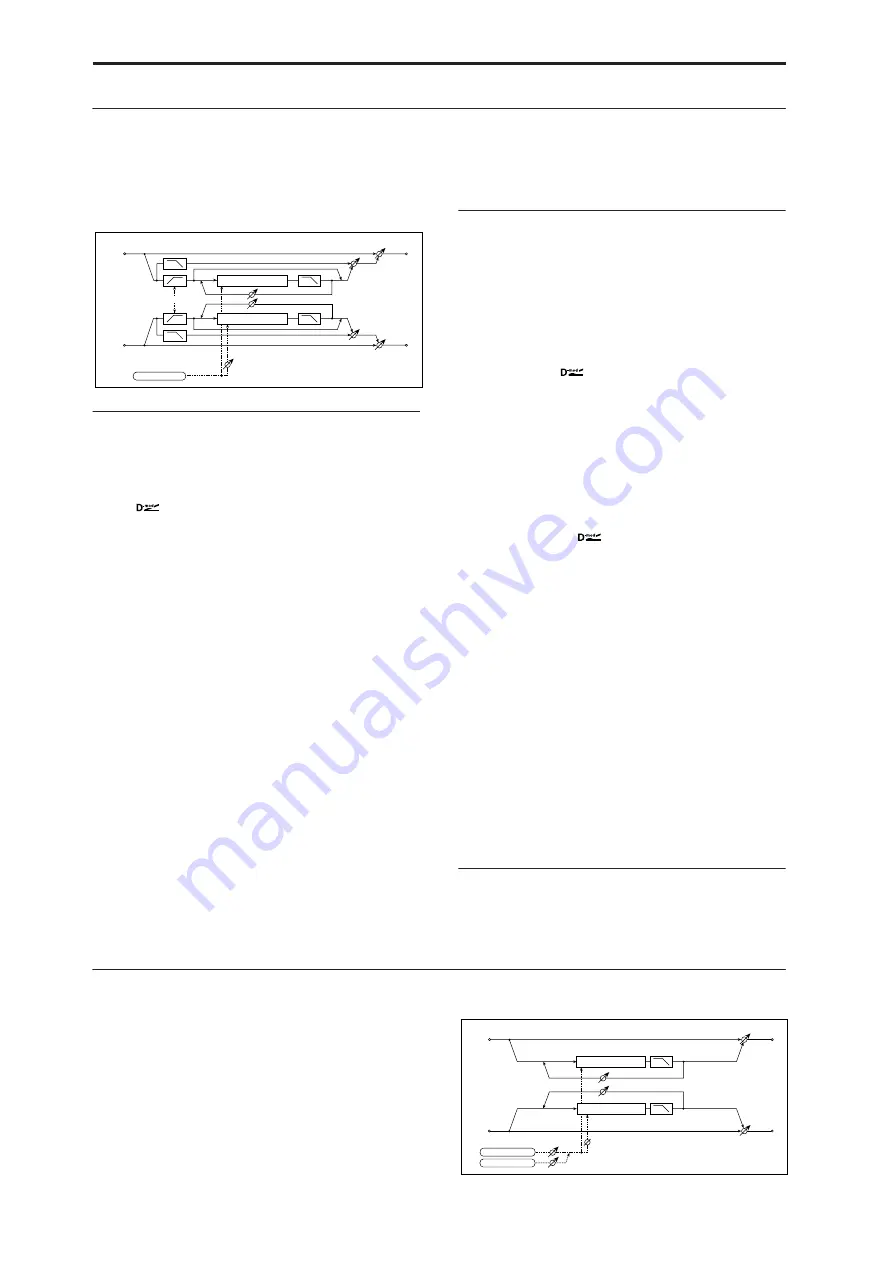
Effect Guide
798
041: Stereo Harmonic Chorus
This effect applies chorus only to higher frequencies.
This can be used to apply a chorus effect to a bass
sound without making the sound thinner. You can also
use feedback to turn the chorus into a flanger.
CHORUS
Pre Delay [msec]
[0.0…50.0]
Sets the delay time from the original sound.
Depth [0…100]
Sets the depth of LFO modulation.
Source
[Off…Tempo]
Selects the modulation source of the LFO modulation
depth.
Amount
[+/–100]
Sets the modulation amount of the LFO modulation
depth.
Feedback
[+/–100]
Sets the feedback amount for the chorus. Increasing the
feedback turns the chorus into a flanger.
High Damp [%]
[0…100]
Sets the high range damping amount of the chorus
block.
High/Low Split Point
[1…100]
This sets the frequency split point between the low and
high ranges. Only the high range will be processed
through the chorus.
Low Level
[0…100]
Sets the low range output level.
High Level
[0…100]
Sets the high range (chorus) output level.
LFO
Waveform
[Triangle, Sine]
Selects the LFO Waveform.
Phase [degrees]
[–180…+180]
Sets the LFO phase difference between the left and
right. See “Phase [degrees]” on page 779.
Frequency [Hz]
[0.02…20.00]
This sets the LFO speed, in Hz. It applies only when
MIDI/Tempo Sync
, below, is
Off
.
Source
[Off…Tempo]
This selects a modulation source for the
Frequency
.
Amount
[–20.00…+20.00]
This sets the
Frequency
modulation amount, in Hz.
MIDI/Tempo Sync
[Check-box]
BPM
[MIDI, 40.00…240.00]
Base Note
[
…
]
Times
[x1…x32]
When
MIDI/Tempo Sync
is on, the LFO speed is set by
BPM
,
Base Note
, and
Times
, instead of
Frequency
. For
more information, see “MIDI/Tempo Sync” on
page 777.
Type
[Individual, Common1, Common2]
This controls whether the effect uses its individual
LFO, or one of the Common FX LFOs. For more
information, see “LFO Type” on page 777.
Common LFO Phase Offset [degrees]
[+/–180]
When
Type
is set to
Common FX LFO 1
or
2
, this lets
you offset the phase from the master LFO.
OUTPUT
This is the standard effects output section, with
modulatable control over wet/dry balance. For more
information, see “OUTPUT” on page 764.
042: St. Bi-phase Modulation
This stereo chorus effect adds two different LFOs
together. You can set the Frequency and Depth
parameters for each LFO individually. Depending on
the setting of these LFOs, very complex waveforms
will create an analog-type, unstable modulated sound.
Left
Right
Feedback
LFO Phase
LFO: Tri / Sine
Wet / Dry
Wet / Dry
High Damp
Stereo In - Stereo Out
Low Level
Low Level
High Level
High Level
High/Low Split Point
High Damp
Chorus/Flanger
Chorus/Flanger
Chorus/Flanger
Left
Right
Feedback
180 [degree]
Wet / Dry
Wet / Dry
High Damp
Stereo In - Stereo Out
LFO1: Tri / Sine
LFO2: Tri / Sine
Chorus/Flanger
High Damp
Summary of Contents for Electronic Keyboard
Page 1: ...Parameter Guide Parameter Guide ...
Page 2: ......
Page 180: ...Program mode EXi 170 ...
Page 290: ...EXi STR 1 Plucked String 280 ...
Page 572: ...Sequencer mode 562 ...
Page 700: ...Global mode 690 ...
Page 751: ...Insert Effects IFX1 IFX12 Routing 741 Fig 2 3a Fig 2 3b ...
Page 902: ...Effect Guide 892 ...
















































