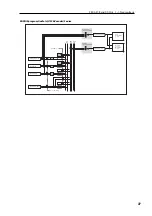PROG P2: OSC/Pitch 2–1: OSC Basic
31
VPM (Variable Phase modulation):
VPM (Variable Phase
Modulation) uses a sine wave at a harmonic (integer)
multiple of the oscillator 1 fundamental to modulate the
phase of oscillator 1, producing metallic-sounding
overtones. In contrast to Cross Modulation which produces
sounds that have a modulating character in the waveform,
VPM uses a sine wave at a harmonic multiple of oscillator 1
to modulate the phase of oscillator 1, meaning that the
waveform will remain static while overtones are added. The
sine wave used for modulation is built into oscillator 1, so
the waveform of oscillator 2 will not affect the sound of
oscillator 1.
Control1
Control2
Control1
and
Control2
adjust parameters of the selected
waveform. The parameters and the available values will
depend on the waveform that is selected.
Some settings may produce noise.
When Waveform: Saw/Square/Tri/Sine,
OSC Mod: Waveform
Control1: Waveform Modulation
[000…127]
Adjusting the value will modify the waveform.
A setting of
0
produces a simple sawtooth wave, and a
setting of
127
produces a sawtooth wave one octave higher.
Adjusts the pulse width. A setting of 0 produces a simple
square wave. At a setting of
127
, the pulse width will
disappear completely, and there will be no sound.
A setting of 0 produces a simple triangle wave, and a setting
of 127 produces a triangle wave that is one octave and a fifth
higher (i.e., the third harmonic).
Sine wave is a mild tone that contains only the fundamental
frequency with no overtones.
Control2: LFO1 Modulation Intensity [000…127]
LFO1 will vary the
Control1
effect (Waveform Modulation).
Control2 adjusts the depth of this change. By setting the
LFO1 waveform (Program 5–4a
Waveform
) to Triangle and
applying this effect, you can produce a result similar to
detuning the waveform, producing a richer sound. By
setting the LFO1 waveform to Triangle and applying this
effect, you can create a pulse width modulation effect,
giving the sound more depth.
When Waveform: Saw/Square/Tri/Sine,
OSC Mod: Cross
When you’re using cross modulation, the waveform selected
by
Waveform
will be the carrier.
Control1: Cross Modulation Depth
[000…127]
Adjusts the depth of cross modulation.
Control2: LFO1 Modulation Intensity [000…127]
LFO1 will vary the depth of cross modulation. Control2
adjusts the depth of this change. Pitch Modulation varies the
pitch from the basic pitch for an equal distance up/down in
terms of musical notes. In contrast, Cross Modulation varies
the pitch from the basic pitch for an equal distance up/
down in terms of frequency.
When Waveform: Saw/Square/Tri/Sine,
OSC Mod: Unison
Unison detunes the pitch of five oscillators within oscillator
1 and outputs them together to create a richer sound
Control1: Unison Detune
[000…127]
Adjusts the pitch distance between the unison oscillators.
Higher settings produce a greater spread between
oscillators, giving a richer sound.
Control2: Unison Phase
[000…127]
Specifies the phase of each oscillator at note-on. This will
affect the tone of the attack. A setting of 127 will change the
pitch and volume.
When Waveform: Saw/Square/Tri/Sine,
OSC Mod: VPM
Control1: VPM Depth
[000…127]
Adjusts the depth of the VPM effect.
Control2: VPM Harmonics
[01…32]
Specifies the frequency of the VPM modulator as a multiple
(harmonic) of the oscillator 1 fundamental.
When Waveform: Formant
Control1: Formant Width
[000…127]
Adjusts the frequency components that are characteristic of
vocal formants. This is equivalent to changing the shape of
your mouth (i.e., changing the vowel sound).
0
63
127
0
63
127
0
63
127
0
63
127
0 (0º)
63 (90º)
127 (180º)
Saw
Squ
Tri
Sin
Summary of Contents for EXB-RADIAS
Page 1: ...1 E ...
Page 76: ...68 ...