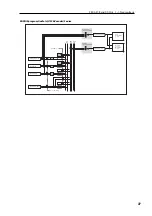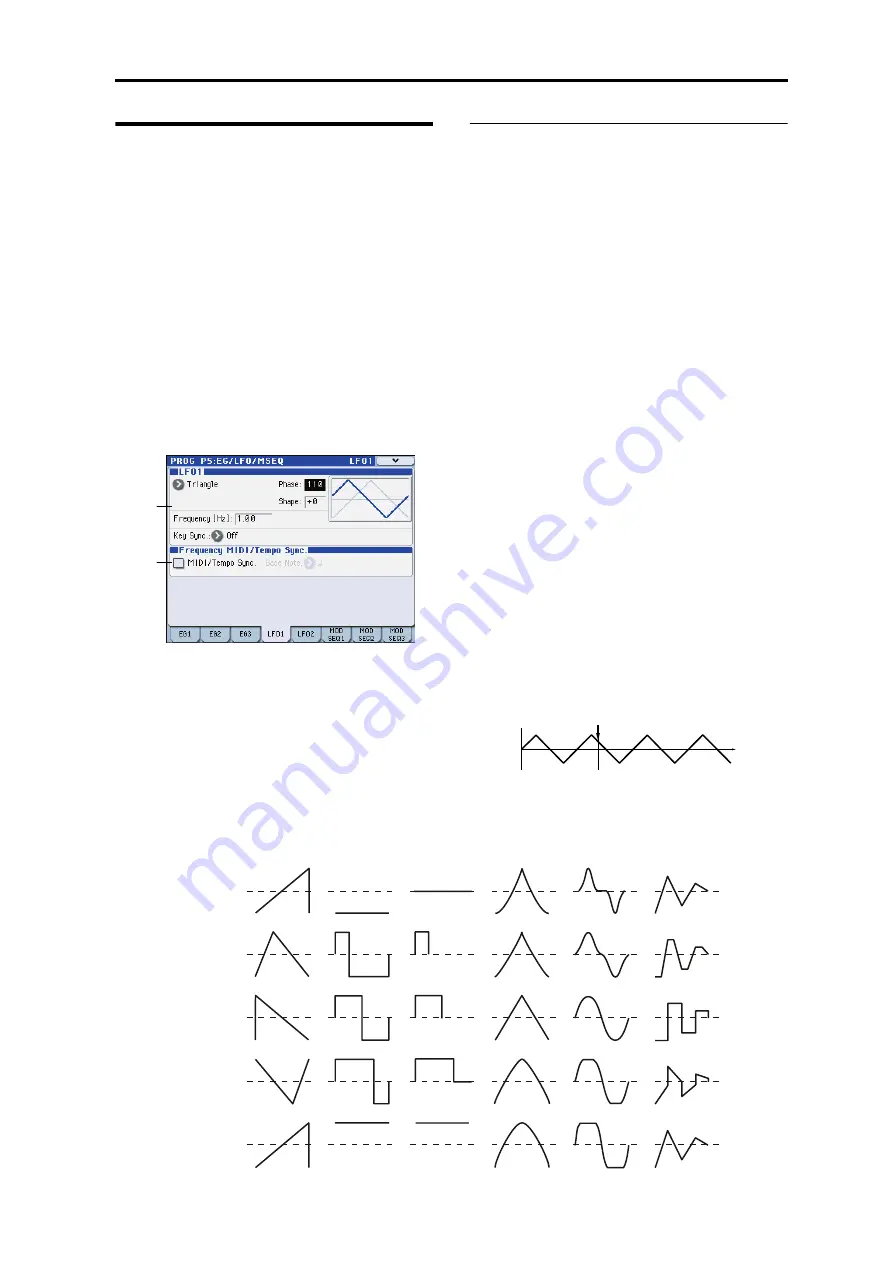
PROG P5: EG/LFO/MSEQ 5–4: LFO1, 5–5: LFO2
39
5–4: LFO1,
5–5: LFO2
Here you can make settings for the LFO (Low Frequency
Oscillator).
LFO1 is internally connected as the oscillator 1
Control 1
modulation source.
LFO2 is internally connected as the modulation source for
the oscillator pitch controlled by the joY axis (or
MIDI control change message CC#01 received from a
connected external MIDI device)
Here you can:
• Select the LFO waveform and make settings such as its
frequency.
• Specify whether the LFO will be reset by note-on. (Key
Sync)
• Make settings for synchronizing LFO to the tempo.
5–4(5)a: LFO 1, LFO2
Waveform
[Saw, Square, , Triangle, Sine, S&H]
Selects the LFO waveform.
For LFO1 you can choose from Saw, Square, Triangle, and S/
H.
For LFO2 you can choose from Saw, , Sine, and S/
H.
Phase (Initial Phase)
[000…180]
Specifies the starting position of the LFO waveform. This
parameter is valid if
KeySync
is set to 1st Note or Each
Note.
With a setting of 0, modulation will start from the “zero
point” and begin ascending the positive portion of the LFO
wave. A setting of 90 will begin at the highest point of the
LFO wave.
With a setting of 180, modulation will start from the “zero
point” and begin descending the negative portion of the
LFO wave.
Shape
[–63…+63]
Modifies the shape of the waveform selected by
Waveform
.
p.39 Fig. “LFO Waveform and Shape”)
Frequency [Hz]
[0.01…100.0Hz]
Specifies the frequency of the LFO. This is shown and can be
edited if
TempoSync
is Off. Higher values will make the
LFO faster.
Key Sync
[Off, 1st Note, Each Note]
Specifies whether the LFO will reset at each new note-on
message.
Off:
The phase of the LFO will not be reset when a note-on
occurs.
5–4a
5–4b
Sine
Saw
Triangle
Square
S&H
Shape = 0
Shape = +63
Shape = –63
LFO Waveform and Shape
Note on
Summary of Contents for EXB-RADIAS
Page 1: ...1 E ...
Page 76: ...68 ...