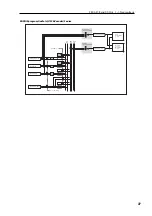Parameter guide
22
Common Tone Adjust Parameters
Unless otherwise noted, all of the Common Tone Adjust
parameters are
Relative
.
Note:
In the list below, the items in parentheses are (value,
edit type) respectively.
Off
. This means that the Tone Adjust control has no effect.
Filter Cutoff. (–99...+99, CC#74)
This scales the cutoff frequency of all of the filters at once.
For instance, in the RADIAS program, it affects both Filters
A and B.
Filter Resonance
.
(–99...+99, CC#71)
This scales the resonance of all of the filters at once - for
instance, in the RADIAS program, it affects both Filters A
and B.
Filter EG Intensity
.
(–99...+99, CC#79)
This scales the effect of the EG1 on the cutoff frequency. It
affects all of the filters at once; for instance, in the RADIAS
program, it affects both Filters A and B.
–99
means no
modulation.
+99
means maximum modulation in the same
direction, positive or negative, as the original Program. For
instance, if the original Program’s
EG1 Intensity
was set to –
25, then setting the Tone Adjust to +99 moves the
EG1
Intensity
to –99.
Amp Velocity Intensity
.
(–99...+99)
This scales the effect of velocity on the Amp level.
–99
removes the velocity modulation entirely.
+99
means
maximum modulation in the same direction, positive or
negative, as the original Program.
F/A EG Attack Time
.
(–99...+99, CC#73)
This scales the attack times of the EG1 and EG2.
F/A EG Decay Time
.
(–99...+99, CC#75)
This scales the decay and slope times of the EG1 and EG2.
F/A EG Sustain Level
.
(–99...+99, CC#70)
This scales the sustain levels of the EG1 and EG2.
F/A EG Release Time
.
(–99...+99, CC#72)
This scales the release times of the EG1 and EG2.
Filter EG Attack Time
.
(–99...+99)
This scales the attack times of the EG1.
Filter EG Decay Time
.
(–99...+99)
This scales the decay and slope times of the EG1.
Filter EG Sustain Level
.
(–99...+99)
This scales the sustain levels of the EG1.
Filter EG Release Time
.
(–99...+99)
This scales the release times of the EG1.
Amp EG Attack Time
.
(–99...+99)
This scales the attack times of the EG2.
Amp EG Decay Time
.
(–99...+99)
This scales the decay and slope times of the EG2.
Amp EG Sustain Level
.
(–99...+99)
This scales the sustain levels of the EG2.
Amp EG Release Time
.
(–99...+99)
This scales the release times of the EG2.
Pitch EG (EG3) Attack Time
.
(–99...+99)
This scales the attack times of the EG3.
Pitch EG (EG3) Decay Time
.
(–99...+99)
This scales the decay and slope times of the EG3.
Pitch EG (EG3) Sustain Level
.
(–99...+99)
This scales the sustain levels of the EG3.
Pitch EG (EG3) Release Time. (–99...+99)
This scales the release times of the EG3.
Pitch EG Attack Time–Pitch EG Release Time are
named
Pitch EG
, but are actually controlling EG3.
RADIAS programs do not have a fixed EG that controls
the pitch. If you want to use EG3 to control the pitch,
set a virtual patch source (
Src
) to EG3, and set the
destination (
Dst
) to Pitch.
Pitch LFO1 Intensity
.
(–99...+99, CC#77)
This scales the effect of LFO1 on the Pitch.
This is not valid for the RADIAS program.
LFO1 Speed
.
(–99...+99, CC#76)
This scales LFO1’s frequency. When the LFO is in
MIDI/
Tempo Sync.
is on, this adjusts the
Base Note
. For more
information, please see “Frequency [Hz],” on page 39 and
“Base Note (Sync. Base Note),” on page 40.
LFO1 Fade
.
(–99...+99)
LFO1 Delay
.
(–99...+99, CC#78)
LFO1 Stop
.
(PROG/Off/On, Absolute)
This is not valid for the RADIAS program.
LFO2 Speed
.
(–99...+99)
This scales LFO2’s frequency. When the LFO is in MIDI/
Tempo mode, this adjusts the Base Note. For more
information, please see “Frequency [Hz],” on page 39 and
“Base Note (Sync. Base Note),” on page 40.
LFO2 Fade
.
(–99...+99)
LFO2 Delay
.
(–99...+99, CC#78)
LFO2 Stop
.
(PROG/Off/On, Absolute)
This is not valid for the RADIAS program.
Unison
.
(Off/On, Absolute)
This
Absolute
parameter turns
Unison
on and off. For more
information, please see “Unison,” on page 25.
Number Of Voices
.
(2...16, Absolute)
This
Absolute
parameter sets the number of Unison voices.
If
Unison
is not
On
, this parameter has no effect. For more
information, please see “Number of Voices,” on page 25.
Detune
.
(00...99, Absolute)
This
Absolute
parameter sets amount of detuning between
the Unison voices. If
Unison
is not
On
, this parameter has
no effect. For more information, please see “Detune[cents],”
on page 25.
Thickness
.
(Off/01...09, Absolute)
This is not valid for the RADIAS program.
Summary of Contents for EXB-RADIAS
Page 1: ...1 E ...
Page 76: ...68 ...