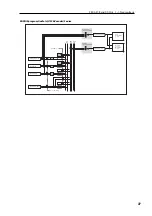Parameter guide
26
User Octave Scale:
The scale you created in the
User Octave
Scale
(Global P3: 3–1a).
Key (Scale Key)
[C…B]
Selects the key of the specified scale.
This setting does not apply to the
Equal Temperament
scale.
If you’re using a scale other than Equal Temperament,
the combination of the selected scale and the
Key
setting may skew the tuning of the note. For example, A
above middle C might become 442 Hz, instead of the
normal 440 Hz. You can use the Global Mode’s
Master
Tune
parameter (Global P0: 0–1a) to correct this, if
necessary.
1–1c: AudioIn (OSC&Vocoder) Source
Note:
In order to use the AUX buses, you’ll need to first
assign a signal to the AUX buses by editing the AUX setting
for an audio input following the insert effect AUX (8-2) or
the AUX setting for the drum track (1-4).
For more information, see the diagram “RADIAS program
Audio In (OSC&Vocoder) Source” on 27 page.
Audio Inputs (Send to RADIAS)
[Off, Analog Input1/2, S/P DIF L/R, Firewire L/R]
Selects the audio in that will be the input source to the EXB-
RADIAS. The signal of the selected source will be routed to
the following.
•
OSC 1 Waveform
:
Audio In
(Program 2–1a)
•
Vocoder Carrier
:
In Source 2
(Program 6–1b)
•
Vocoder Modulator
:
Source (Audio Source)
(6–1c)
Analog Input1/2:
The signal from the AUDIO INPUT 1,2
jacks will directly be the input source. The input from the
AUDIO INPUT1 jack will be sent to the L-channel of the
oscillator, and the input from the AUDIO INPUT 2 jack will
be sent to the R-channel.
S/P DIF L/R:
The signal from the S/P DIF jack will directly
be the input source.
FireWire L/R:
The signal from the FireWire connector will
directly be the input source. This can be selected if the EXB-
FW option is installed.
For more information, see the diagram “RADIAS program
Audio In (OSC&Vocoder) Source” on 27 page.
Note:
The signals will be mixed to monaural if the
Unison
parameter is
Off
.
AUX Bus (Send to RADIAS) [Off, AUX1/2, AUX3/4]
Selects the AUX bus that will be the input source to the EXB-
RADIAS.
For more information, see the diagram “RADIAS program
Audio In (OSC&Vocoder) Source” on 27 page.
AUX1/2:
The signal from AUX1 and AUX2 will be the input
source.
AUX3/4:
The signal from AUX3 and AUX4 will be the input
source.
Note:
The AUX buses specified by the AUX setting following
the insert effect (Program 8-2) or specified by the drum track
AUX setting (Program 1-4c) will be input to the EXB-
RADIAS if you select them here.
If the EXB-RADIAS oscillator output Bus Select
(Program 8-1) or the oscillator output following the
insert effect is sent via the AUX buses back to the
RADIAS oscillator or vocoder, a feedback loop will be
created. If this occurs, the input signal will
automatically be disconnected internally so that a loop
does not occur. Be aware that there will be no sound if
this occurs.
If the RADIAS oscillator output passes through the
insert effects and is sent both to the AUX buses and the
FX Control Bus, a feedback loop will be created by these
settings and the effects listed below, potentially
producing loud noise. Please use caution.
• When using 002: Stereo Limiter, if this effect’s
Envelope Source
” is
FX Control 1
or
FX Control 2
,
and
Trigger Monitor
is
On
.
• When using 005: Stereo Gate, if this effect’s
Envelope
Source
is
FX Control 1
or
FX Control 2
, and
Trigger
Monitor
is
On
.
• When using 150: Vocoder, if this effect’s
Modulator
Source
is
FX Control 1
or
FX Control 2
, and
Modulator High Mix
is other than 0.
Summary of Contents for EXB-RADIAS
Page 1: ...1 E ...
Page 76: ...68 ...