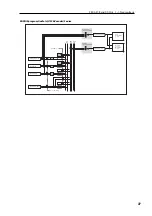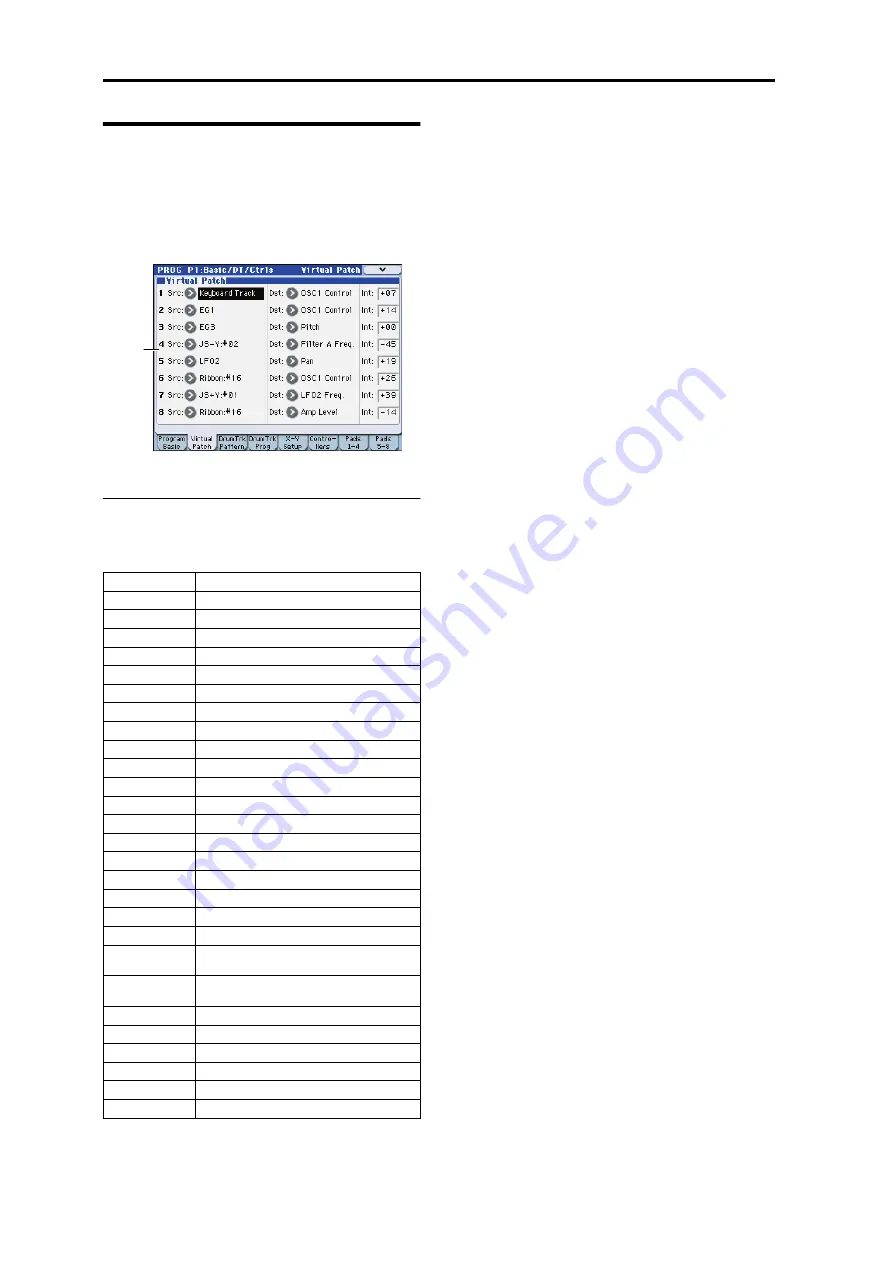
Parameter guide
28
1–2: Virtual Patch
These are the parameters for the Virtual Patch function.
Virtual Patch is a function that lets you assign modulation
sources such as EG or LFO to a variety of parameters. For
each program you can create up to eight of these
combinations.
1–2a: Virtual Patch
Src (Source)
[EG1…X–Y –Y Mod:#88]
Selects the modulation source.
Note:
Keyboard tracking works according to the pitch as
controlled by pitch bend, transpose, and modulation
sequencer. It does not reflect pitch changes produced by
vibrato or virtual patching.
Dst (Destination)
[Pitch…LFO2 Freq.]
Selects the parameter that will be the modulation
destination.
Pitch:
The pitch of the entire timbre will be modulated.
OSC2 Pitch:
The P2: OSC Basic page
OSC2 Tune
parameter
will be modulated.
OSC1 Control:
The P2: OSC Basic page
OSC1 Control1
parameter will be modulated.
OSC1 Level, OSC2 Level, Noise Level:
The P2: OSC Basic
page Mixer
OSC1 Level
,
OSC2 Level
, or
Noise Level
parameter will be modulated.
Filter A Type:
The P3: FILTER page Filter A
Type/Balance
parameter will be modulated.
Filter A Freq.:
The P3: FILTER page Filter A
Frequency
parameter will be modulated.
Filter A Reso.:
The P3: FILTER page Filter A
Resonance
parameter will be modulated.
Filter B Freq.:
The P3: FILTER page Filter B
Frequency
parameter will be modulated.
Drive/WS Dep:
The P4: Amp/WaveShape/Driver page
Driver/WaveShape
Depth
parameter will be modulated.
Amp Level:
The P4: Amp/WaveShape/Driver page Amp
Level
Amp Level
parameter will be modulated.
Pan:
The P4: Amp/WaveShape/Driver page
Pan
parameter
will be modulated.
LFO1 Freq., LFO2 Freq.:
The P5: LFO1, LFO2 page LFO1,
LFO2
Frequency [Hz]
parameter will be modulated.
Note:
If
MIDI/TempoSync
is turned On for LFO1 or LFO2,
selecting LFO1 Freq. or LFO2 Freq. respectively will have no
effect.
Int (Intensity)
[–63…+63]
Specifies the depth of the modulation produced by the
modulation source. If this is set to 0, no modulation will
occur.
EG1, EG2, EG3
EG1, EG2, EG3
LFO1, LFO2
LFO1, LFO2
Keyboard Track
note number
Velocity
velocity
JS X
joystick X (horizontal) direction
JS+Y:#01
jY (Vertical upward) direction (CC#01)
JS-Y:#02
joystick–Y (Vertical downward) direction (CC#02)
After Touch
after touch (channel after touch)
Foot Pedal:#04
foot pedal (CC#04)
Ribbon:#16
ribbon controller (CC#16)
Value Slider:#18
value slider (CC#18)
Slider Mod5:#17
realtime slider 5 (Slider modulation CC#17)
Slider Mod6:#19
realtime slider 6 (Slider modulation CC#19)
Slider Mod7:#20
realtime slider 7 (Slider modulation CC#20)
Slider Mod8:#21
realtime slider8 (Slider modulation CC#21)
Slider Mod5 [+]
realtime slider 5 [+]
Slider Mod6 [+]
realtime slider6 [+]
Slider Mod7 [+]
realtime slider7 [+]
Slider Mod8 [+]
realtime slider8 [+]
Damper:#64
damper pedal (CC#64)
SW1 Mod:#80
assignable panel switch 1 (SW1 modulation
CC#80)
SW2 Mod:#81
assignable panel switch 2 (SW2modulation
CC#81)
Foot Switch:#82
foot switch (CC#82)
Controller:#83
MIDI Control Change (CC#83)
X-Y +X Mod:#85
X–Y mode +X (X–Y modulation CC#85)
X-Y -X Mod:#86
X–Y mode –X (X–Y modulation CC#86)
X-Y +Y Mod:#87
X–Y mode +Y (X–Y modulation CC#87)
X-Y -Y Mod:#88
X–Y mode –Y (X–Y modulation CC#88)
1–2a
Summary of Contents for EXB-RADIAS
Page 1: ...1 E ...
Page 76: ...68 ...