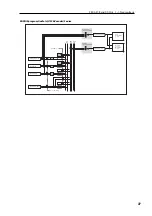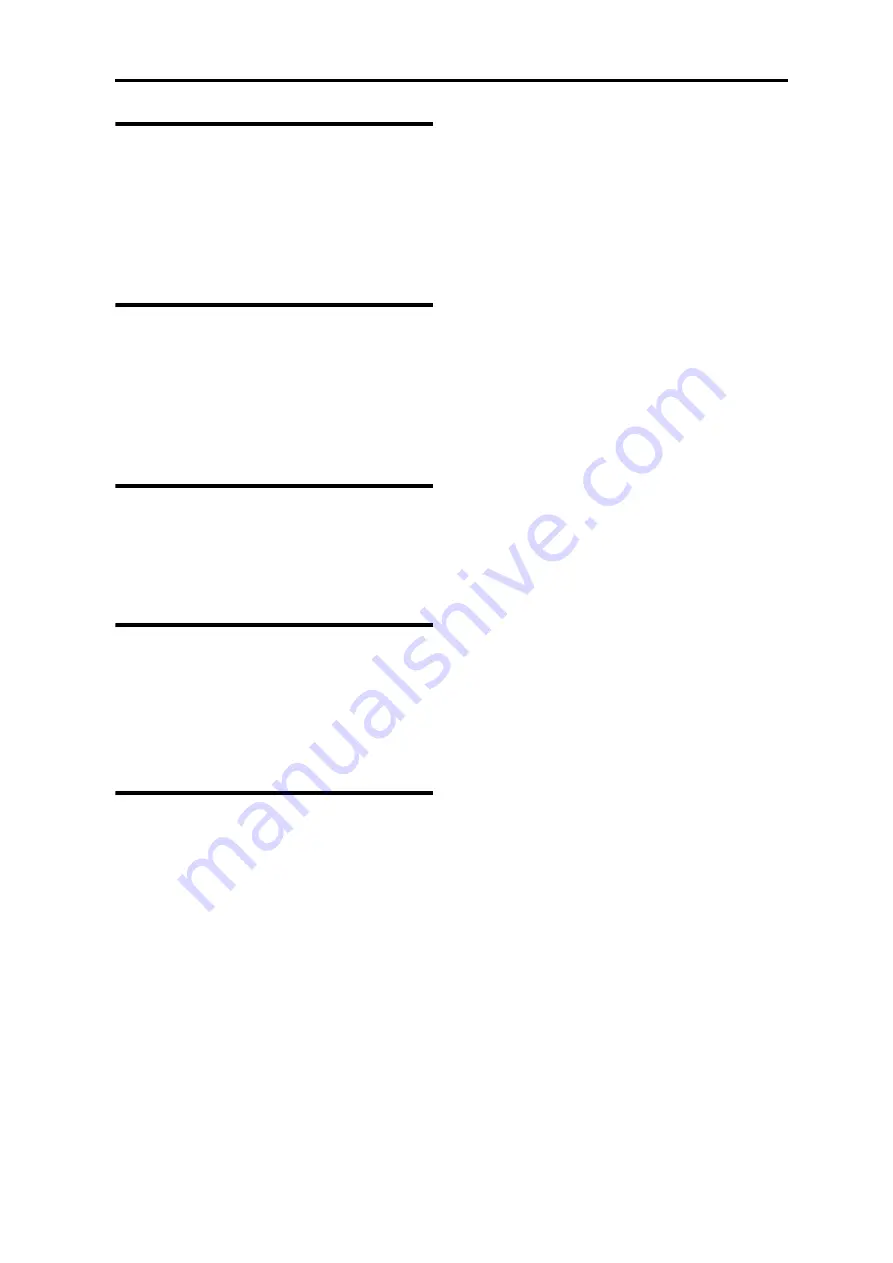
PROG P1: Basic/DT/Ctrls 1–3: DrumTrk Pattern (Drum Track Pattern)
29
1–3: DrumTrk Pattern
(Drum Track Pattern)
Here you can select a drum track pattern and specify how it
will sound.
1–4: DrumTrk Program
(Drum Track Program)
Here you can select the drum program that will be used by
the drum track.
1–5: X–Y Setup
Here you can make settings for X–Y control.
1–6: Controllers Setup
Here you can specify the SW1 and SW2 switch and 5–8
slider functions of the program when Control Assign
REALTIME CONTROL is selected.
1–7: Pads 1–4 Setup,
1–8: Pads 5–8 Setup
There are eight velocity-sensitive trigger pads below the
display. These look like drum machine pads, and playing
drum sounds is certainly one use for them.
Summary of Contents for EXB-RADIAS
Page 1: ...1 E ...
Page 76: ...68 ...