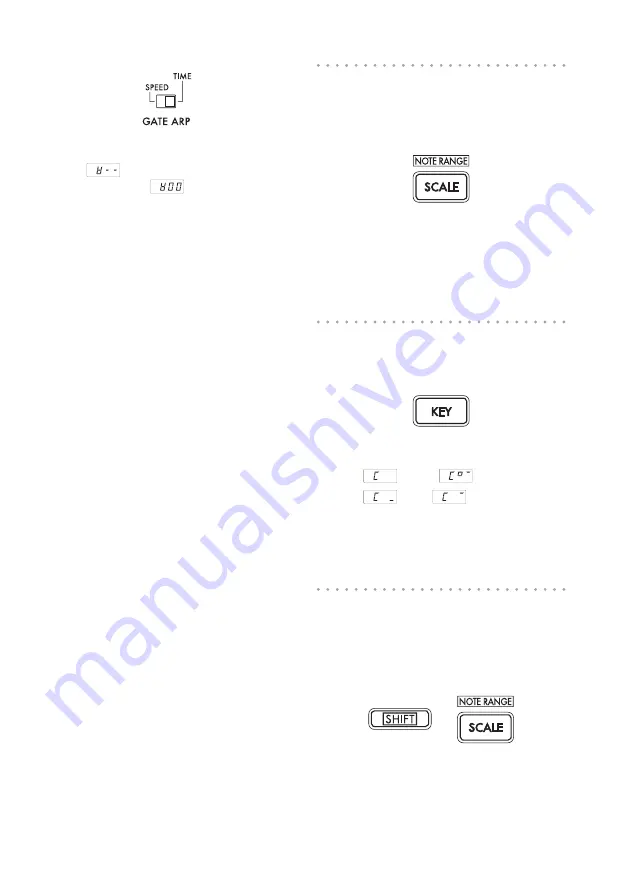
9
GATE TIME:
The slider will specify the duration of
the sound as a percentage. Setting the GATE
TIME to
(100%) will produce legato play-
ing. Setting this to
(0%) will mute the
sound; there will be no sound even if you use
the touch pad.
TIP:
If you change the GATE ARP switch to SPEED
when this parameter is set to legato or stopped, the
legato or muted state will be cancelled.
TIP:
Shortly after you’ve selected this setting, the dis-
play will automatically return to indicating the program
number. Alternatively, you can press the SHIFT button
to immediately return to program indication.
GATE SPEED:
The slider will specify the speed
where the sound is heard. With a setting of 1,
the sound will be heard at quarter-note inter-
vals. With a setting of 0.5, the sound will be
heard at eighth-note intervals.
TIP:
Shortly after you’ve selected this setting, the dis-
play will automatically return to indicating the program
number. Alternatively, you can press the SHIFT button
to immediately return to program indication.
Specifying the scale
Here’s how to specify the scale that’s assigned
to the touch pad.
1.
Press the SCALE button.
2.
Turn the PROGRAM/BPM knob to select
the desired scale (→p.126: SCALE LIST).
TIP:
Shortly after you’ve selected this setting, the dis-
play will automatically return to indicating the program
number. Alternatively, you can press the SHIFT button
to immediately return to program indication.
Specifying the key
Here’s how to specify the root note of the scale.
1.
Press the KEY button.
2.
Turn the PROGRAM/BPM knob to select
the desired key.
C4=[
] C#4=[
]
C3=[
] C5=[
]
TIP:
Shortly after you’ve selected this setting, the dis-
play will automatically return to indicating the program
number. Alternatively, you can press the SHIFT button
to immediately return to program indication.
Specifying the note range
Here’s how to specify the range of notes that
are assigned to the touch pad.
1.
Hold down the SHIFT button and press the
SCALE button.
+
2.
Select the desired range of notes.
Prog:
The appropriate note range setting speci-
fied by each program will be used.
1–4oct:
The note range will be 1–4 octaves.
FULL:
The note range will be the maximum.










































