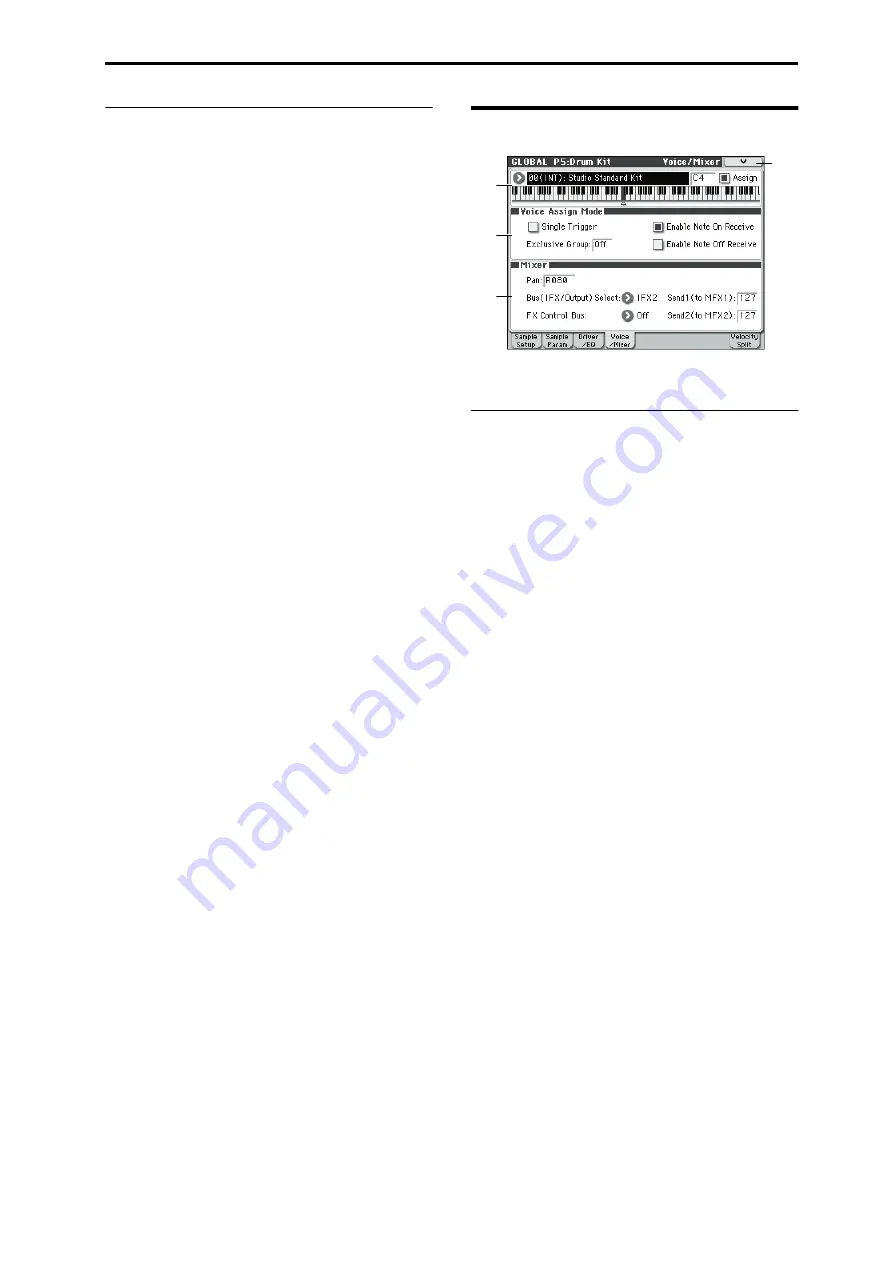
Global P5: Drum Kit 5–4: Voice/Mixer
237
▼
5–3: Menu Command
• 0:
• 1:
• 2:
• 3:
• 4:
For more information, please see “Global: Menu Command”
on page 251.
5–4: Voice/Mixer
Specify the voice assign, pan, and effect routing etc. for each
key of the drum kit.
5–4a: Voice Assign Mode
Single Trigger
[Off, On]
On (checked):
Even when the same key (note) is played
repeatedly, the previous note will be halted before the new
note is begun, so that the notes will not overlap. Normally
you will leave this unchecked.
Exclusive Group (Exclusive Assign)[Off, 001...127]
001–127:
This allows you to assign keys to any of 127
groups. Keys assigned to the same group will be treated as a
single group, and will be played monophonically with last-
note priority. For example you might assign closed and open
hi-hat sounds to the same group so that two or more hi-hat
sounds can not sound simultaneously.
Off:
Keys will not be grouped. This is the default setting.
Enable Note On Receive
[Off, On]
On (checked):
Note-on messages will be received. Normally
you will check this, but you can uncheck it if you do not
want specific notes to sound.
Enable Note Off Receive
[Off, On]
On (checked):
Note-off messages will be received. Normally
you will uncheck this. This parameter is valid when
Hold
(Prog 1–2a) is checked (Hold On). In the case of a drum
program, you will normally select Hold On. In this case if
Enable Note Off Receive
is checked, note-off messages will
be received, and the sound will stop (the release segment of
the EG will begin) when the key is released.
5–1a
5–4b
5–4a
5–4
Menu
Summary of Contents for M50-73
Page 1: ...2 E Parameter Guide ...
Page 86: ...Program mode 78 ...
Page 132: ...Combination mode 124 ...
Page 222: ...Sequencer mode 214 ...
Page 297: ...Effect Mixer Block Diagrams Main Outputs 289 ...
Page 418: ...Appendices 410 ...
















































