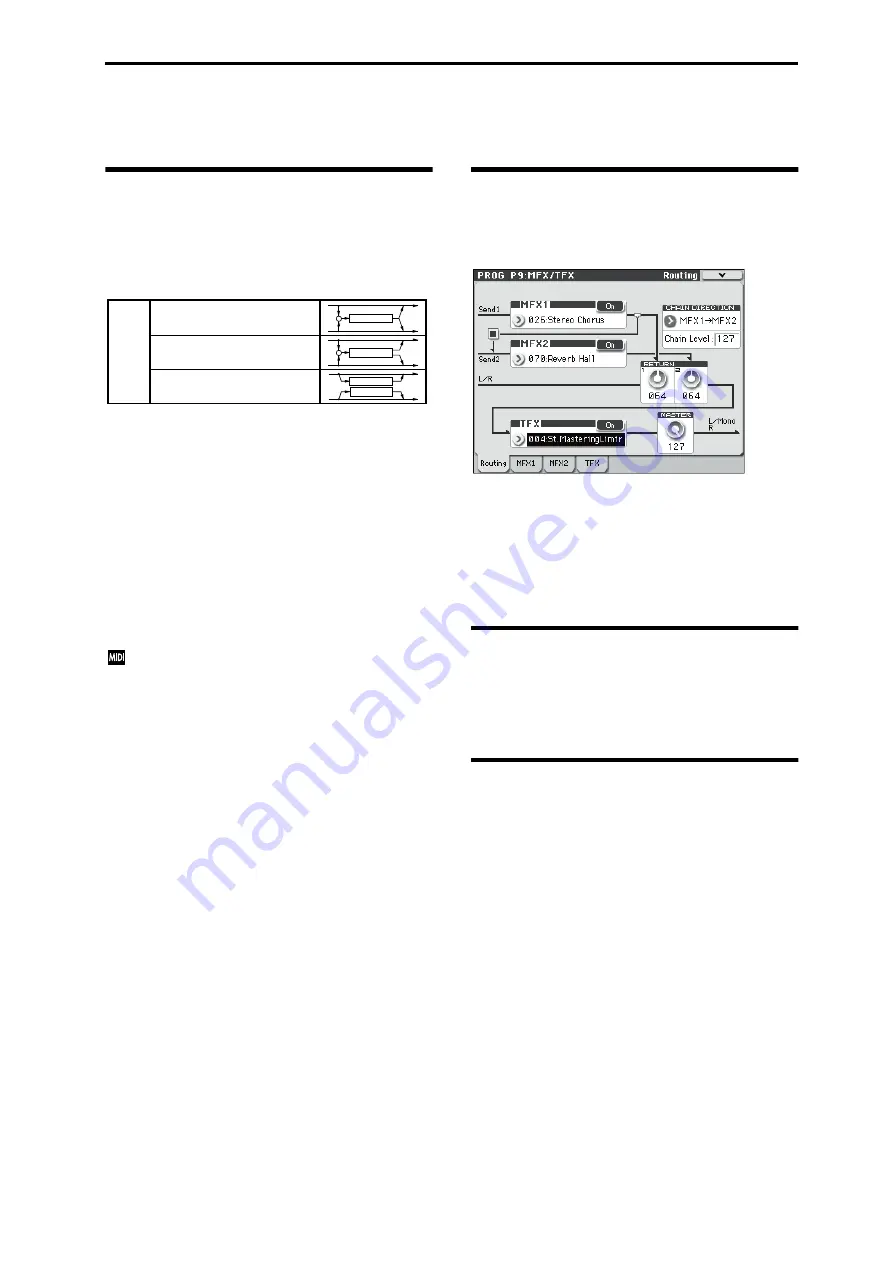
Total Effect (TFX) In/Out
285
Total Effect (TFX)
In/Out
The total effect TFX is stereo-in and stereo-out. The Dry
(unprocessed) side of the
Wet/Dry
parameter sends the
stereo input sound directly to the stereo output. The way in
which the Wet (processed) side is output depends on the
type of effect, as follows.
Mono–Mono Parallel
109: P4EQ // P4EQ —153: BPM Dl // BPM Dl
For more information, please see “Mono–Mono Parallel
Effects” on page 276.
If you select 000:No Effect, the stereo input will be passed to
the stereo output without any processing.
Input/output variations for each effect are shown in upper
left of the block diagrams starting on page 356.
You can switch the effects on/off using the MFX1 or 2 ON/
OFF buttons or the P9:MFX/TFX– Routing settings in each
mode. When off, the effect will be bypassed. The stereo
input will be passed to the stereo output without any
processing, just as if 000:No Effect is selected.
Separately from this On/Off button, MIDI control
change CC#95 can be received to turn TFX off. A control
change value of 0 turns them off, and a value of 1–127
restores them to the prior setting. You can also use
Effect Global SW
(Global 0–1b) to turn off TFX in the
same way. This is controlled on the global
MIDI
channel
(Global 1–1a).
Double-size effects
Double-size effects (154: St.Mltband Limiter – 170: Early
Reflections) can’t be used for the total effect.
Routing
The total effect TFX ia placed immediately before the
AUDIO OUTPUT L/MONO and R outputs. Effect (TFX) is
available in all modes.
If the
Bus (IFX/Output) Select
setting for an oscillator
(Program mode), timbre (Combination mode), track
(Sequencer mode), or the post-insert
Bus (IFX/Output)
Select
is set to L/R, the signal will be output from the
AUDIO OUTPUT L/MONO and R jacks.
The sound from MFX1 and 2 is routed through TFX, and
then output to AUDIO OUTPUT L/MONO and R.
Mixer
MASTER (Master Volume)
This sets the level of the final output after passing through
the total effect.
Using MIDI to control the Total
Effect
In the same way as for Insert and Master Effects, the Total
Effect can be controlled in realtime via Dynamic Modulation
(Dmod). You can use either the built-in M50’s controllers or
an external MIDI device, during live performance or from a
sequencer.
Program mode
Effect parameters are controlled on the global
MIDI channel
(Global 1–1a).
Combination and Sequencer modes
In Combination and Sequencer modes, the control channel
for TFX is specified by the
Ch
(Control Channel) setting in
the TFX page. You can choose Ch01–16 or Gch.
Ch01–16:
Choose from these settings if you want to control
each total effect on a separate channel.
Gch:
Choose this setting if you want to control the total
effect on the global
MIDI channel
(Global 1–1a).
Note:
In Sequencer mode, you can record and play back
exclusive messages, and edit tracks that include System
Exclusive events. This lets you switch effects or vary the
value of effect parameters while a song plays.
Stereo In - Stereo Out
Mono In - Mono Out
Mono In - Stereo Out
Effect
Effect
Effect
+
Effect
+
Wet
Summary of Contents for M50-73
Page 1: ...2 E Parameter Guide ...
Page 86: ...Program mode 78 ...
Page 132: ...Combination mode 124 ...
Page 222: ...Sequencer mode 214 ...
Page 297: ...Effect Mixer Block Diagrams Main Outputs 289 ...
Page 418: ...Appendices 410 ...
















































