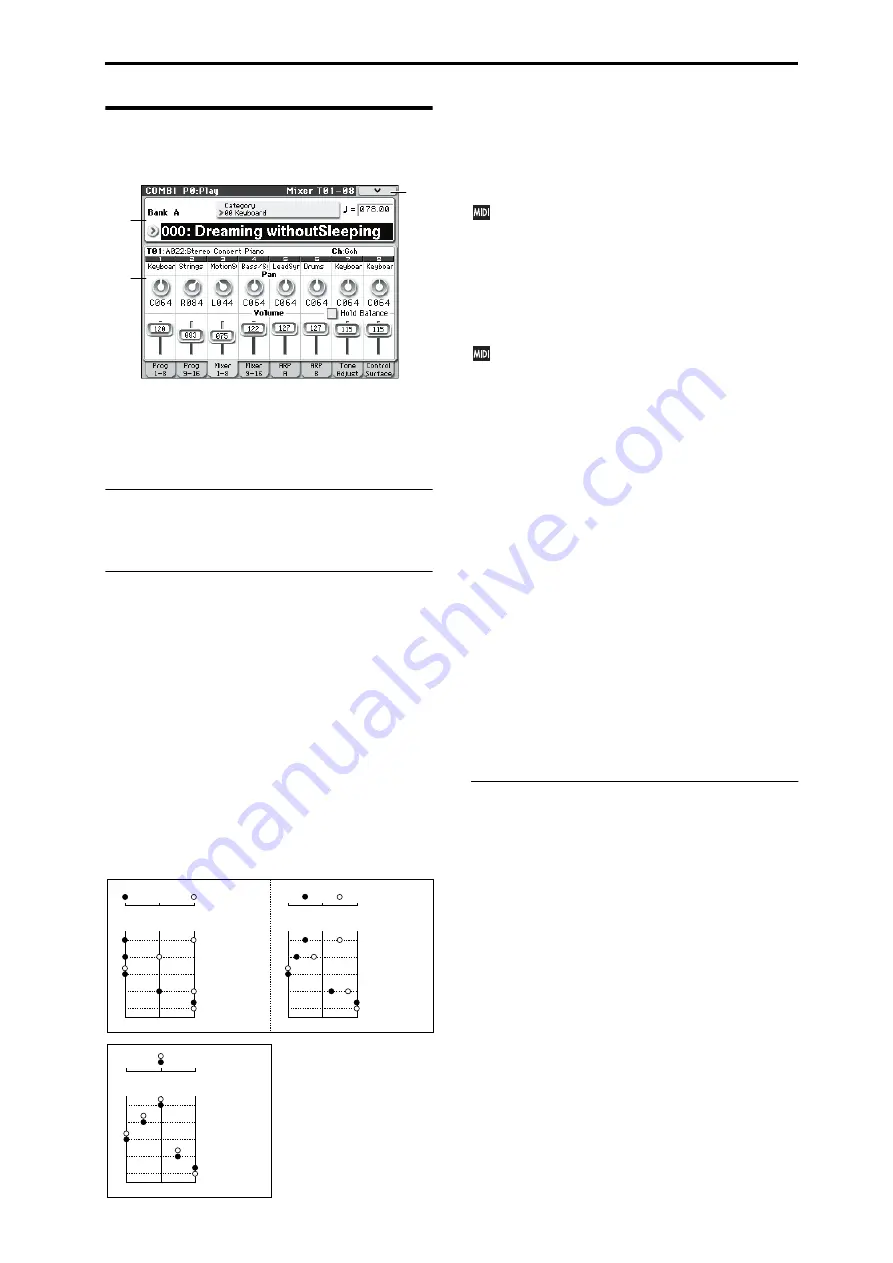
COMBI P0: Play 0–3: Mixer T01–08, 0–4: Mixer T09–16
83
0–3: Mixer T01–08,
0–4: Mixer T09–16
This is the main page for selecting and playing
Combinations.
You can also set the pan, and volume for each of the Timbres
1–8 and 9–16. For more information, please see “0–1:
Program T01–08, 0–2: Program T09–16” on page 80.
0–3(4)a: Combination Select
For more information, please see “0–1(2)a: Combination
Select” on page 80.
0–3(4)b: Pan, Volume
Selected Timbre Info
This area shows information on the timbre selected for
editing.
For more information, please see “0–1(2)b: Timbre Program
Select” on page 81.
Timbre 01 (Timbre Number):
Category
[Category Name]
This indicates the category.
Pan
[RND, L001...C064...R127]
This specifies the pan of each timbre.
L001…C064…R127:
A setting of L001 is far left and R127 is
far right. A setting of C064 will reproduce the pan setting of
the Program mode.
If a mono insert effect is in use, the settings you make here
will be ignored. In this case, the
Pan: #8
parameter in P8–1:
IFX–Insert FX Setup page will adjust the panning of the
sound after the insert effect (“Mixer” on page 279).
RND:
The oscillator pan will change randomly at each note-
on.
If
Status
(Combi 3–1(2)c) is set to INT, CC#10 (pan)
messages can be received to control the setting. CC#10
values of 0 or 1 will place the sound at far left, 64 at
center, and 127 at far right. (exclude RND) Pan can be
controlled by messages received on the
MIDI Channel
(Combi 3–1(2)c).
Volume
[000...127]
Adjusts the volume of each timbre 1–8.
The volume of each timbre is determined by
multiplying this volume value with the MIDI volume
(CC#7) and expression (CC#11).
If
Status
(Combi 3–1(2)c) has been set to INT, incoming
MIDI CC#7 or CC#11 messages will control the volume
of a timbre. (However these messages will not affect the
setting of this parameter.)
If
Status
is EXT or EX2, the value of this parameter will
be transmitted as MIDI CC#7 when the combination is
changed. However this will not be transmitted by a
timbre that is set to the same MIDI channel as the global
MIDI channel. This message is transmitted on the
MIDI Channel
(Combi 3–1(2)c) specified for each
timbre.
Hold Balance
[Off, On]
On (checked):
When any one of the volume sliders is
moved, the volume of the other timbres will change as well.
The volume balance of timbres 1–16 will be maintained. This
is useful when you wish to adjust the overall volume.
Timbre 02...08 (Timbre Number):
Here you can specify the program etc. for each Timbre 2
through 8. These are the same as for timbre 01. For more
information, please see “Timbre 01 (Timbre Number):,”
above.
▼
0–3(4): Menu Command
• 0:
• 1:
• 2:
For more information, please see “Combination: Menu
Command” on page 120.
0–3a
0–3b
0–3
Menu
OSC1:
Amp1 Pan=L001
OSC2:
Amp2 Pan=R127
Left
Center
Right
Pan (CC#10)
C064
Left
Center
Right
L032
L001
R096
R127
Left
Center
Right
Left
Center
Right
OSC1
OSC2
OSC1
OSC2
OSC1:
Amp1 Pan=L032
OSC2:
Amp2 Pan=R096
Pan (CC#10)
C064
L032
L001
R096
R127
OSC1:
Amp1 Pan=C064
OSC2:
Amp2 Pan=C064
Left
Center
Right
Pan (CC#10)
C064
Left
Center
Right
L032
L001
R096
R127
OSC1
OSC2
Summary of Contents for M50-73
Page 1: ...2 E Parameter Guide ...
Page 86: ...Program mode 78 ...
Page 132: ...Combination mode 124 ...
Page 222: ...Sequencer mode 214 ...
Page 297: ...Effect Mixer Block Diagrams Main Outputs 289 ...
Page 418: ...Appendices 410 ...
















































