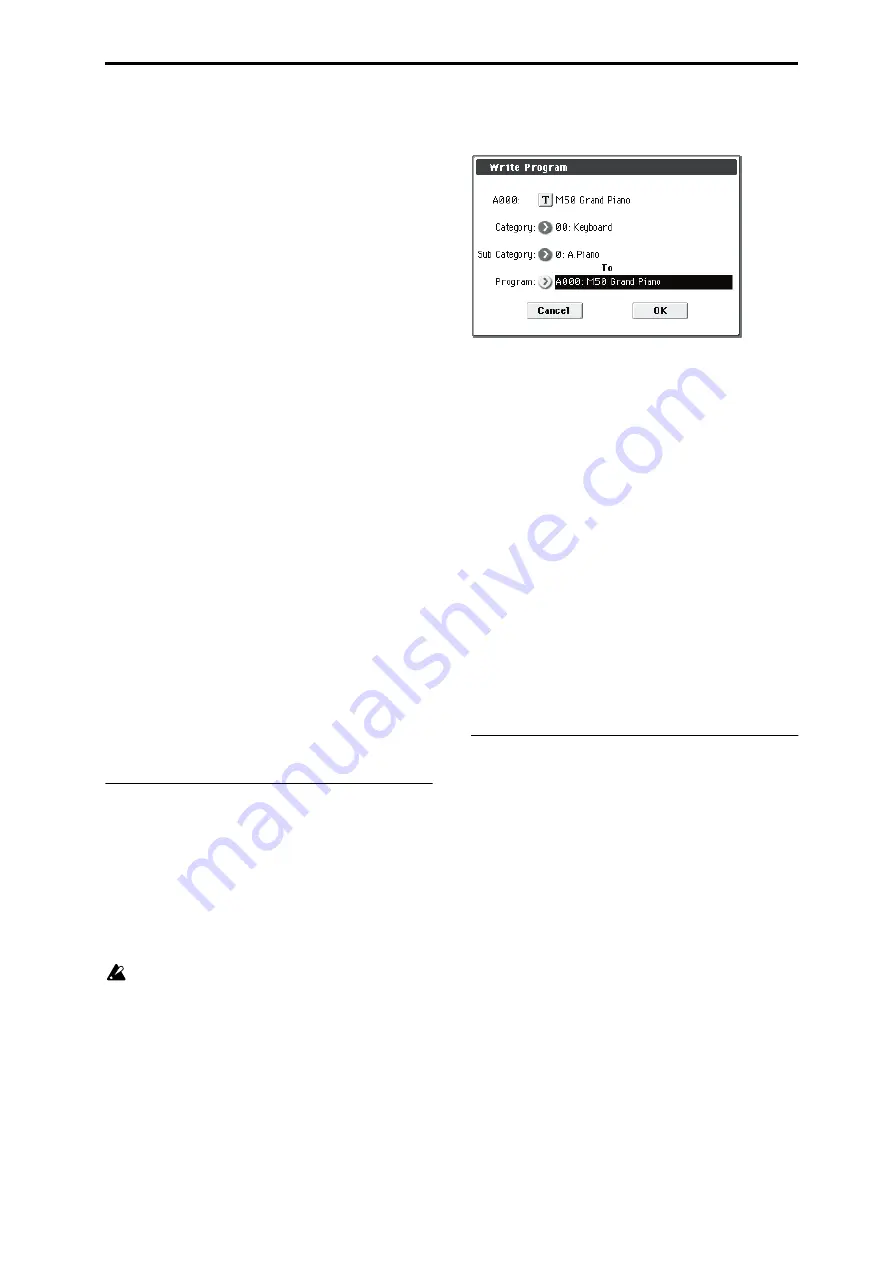
Program: Menu Command Write Program
73
Program: Menu Command
ENTER + 0–9: shortcuts for menu com-
mands
Each page has a set of menu commands, which provide
access to different utilities, commands, and options,
depending on the page you’re currently on. You can use the
menu commands entirely from the touch-screen, by pressing
the menu button in the upper right-hand corner of the
screen and then selecting an option from the menu that
appears.
Even though each page may have its own unique menu
commands, the menus are standardized as much as
possible. For instance, WRITE is almost always the first
menu item in Program, Combination, and Sequencer modes.
You can take advantage of this standardization by using a
shortcut to access any of the first ten menu items:
1. Hold down the ENTER switch.
2. Press a number (0–9) on the numeric keypad to select
the desired menu command, starting with 0.
For instance, press 0 for the first menu command, 1 for the
second, and so on.
If the menu command just toggles an option on and off
(such as Exclusive Solo), then you’re done. If the command
calls up a dialog box, the dialog will appear on the display,
and you can proceed just as if you’d selected the command
from the touch-screen.
Tip:
While this command is open, the ENTER switch will
operate as the OK button and the EXIT switch will operate
as the Cancel button.
Procedure for menu commands
1. Select the menu command.
2. Make settings in the dialog box.
For details on the content of each dialog box, refer to the
explanation of each command.
3. To execute, press the OK button. To cancel without exe-
cuting, press the Cancel button.
Write Program
This command writes an edited Program into the M50
internal memory. It is available on every page in Program
mode.
Write Program lets you:
• Save your edits
• Rename the Program
• Assign the Program to a Category
• Copy the Program to a different Bank and number
Be sure to
Write
any Program that you wish to keep. An
edited Program cannot be recovered if you do not write
it before turning off the power or selecting another
Program.
1. The upper line of the dialog shows the Bank, number,
and Program name.
If you wish to modify the program name, press the text edit
button to move to the text edit dialog box, and enter the
desired program name.
2. In Category and Sub Category, specify the category of
the program that you are writing.
The category can be used to find this Program when
selecting a program in Program, Combination, or Sequencer
modes.
Note:
You can edit these category names in the Global P4:
Category page. For more information, please see “4–1:
Program Main” and “4–2: Program Sub” on page 232.
3. Press “To Program” to specify the destination Bank and
number.
You can also use the BANK SELECT A–E switches to select a
bank.
Note:
You can also use the SEQUENCER REC/WRITE
switch to write in the same way as
Write Program
. Press the
SEQUENCER REC/WRITE switch to access the dialog box
and write the program. In this case, the settings will be
saved to the currently selected program.
Exclusive Solo
The behavior of the Solo function will alternate each time
you select
Exclusive Solo
.
The Solo function can operate in one of the following two
ways.
• Multiple Solo
The specified OSC1, OSC2, or drum track will be soloed. The
solo on/off setting will alternate each time you press the
Solo button.
• Exclusive Solo
Only one source - OSC1, OSC2, or the drum track - will be
soloed.
Note:
Solo operations can be performed in the P0–4: OSC/
DrumTrk Mixer page of each mode.
Note:
The Solo function applies to each mode. All sources
are handled as a single group. In the case of Exclusive Solo,
all other sources will be off if even one source is being
soloed.
1. Use the menu to select Exclusive Solo.
When you select this item, a check mark will be added at the
left of
Exclusive Solo
in the menu. The check mark will
appear or disappear each time you select this item.
No check mark:
Multiple Solo
Check mark:
Exclusive Solo
Alternatively, you can turn this setting on/off by holding
down the ENTER switch and pressing numeric key 1.
Summary of Contents for M50-73
Page 1: ...2 E Parameter Guide ...
Page 86: ...Program mode 78 ...
Page 132: ...Combination mode 124 ...
Page 222: ...Sequencer mode 214 ...
Page 297: ...Effect Mixer Block Diagrams Main Outputs 289 ...
Page 418: ...Appendices 410 ...
















































