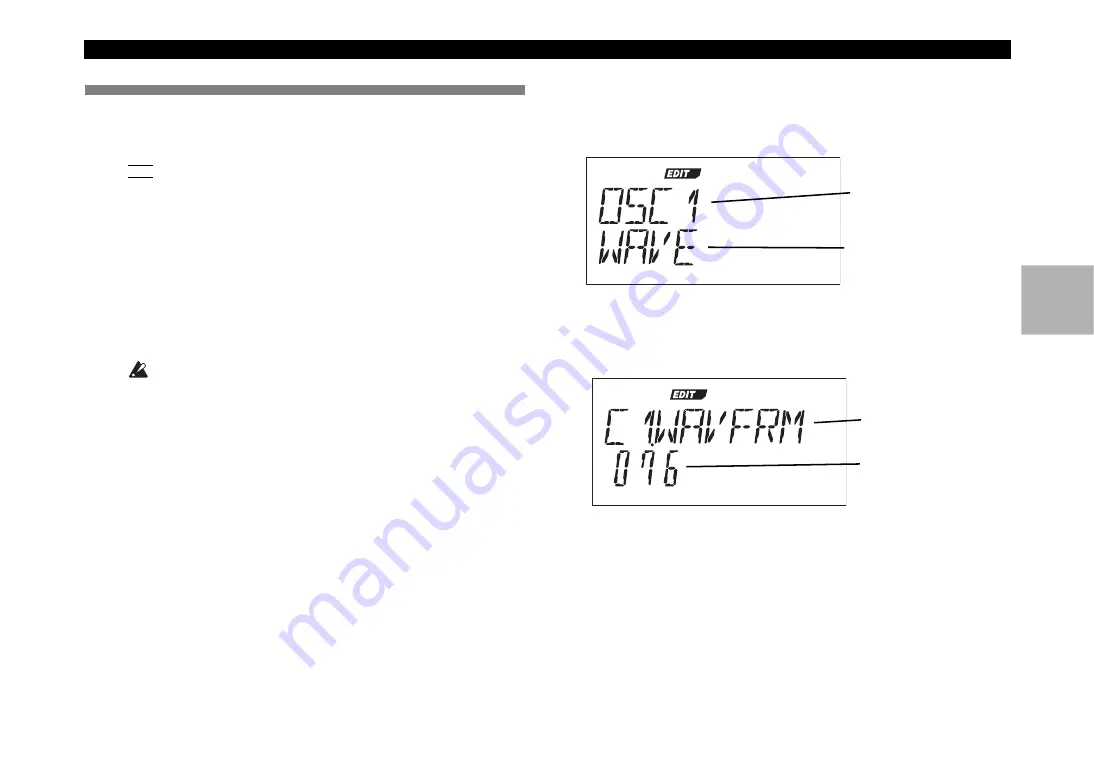
Editing the sound
23
3. Full Edit mode
If you set the [KNOB FUNCTION SELECT] dial to “FULL EDIT,” all of the
parameters will be available for editing.
NOTE
This includes the MIDI-related settings (GLOBAL).
Editing in Full Edit mode
1.
Select the program that you want to edit.
2.
Set the [KNOB FUNCTION SELECT] dial to FULL EDIT.
3.
Use knobs [1] and [2] to select the parameter that you want
to edit, and knob [3] to edit the value.
Use knob [1] to select the page in which to edit.
Use knob [2] to select a parameter on that page.
Use knob [3] to edit the value of the selected parameter.
If you select another program or turn off the power before you’ve
written your edited program, the changes you made will be lost.
About the display in Full Edit mode
PAGE NAME
PARAMETER NAME
PARAMETER NAME
VALUE
When you turn knob [1] to select the OSC1 page, the upper line of the dis-
play will indicate the name of the page, and the lower line will indicate the
name of a parameter.
Now when you turn knob [2], the display will change; the upper line will
show the parameter name, and the lower line will show the value that
changes when you turn knob [3].
The illustration below is an example of when you’ve selected the OSC
MODE parameter WAVEFORM.
How to edit parameters
INC/DEC function
If you want to make fine changes to the value of a parameter, hold down the
[EXIT/SHIFT] button and operate the OCTAVE lever to increment or decre-
ment the value.
For example if you’re specifying a numerical value, move the lever toward
UP to increment the value by one, or toward DOWN to decrement it.
Editing the sound






































