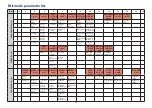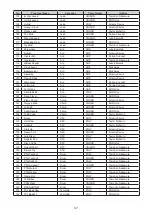42
Button 7 (GLOBAL 5)
MIDI Rx Prog Chg
[Off, On]
Selects whether MIDI program change messages will be received.
MIDI Rx CC
[Off, On]
Selects whether MIDI control change messages will be received.
Tip:
CC#1 (Modulation Wheel), CC#64 (Damper) and CC#120 onward cannot be controlled
using this setting.
MIDI Rx Pitch Bend
[Off, On]
Selects whether MIDI pitch bend messages will be received.
MIDI Tx Prog Chg
[Off, On]
Selects whether MIDI program change messages will be transmitted.
MIDI Tx CC
[Off, On]
Selects whether MIDI control change messages will be transmitted.
MIDI Tx Pitch Bend
[Off, On]
Selects whether MIDI pitch bend messages will be transmitted.
Button 8 (GLOBAL 6)
These parameters relate to the minilogue xd’s display and power settings.
Parameter Disp
[Normal, All]
Normal
: Only major information such as operating the pitch-related knobs or switching the effect
types will be displayed.
All
: When any knob except for the MASTER knob and the MULTI ENGINE TYPE knob are
turned, the value is shown; and when operating a switch, the setting is shown. Parameters for
switches that have an LED may not show up in the display.
Brightness [1...10]
Adjusts the display brightness.
Continuous use of the minilogue xd while the brightness is set to a high value will have an
adverse effect on the overall life of the display.
Auto Power Off
[Off, On]
Sets whether the
auto power off feature
is enabled.
Off
: The auto power off feature will be disabled.
On
: The auto power off feature is enabled. When the minilogue xd is not played or operated for
four hours, the power will automatically shut down. See “Auto power off feature” (p.8) for
details.
Summary of Contents for Minilogue XD
Page 1: ...E 1 ...