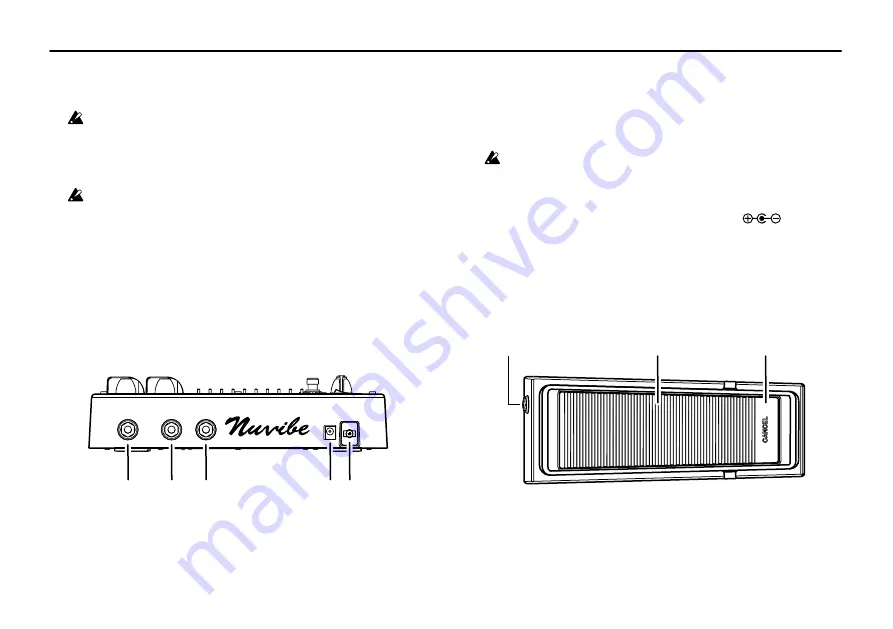
- 6 -
d. INTENSITY knob
Use this knob to adjust the intensity of the effects.
When the expression pedal is connected, press the CANCEL
switch on the pedal to disable the INTENSITY knob.
e. SPEED knob
Use this knob to adjust the modulation speed.
When the expression pedal is connected, the SPEED knob is
disabled.
f. CHORUS/VIBRATO switch (LEDs)
Use this switch to set the effect to either CHORUS (red LED) or
VIBRATO (green LED).
g. EFFECT switch (LED)
Use this switch to turn the effects on and off.
Rear panel
a
b
c
d e
a. EXP. PEDAL jack
Connect this jack to the EXP. OUTPUT jack on the expression pedal
by using the included stereo cable.
b. INPUT jack
Use this jack to connect musical instruments such as a guitar.
c. OUTPUT jack
Connect this jack to your guitar amp or mixer to this jack.
Do not connect headphones to the OUTPUT jack. The
headphones may be damaged.
d. DC 9V connector
Use this jack to connect the optional AC adapter
here.
e. Cable hook
Wrap the AC adapter cable around this hook to prevent the
AC adapter from being accidentally disconnected.
Expression pedal
c
b
a
a. EXP. OUTPUT jack
Connect this jack to the EXP. PEDAL jack on the Nuvibe by using the
included stereo cable.







































