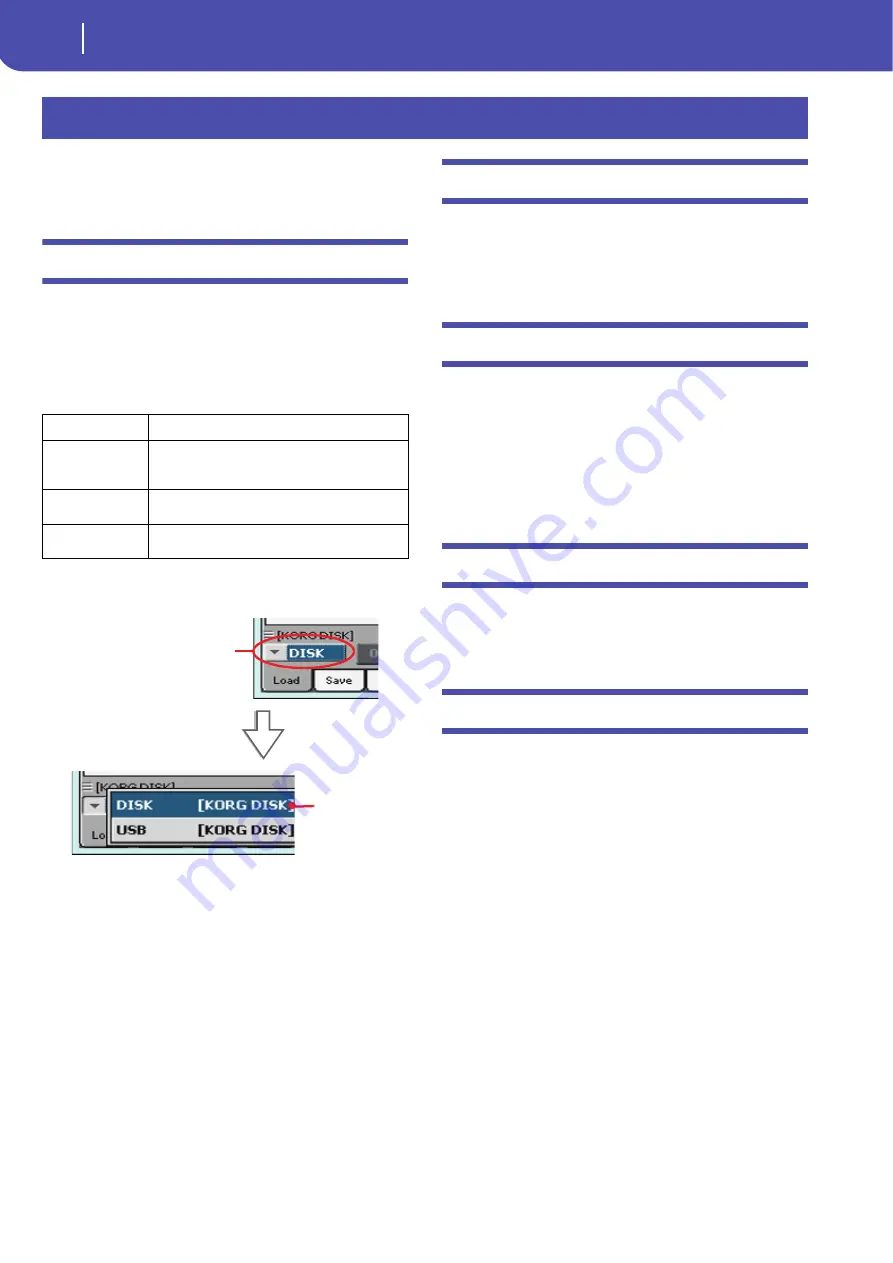
156
Media mode
Storage devices and internal memory
The Media mode is where you can manage files. This mode
overlaps the current operating mode (Style Play, Song Play,
Sequencer, Sound Edit).
Storage devices and internal memory
User-accessible storage devices
During a Media operation, files are usually exchanged between a
storage device and the internal memory. You can access the fol-
lowing mass storage device types:
A device can be selected by using the Device pop-up menu,
shown in the lower left corner of most Media pages:
Supported device
Pa600 supports external devices, like hard disks or USB memory
sticks, formatted in FAT16 or FAT32 with long file names. NTSF
(Windows NT/2000/XP/Vista/7), HFS (Mac OS 9) and HFS+
(Mac OS X) formats are not supported.
Selecting and deselecting files
While a file list is shown in the display, you can select any item
by touching it. The selected item is highlighted.
You can deselect all items in any of the following ways:
•
Touch an empty area in the file list (if available).
•
Touch the Device pop-up icon, and select the current
device again.
Searching files
By using the Search function, you can search files and musical
resources in all internal and external devices. For more informa-
tion, see the relevant chapter in the Quick Guide.
Preferences
You can change some global preferences of the Media mode in
the Global > Mode Preferences > Media page (see page 145).
Media mode
Name
Media type
SYS [KORG SYSTEM]
Factory area of the internal memory. Only accessible
when updating the Operating System, or when trans-
ferring Factory Sound, Styles and Pads.
DISK [KORG DISK]
User-accessible area of the internal memory. This is
where you can store Songs and other files.
USB
USB memory device (like a memory stick) connected
to the rear USB Host port.
Device pop-
up menu
Device
name
Summary of Contents for PA 600 QT
Page 1: ...Reference Guide ENGLISH OS Ver 1 0 1 E ...
Page 2: ......
Page 8: ...4 Table of Contents ...
Page 9: ......
Page 196: ...192 MIDI Playing another instrument with Pa600 ...
Page 197: ......
Page 327: ......
















































