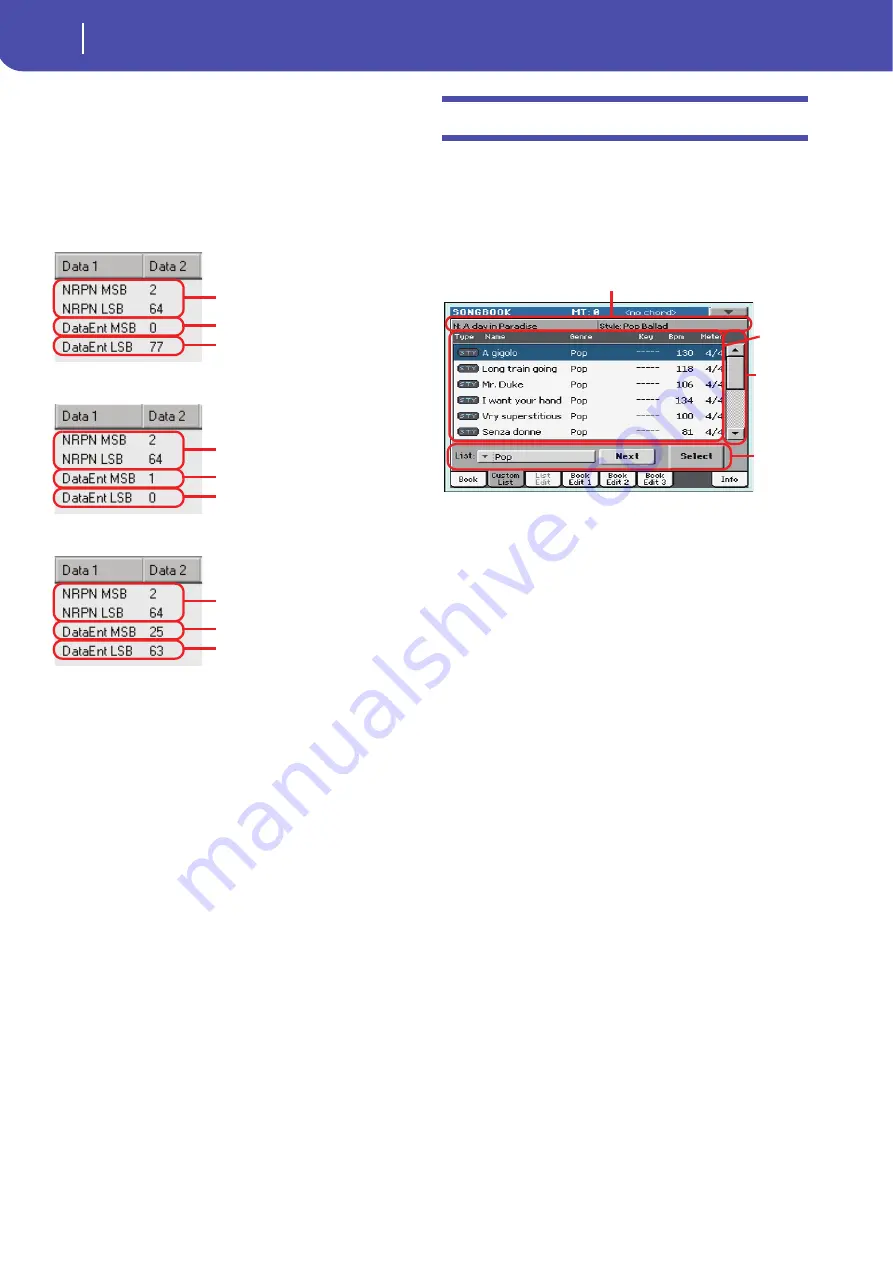
176
SongBook
Custom List
After the initialization string has been sent, you must send the
selection string, made of two Control Change messages: CC#06
(Data Entry MSB) for the thousands and hundreds, and CC#38
(Data Entry LSB) for the tens and units. The range of the Data
Entry controls, in this case, is 0~99 (instead of the typical
0~127).
The following examples show some typical situations.
•
Send the following string to select SongBook entry #77:
•
Send the following string to select SongBook entry #100:
•
Send the following string to select SongBook entry #2563:
Custom List
Use this page to select and use one of the available Custom Lists
(contained in the “LISTDB.SBL” file saved in the same folder as
the “.SBD” SongBook file). Custom Lists are lists made of entries
extracted from the main SongBook list (as seen in the Book
page). They allow the use of smaller, customized SongBook lists,
suitable for a single gig or your own music tastes.
Hint:
You can jump to this page by keeping SHIFT pressed, and
pressing the SONGBOOK button.
List header
See “List Header” on page 174.
Custom list
List of files contained in the selected Custom List. Use the scroll-
bar to browse through the list. As an alternative, use the VALUE
DIAL.
Scrollbar
Use the scrollbar (or the VALUE DIAL) to scroll the entries.
Commands
List pop-up menu
Use this pop-up menu to select one of the available lists.
Next
Touch this button to select the next entry in the list.
Hint:
You can assign this command to an Assignable Switch or
Assignable Footswitch.
Select
Touch this button to confirm selection of the highlighted entry
in the list. After touching this button, the name of the selected
entry appears on the left upper side of the display (“N:”).
Hint:
This command is useful to browse through the list, and select
an entry different than the one following in the list.
Initialization string (CC#99, 98)
Thousands and hundreds (00xx)
Tens and units (xx77)
Initialization string (CC#99, 98)
Thousands and hundreds (01xx)
Tens and units (xx00)
Initialization string (CC#99, 98)
Thousands and hundreds (25xx)
Tens and units (xx63)
Custom
list
Com-
mands
List Header
Scrollbar
Summary of Contents for PA 600 QT
Page 1: ...Reference Guide ENGLISH OS Ver 1 0 1 E ...
Page 2: ......
Page 8: ...4 Table of Contents ...
Page 9: ......
Page 196: ...192 MIDI Playing another instrument with Pa600 ...
Page 197: ......
Page 327: ......
















































