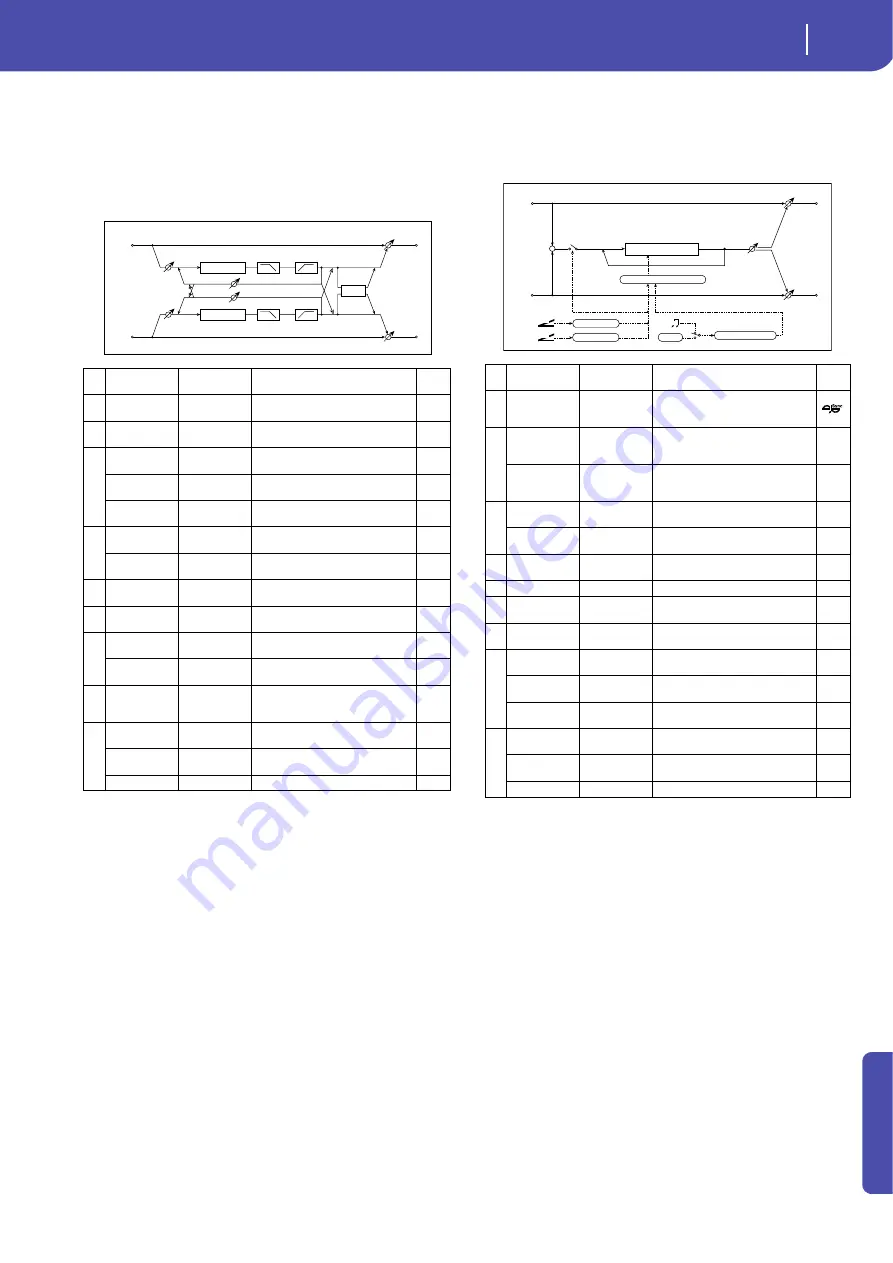
311
Effects
Double Size
Appe
ndix
121: St/Cross Long Delay
(Stereo/Cross Long Delay)
This is a stereo delay, and can by used as a cross-feedback delay
effect in which the delay sounds cross over between left and
right by changing the feedback routing. You can set a maximum
of 2,730msec for the delay time.
122: Hold Delay
This effect records the input signal and plays it back repeatedly.
You can control the start of recording and reset via a modulation
source. Easy to use for real-time performances.
a: Loop Time [msec]
With Auto, the loop time is automatically set. Otherwise, you
can specify the loop time.
When Auto is selected, the Loop Time is automatically set to the
time it takes for a performance recorded while the Modulation
Source or “Manual REC Control” is on. However, if the time
length exceeds 10,800msec, the loop time will be automatically
set to 10,800msec.
c: Time Over?
You can set the delay time up to 10,800msec. If the delay time
exceeds this limit, the error message “OVER!” appears in the dis-
play. Set the delay time parameters so that this message will not
appear. “Time Over?” is only a display parameter.
b: Loop BPM Sync
c: BPM
d: Loop Base Note
d: Times
If “Loop BPM Sync” is on, the “Times” setting is ignored; the
loop time is determined by “BPM,” “Loop Base Note,” and
a
Stereo/Cross
Stereo, Cross
Switches between stereo delay and
cross-feedback delay
b
L Delay Time
[msec]
0.0...2730.0
Sets the delay time for the left
channel
c
R Delay Time
[msec]
0.0...2730.0
Sets the delay time for the right
channel
d
L Feedback
–100...+100
Sets the feedback amount for the
left channel
Src
Off...Tempo
Selects the modulation source of
feedback amount
Amt
–100...+100
Sets the modulation amount of the
left channel feedback
e
R Feedback
–100...+100
Sets the feedback amount for the
right channel
Amt
–100...+100
Sets the modulation amount of the
right channel feedback
f
High Damp [%] 0...100
Sets the damping amount in the
high range
g
Low Damp [%] 0...100
Sets the damping amount in the low
range
h
Input Level
Dmod [%]
–100...+100
Sets the modulation amount of the
input level
Src
Off...Tempo
Selects the modulation source for
the input level
i
Spread
–50...+50
Sets the width of the stereo image of
the effect sound
j
Wet/Dry
Dry, 1:99...99:1,
Wet
Balance between the wet and dry
signal
Src
Off...Tempo
Table , “Dynamic Modulation
sources,” on page 243
Amt
–100...+100
Amount of modulation source
Delay
Delay
Stereo/Cross
Left
Right
Feedback
FX Amt
FX Amt
Stereo In - Stereo Out
Input Level D-mod
Input Level D-mod
High Damp Low Damp
High Damp Low Damp
Spread
Stereo/Cross
a
Loop Time
[msec]
Auto, 1...10800
Sets Automatic loop time setup
mode or specifies loop time
b
Loop BPM
Sync
Off, On
Specifies whether delay time is set
in milliseconds, or as a note value
relative to tempo
c
BPM
MIDI,
40.00...
300.00
MIDI syncs to the system tempo; 40–
300 sets the tempo manually for this
individual effect
Time Over?
---, OVER!
An error indication that appears if
delay time exceeds the upper limit
when MIDI/Tempo Sync=On
d
Loop Base
Note
r...w
Selects the type of notes to specify
the delay time
Times
x1...x32
Sets the number of notes to specify
the delay time
e
REC Control
Src
Off...Tempo
Selects control source for recording
f
RST Control Src Off...Tempo
Selects control source for reset
g
Manual REC
Control
REC Off,
REC On
Sets the recording switch
h
Manual RST
Control
Off, RESET
Sets the reset switch
i
Pan
L100...L1, C,
R1...R100
Sets the stereo image of the effect
Src
Off...Tempo
Selects the modulation source of
stereo image of the effect
Amt
–100...+100
Sets the modulation amount of
stereo image of the effect
j
Wet/Dry
Dry, 1:99...99:1,
Wet
Balance between the wet and dry
signal
Src
Off...Tempo
Table , “Dynamic Modulation
sources,” on page 243
Amt
–100...+100
Amount of modulation source
Left
Right
FX Amt
FX Amt
FX Amt = 100: Mono In - Stereo Out / FX Amt = 0: Stereo In - Stereo Out
Pan
Delay
D
-mod
D
-mod
Loop Time: Auto/ ...5400ms
+
Tempo
BPM
BPM
Base Note x Times
REC Control
RST Control
Summary of Contents for PA 600 QT
Page 1: ...Reference Guide ENGLISH OS Ver 1 0 1 E ...
Page 2: ......
Page 8: ...4 Table of Contents ...
Page 9: ......
Page 196: ...192 MIDI Playing another instrument with Pa600 ...
Page 197: ......
Page 327: ......














































