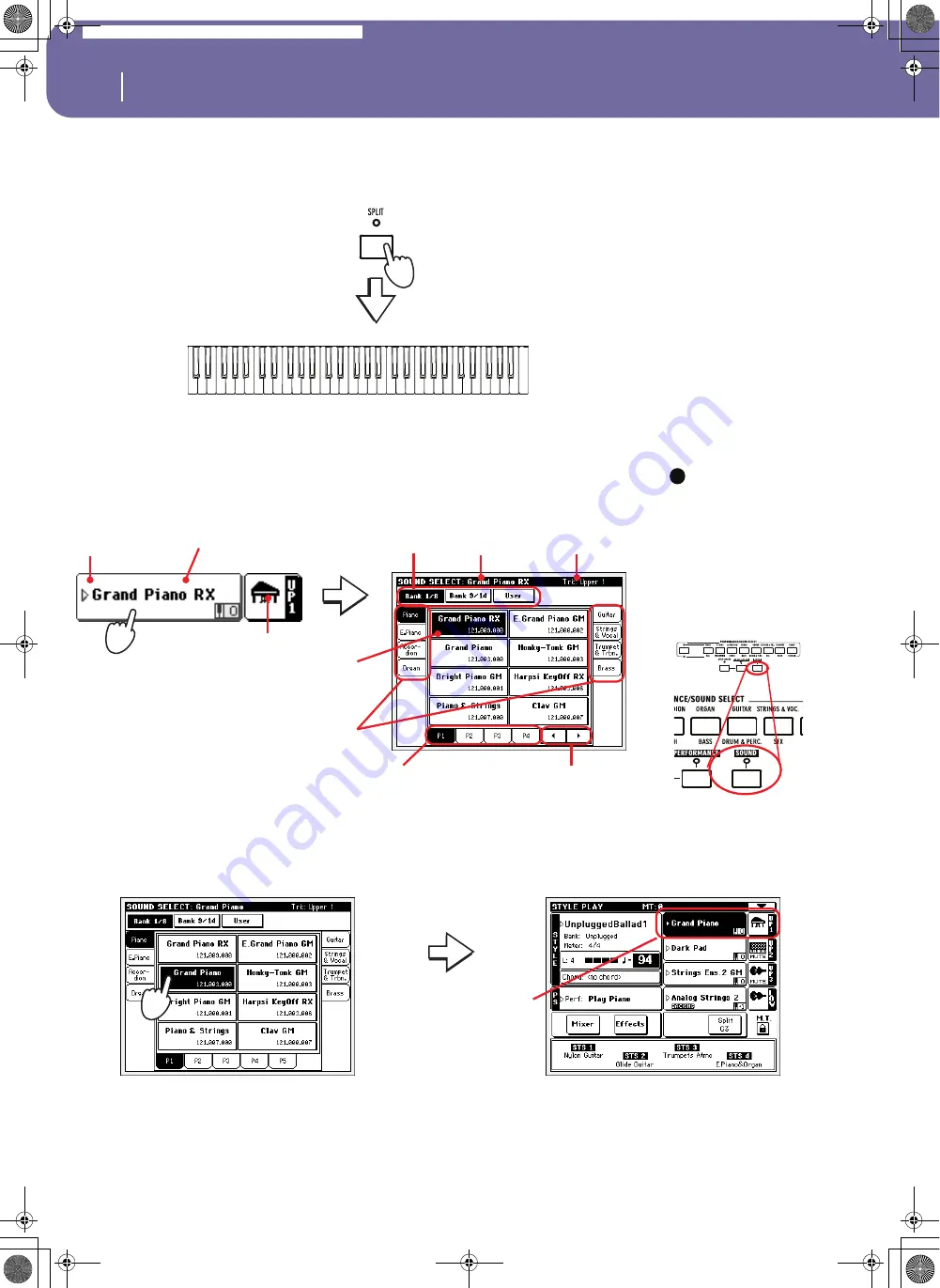
38
Playing Sounds
Selecting a Sound and playing it on the keyboard
2
If you want to play the Sound on the whole keyboard, be sure the key-
board is in Full Upper mode. If it is split in two parts, press the SPLIT but-
ton on the control panel to turn its LED off.
3
Press the Upper 1 track’s area in the display, to open the Sound Select
window.
Note:
You can also
open the Sound Select
window by pressing one
of the buttons in the
PERFORMANCE/SOUND
SELECT section – pro-
vided the LED on the
SOUND SELECT button is
on. This will let you jump
directly to the desired
Sound bank.
4
Select a Sound from the Sound Select window.
(Full) Upper
i
The selected Sound is high-
lighted. Press a Sound’s name to
select it.
Press one of the side tabs to
select a different Sound bank.
Press one of the lower tabs to
select a different Sound page.
A Previous and Next Page pair of
button may appear in this area,
when more than five pages are
available.
The currently
selected Sound
also appears on
the page header.
Target track for
the selected
Sound
The triangle means
you can touch this
name to open a
Select window
Sound bank icon
Sound’s name
Set of banks. [1/8] corresponds to
the top row of Factory Sounds on
the control panel,
[9/16] to the lower row. [User] are
the User Sounds.
The Sound Select window closes,
and the main screen appears
again, with the selected Sound
assigned to the Upper 1 track.
Pa588-100UM-ENG.book Page 38 Monday, May 26, 2008 4:34 PM
Summary of Contents for Pa588
Page 1: ...User s Manual ENGLISH OS Ver 1 0 1 E ...
Page 8: ...4 Table of Contents Pa588 100UM ENG book Page 4 Monday May 26 2008 4 34 PM ...
Page 9: ...Introduction Pa588 100UM ENG book Page 5 Monday May 26 2008 4 34 PM ...
Page 34: ...30 Interface basics Shortcuts Pa588 100UM ENG book Page 30 Monday May 26 2008 4 34 PM ...
Page 35: ...Quick Guide Pa588 100UM ENG book Page 31 Monday May 26 2008 4 34 PM ...
Page 79: ...Reference Pa588 100UM ENG book Page 75 Monday May 26 2008 4 34 PM ...
Page 239: ...Appendix Pa588 100UM ENG book Page 235 Monday May 26 2008 4 34 PM ...
Page 251: ...Pa588 100UM ENG book Page 247 Monday May 26 2008 4 34 PM ...
















































