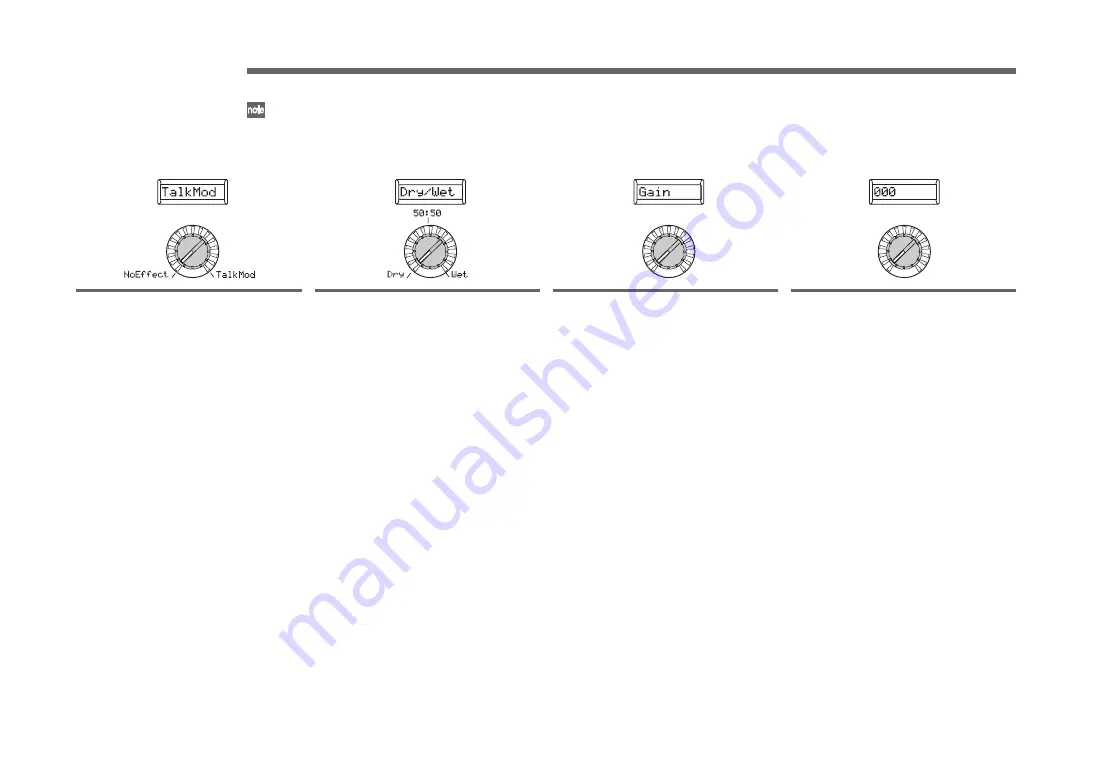
50
31. MASTER FX
In this page you can adjust the master effect settings.
There is one master effect. You’ll see the same effect whether you’re editing it from timbre 1 or 2. In other words if you edit the master effect
from timbre 1, your changes will be reflected in the master effect settings you see from timbre 2.
Knob [1]
Effect Type
[NoEffect, S.Comp…Talk Mod]
Selects the effect type used by the master
effect. For details on the available types,
refer to “Effect guide” in the included CD-
ROM.
Knob [2]
Dry/Wet
[Dry, 99:1…1:99, Wet]
Sets the balance between the effect and dry
sounds.
Knob [3]
Effect parameter
[MFx Knob…]
This selects the parameter to edit. The sub-
display will show the name of the selected
parameter (e.g., “Sens“). When you use
“Effect parameter” (knob [3]) to select a pa-
rameter, the display for knob [4] will switch
to the value of that parameter. The avail-
able parameters will depend on the effect
you choose for “Type.” For details on the
available effect types, refer to the Effect
Guide in the included CD-ROM.
MFx Knob:
Use knob [4] (“Value”) to se-
lect the effect parameter you’ll control from
knobs [1]–[4] in Play mode. (
☞
p.80 SHIFT
function “Knob assignment”)
Knob [4]
Value
This specifies the value of the parameter
you selected with “Effect parameter” (knob
[3]). The sub-display will show the value
directly (e.g., 0…127). The available param-
eters will depend on the effect you choose
for “Type.” For details, refer to the Effect
Guide in the included CD-ROM.
If “Effect parameter” (knob [3]) is set to
MFx Knob, you can select the effect param-
eters you'll control from knobs [1]–[4] in
Play mode. (
☞
p.80 SHIFT function “Knob
assignment”)
Summary of Contents for R3
Page 1: ...1 E ...
Page 2: ...ii ...
















































