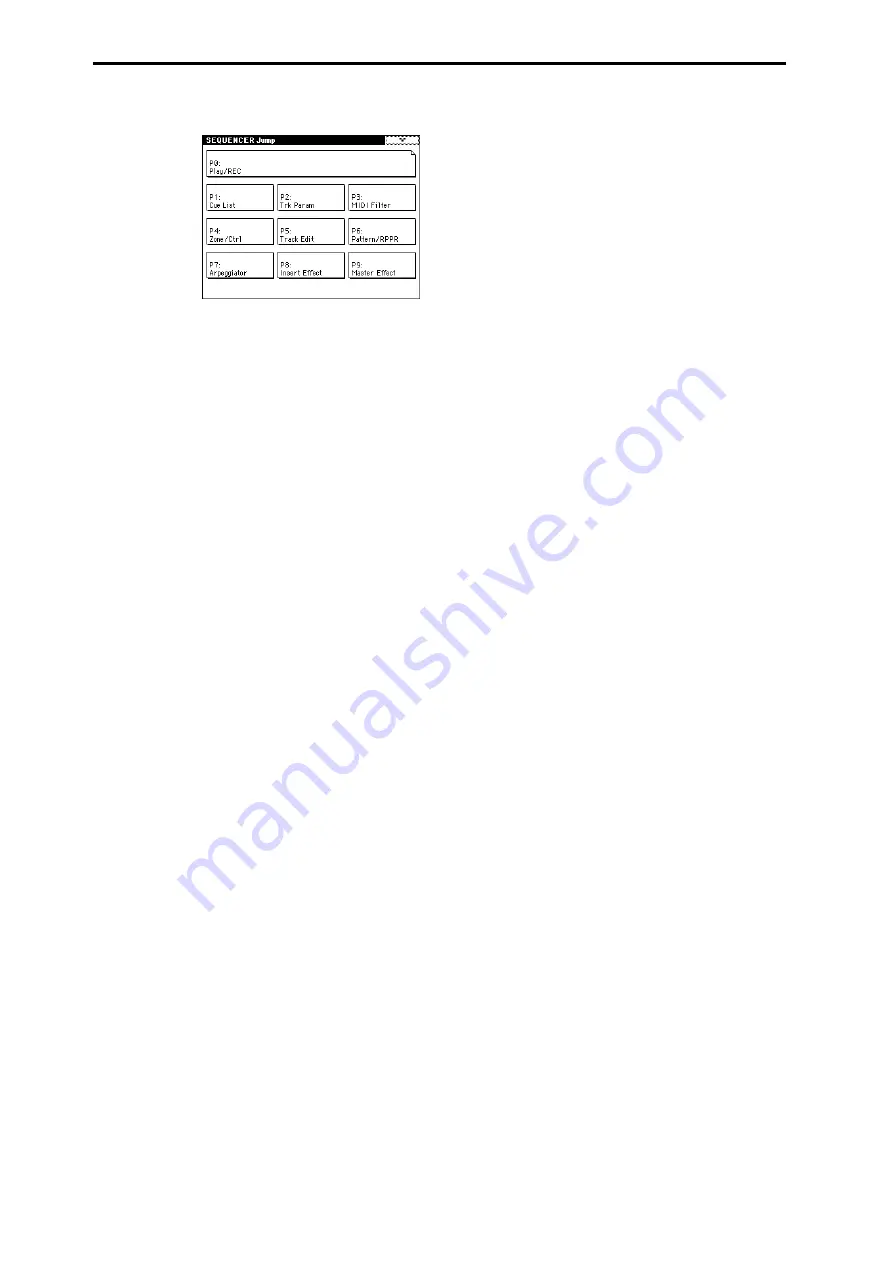
vi
3. Sequencer mode . . . . . . . . . . 55
Sequencer P0: Play/REC ................................ 55
Make settings for playing/recording a song, and select the
program etc. used for each track.
Program selection, mute, and solo settings
for each track
............................................ 55
.................................................................... 55
Pan and volume settings for each track
.................................................................... 62
Loop track settings for each track
.................................................................... 62
Settings for sampling and audio input etc.
.................................................................... 63
Select the realtime recording method, and
you can make metronome settings
Sequencer P1: Cue List ................................. 68
Create and play a cue list for playing a succession of songs.
Create and play back a cue list
Sequencer P2: Trk Param............................... 72
Set various parameters for each timbre.
MIDI channel and status settings for each
track
........................................................... 72
.................................................................... 72
Mono/poly and portamento settings etc.
for each track
............................................ 72
.................................................................... 72
Pitch-related settings (transpose, pitch
bend range etc.) for each track
.................................................................... 73
Delay and scale settings for each track
.................................................................... 73
Sequencer P3: MIDI Filter .............................. 74
Specify MIDI message reception filtering for each track.
Program changes, aftertouch etc.
.................................................................... 74
.................................................................... 75
........................... 75
.................................................................... 75
.................................................................... 76
Sequencer P4: Zone/Ctrl ................................ 76
Specify the note range and controllers for each track.
Specify the range of keys sounded by each
track
........................................................... 76
.................................................................... 76
Specify the range of velocities sounded by
each track
.................................................. 77
.................................................................... 77
Displayed if the EXB-MOSS option is
installed; set EXB-MOSS parameters
.................................................................... 77
Sequencer P5: Track Edit ............................... 78
Perform track editing and step recording, and adjust the
tone of the program for each track.
Track editing operations such as Copy or
Delete, and step recording
...................................... 86
.................................................................... 86
.................................................................... 86
.................................................................... 86
.................................................................... 86
.................................................................... 86
.................................................................... 86
Sequencer P6: Pattern/RPPR .......................... 88
Record and edit patterns, and make RPPR settings.
Record a pattern, and perform pattern
editing such as Copy or Delete
............................................ 91
Sequencer P7: Arpeggiator............................. 93
Make settings for arpeggiators A and B.
Assign an arpeggiator to each track
.................................................................... 93
Select an arpeggio pattern and make
settings for arpeggiator A
Select an arpeggio pattern and make
settings for arpeggiator B
Specify the range of notes and velocities
that will operate the arpeggiator
Sequencer P8: Insert Effect ............................ 95
Specify the bus for the output of each track, and make
insert effect settings.
Specify the bus and master effect send
levels for the output of each track
.................................................................... 95
Select insert effects and turn them on/off,
and make chain settings
Summary of Contents for TRITON Extreme
Page 1: ...2 E ...
Page 11: ...xii ...
Page 111: ...100 9 5 Page Menu Command 0 1A 0 1I 0 1J Program 9 5A ...
Page 185: ...174 ...
Page 215: ...204 ...
Page 281: ...270 ...
Page 349: ...338 ...
Page 350: ...339 ...
Page 351: ...340 ...
Page 352: ...341 ...
Page 353: ...342 ...






































