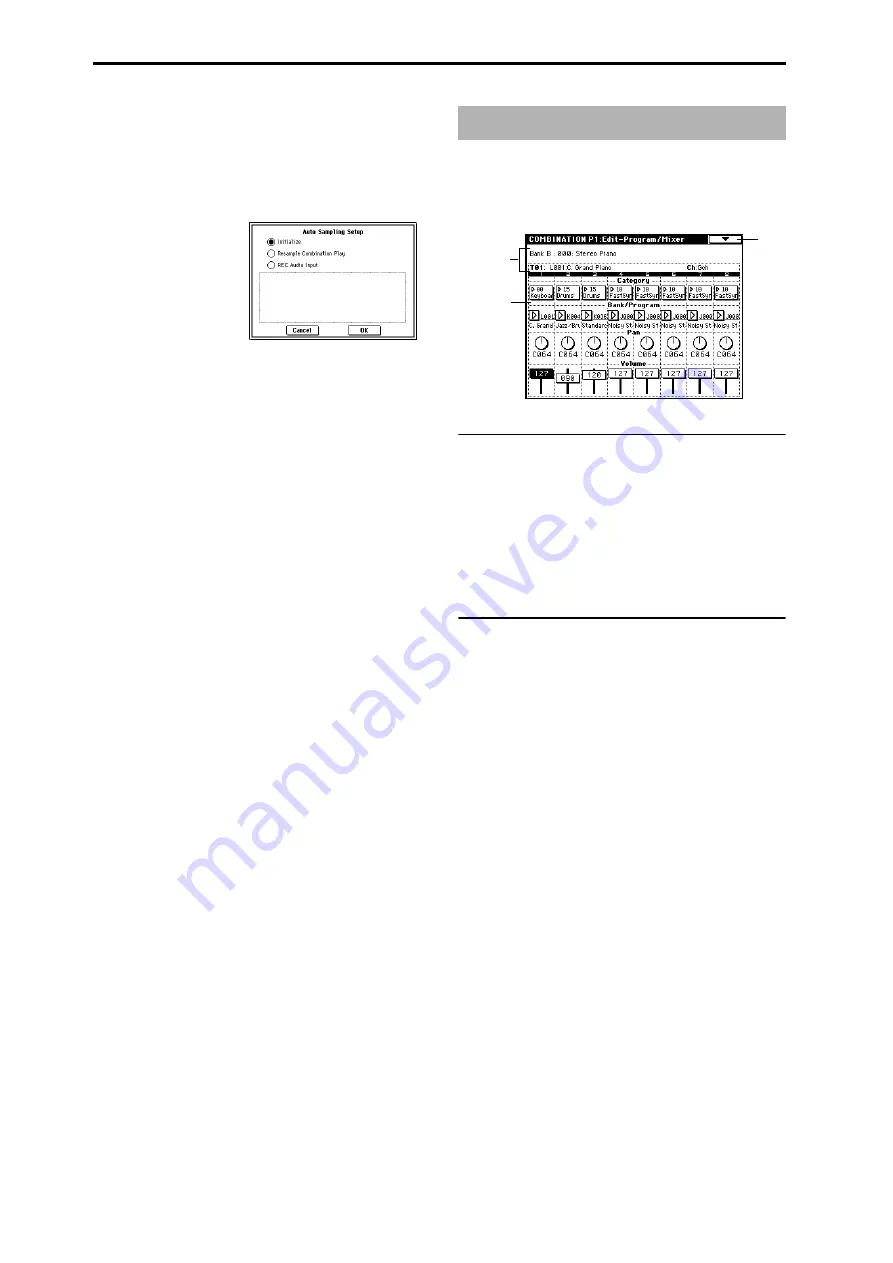
42
0–5A: Auto Sampling Setup
This command automatically sets sampling-related parame-
ters in Combination mode. This is a helpful convenience
when you’re resampling your performance on a combina-
tion, or when you’re using a combination as a guide while
sampling an external source. You can also use this command
to initialize the settings.
• Initialize: Sets sampling-related parameters to their
default state.
Resample Combination Play:
Makes settings so you can
play a combination and resample your performance.
REC Audio Input:
Makes settings so you can sample an
external audio source while listening to yourself play a
combination.
For details on the procedure, the parameters that are set and
their values, refer to “Auto Sampling Setup” (Program 0–
3E).
1–1: Program/Mixer
For each timbre 1–8, set the bank, program, pan and volume.
1–1a: Combination Name,
Selected Timbre Information
Combination Name
This shows the combination bank, number, and name
selected in Combination P0: Play.
Selected Timbre Information
Displays information about the selected timbre (1–8). (
☞
P0:
0–1b)
1–1b: Timbre Number, Category, Program Select,
Pan, Volume
Timbre Number
(1...8)
Category
[00...15]
Bank/Program (Program Select)
[A...F, G, g(1)...g(9), g(d), H...N]
Selects the program for each timbre.
These parameters can also be set from the P0: Play, Program
Select page. (
☞
P0: 0–1c)
Pan
[RND, L001...C064...R127]
Volume
[000...127]
Specifies the pan and volume of each timbre.
These parameters can also be set from the P0: Play, Mixer
page. (
☞
P0: 0–2a)
Combination P1: Edit–Program/Mixer
0–1
1–1a
1–1b
Summary of Contents for TRITON Extreme
Page 1: ...2 E ...
Page 11: ...xii ...
Page 111: ...100 9 5 Page Menu Command 0 1A 0 1I 0 1J Program 9 5A ...
Page 185: ...174 ...
Page 215: ...204 ...
Page 281: ...270 ...
Page 349: ...338 ...
Page 350: ...339 ...
Page 351: ...340 ...
Page 352: ...341 ...
Page 353: ...342 ...
















































