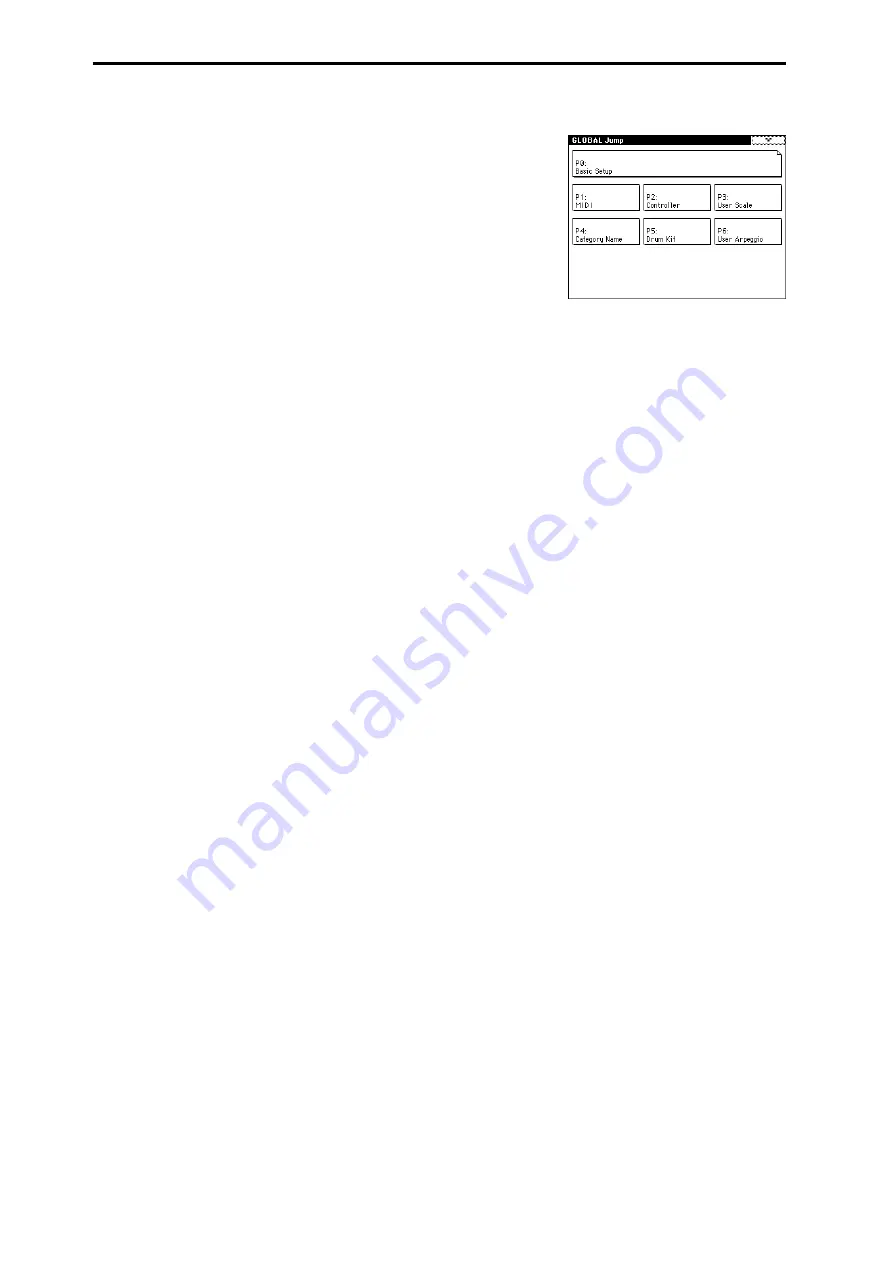
viii
Song Play P3: Select Directory/Jukebox............ 148
Select the directory that contains the SMF you want to
play. If “Jukebox” is checked, you can create a jukebox list.
Select the directory that contains the SMF
you want to play
.................................... 148
.............................. 148
Song Play P7: Arpeggiator............................ 149
Make settings for arpeggiators A and B.
Assign an arpeggiator to each track
.................................................................. 149
Select an arpeggio pattern and make
settings for arpeggiator A
Select an arpeggio pattern and make
settings for arpeggiator B
Specify the range of notes and velocities
that will operate the arpeggiator
Song Play P8: Insert Effect ........................... 151
Specify the bus for the output of each track, and make
insert effect settings.
Specify the bus and the master effect send
levels for the output of each
track
......................................................... 151
.................................................................. 151
Select insert effects, turn them on/off, and
make chain settings
............................... 152
Song Play P9: Master Effect .......................... 153
Make settings for the master effects, the master EQ, and
Valve Force.
Select the master effects, turn them on/
off, and make chain settings
Parameter settings for master EQ
6. Global mode . . . . . . . . . . . . 155
Global P0: Basic Setup.................................155
Make basic settings that affect the entire TRITON Extreme,
and make AUDIO INPUT settings for other than Sampling
mode.
Master tune, key transpose, effect global
switch, and auto arpeggiator on/off
settings
..................................................... 155
Bank map, system lock, and memory
....................................... 158
Audio input settings for other than
Sampling mode
...................................... 159
Global P1: MIDI .........................................161
Make MIDI settings for the entire TRITON Extreme.
Settings such as global MIDI channel,
MIDI clock, and MIDI filter
Global P2: Controller ...................................165
Make settings for the damper pedal and assignable foot
switch/pedal.
Damper pedal and assignable foot
switch/pedal settings
............................ 165
Global P3: User Scale..................................165
Create user octave scales and user all note scales.
................................... 165
Global P4: Category Name ............................166
Assign names to categories.
Specify program category names
Specify combination category names
Global P5: Drum Kit ....................................167
Edit or create drum kits.
Assign a drum sample to each key
Specify the bus and pan etc. for each key
.................................................................. 169
Global P6: User Arpeggio..............................170
Edit or create user arpeggio patterns.
Specify the operation of the arpeggio
pattern
Summary of Contents for TRITON Extreme
Page 1: ...2 E ...
Page 11: ...xii ...
Page 111: ...100 9 5 Page Menu Command 0 1A 0 1I 0 1J Program 9 5A ...
Page 185: ...174 ...
Page 215: ...204 ...
Page 281: ...270 ...
Page 349: ...338 ...
Page 350: ...339 ...
Page 351: ...340 ...
Page 352: ...341 ...
Page 353: ...342 ...








































