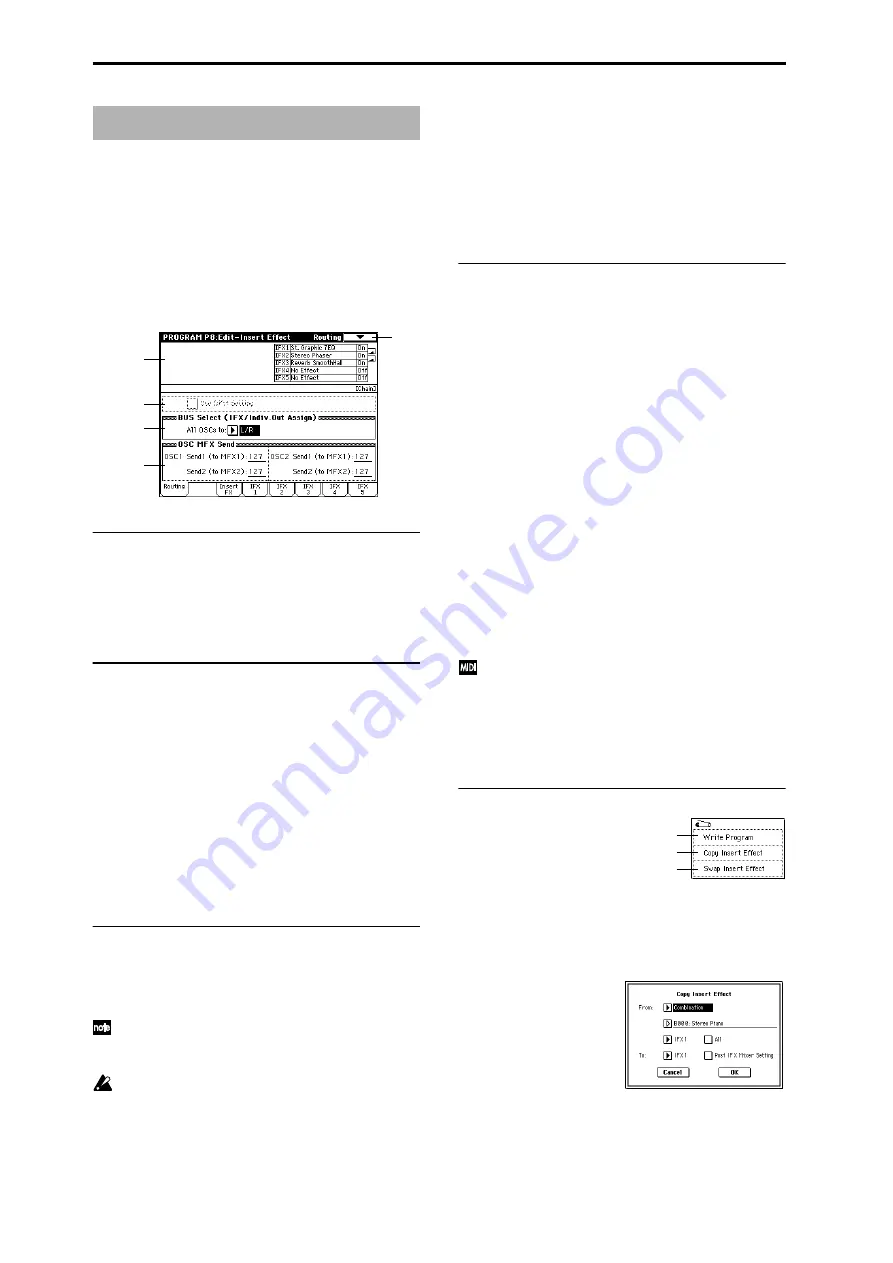
30
☞
For details on insert effects, refer to p.205 “8. Effect
Guide.”
8–1: Routing
These settings specify the bus on which the output of the
oscillator will be sent, and can be used to adjust the send
levels to the master effects.
The following diagram shows the LCD screen when “Oscil-
lator Mode
” (1–1a) is set to Double.
8–1a: Routing Map
This shows the status of the insert effects.
The insert effect routing, effect name, on/off status, and
chain is shown. The types of insert effect, on/off, and chain
settings are made in the P8: Edit-Insert Effect, Insert FX
page.
8–1b: Use DKit Setting
Use DKit Setting
[Off, On]
This will be available only when “Oscillator Mode” (1–1a)
is set to Drums.
On (checked):
The “BUS Select” (Global P5: 5–2a) setting for
each key of the selected drum kit will be used. Check this
when you want to apply an insert effect to an individual
drum instrument, or to output an individual drum instru-
ment to one of the AUDIO OUTPUT (INDIVIDUAL) jacks.
If the “Oscillator Mode” is Single or Double, this setting has
no effect.
Off (unchecked):
The setting of the BUS Select (8–1c), OSC
MFX Send (8–1d) parameter described below will be used.
All drum instruments will be sent to the specified bus.
8–1c: BUS Select (IFX/Indiv.Out Assign)
BUS Select (All OSCs to)
[L/R, IFX1...5, 1, 2, 3(Tube), 4(Tube), 1/2, 3/4(Tube), Off]
Specifies the bus to which oscillators 1 and 2 will be sent.
If you want to insert Valve Force into the output of
oscillator 1 and 2, select 3/4(Tube), 3(Tube), or 4(Tube).
Set the Valve Force “Placement” (9–5a) to Insert.
If you select 1/2 or 3/4(Tube), the sound will be output
in stereo from AUDIO OUTPUT (INDIVIDUAL) 1 and
2 or 3 and 4 according to the pan setting of the oscillator
(4–1b, 4–4). If you use CC#10 (Pan) or AMS (Pan AMS)
to control the panning of the oscillator, the sound will
be output with the panning that was effective at the
moment of note-on. Unlike when you select L/R to out-
put the sound from (MAIN) L/MONO and R, the pan-
ning will not move in realtime while the note is
sounding.
If you wish to adjust the pan in realtime during a note
and output the sound from AUDIO OUTPUT (INDI-
VIDUAL) 1/2 or 3/4, set “BUS Select ” to IFX1 (or
IFX2
–IFX5), set “IFX1” (or IFX2–IFX5) to 000: No
Effect
, and set the “BUS Sel. (BUS Select)” (8–2a) after
passing through IFX to 1/2 or 3/4(Tube).
8–1d: OSC MFX Send
OSC1:
Send1 (to MFX1)
[000...127]
Sets the volume (send level) at which the output of oscillator
1 will be sent to master effect 1. This is valid when “BUS
Select
” (8–1c) is set to L/R or Off.
If “BUS Select” is set to IFX1, IFX2, IFX3, IFX4 or IFX5, the
send levels to master effect 1 and 2 are set by “Send 1” and
“Send 2” (8–2a) after passing through IFX 1/2/3/4/5 of the
Insert FX pages.
Send2 (to MFX2)
[000...127]
Sets the volume (send level) at which the output of oscillator
1 will be sent to master effect 2 (
☞
“Send 1 (to MFX1)”).
OSC2:
Send1 (to MFX1)
[000...127]
Send2 (to MFX2)
[000...127]
Sets the volume (send level) at which the output of OSC2
will be sent to master effects 1 and 2. These parameters will
be valid when “Oscillator Mode” (1–1a) is set to Double
and “BUS Select” is set to L/R or Off.
CC#93 will control the Send 1 level for OSC 1/2, and
control change CC#91 will control the Send 2 level for
OSC 1/2. These are controlled on the global MIDI chan-
nel “MIDI Channel” (Global P1: 1–1a).
The actual send level is determined by multiplying
these values with the send level setting of each oscilla-
tor.
▼
8–1: Page Menu Command
8–1A: Copy Insert Effect
This command copies effect settings from Program, Combi-
nation, Song, Sampling mode, or Song Play mode.
1
Select “Copy Insert Effect” to access the dialog box.
Program P8: Edit–Insert Effect
8–1
8–1a
8–1b
8–1c
8–1d
0–1A
8–1A
8–1B
Summary of Contents for TRITON Extreme
Page 1: ...2 E ...
Page 11: ...xii ...
Page 111: ...100 9 5 Page Menu Command 0 1A 0 1I 0 1J Program 9 5A ...
Page 185: ...174 ...
Page 215: ...204 ...
Page 281: ...270 ...
Page 349: ...338 ...
Page 350: ...339 ...
Page 351: ...340 ...
Page 352: ...341 ...
Page 353: ...342 ...
















































