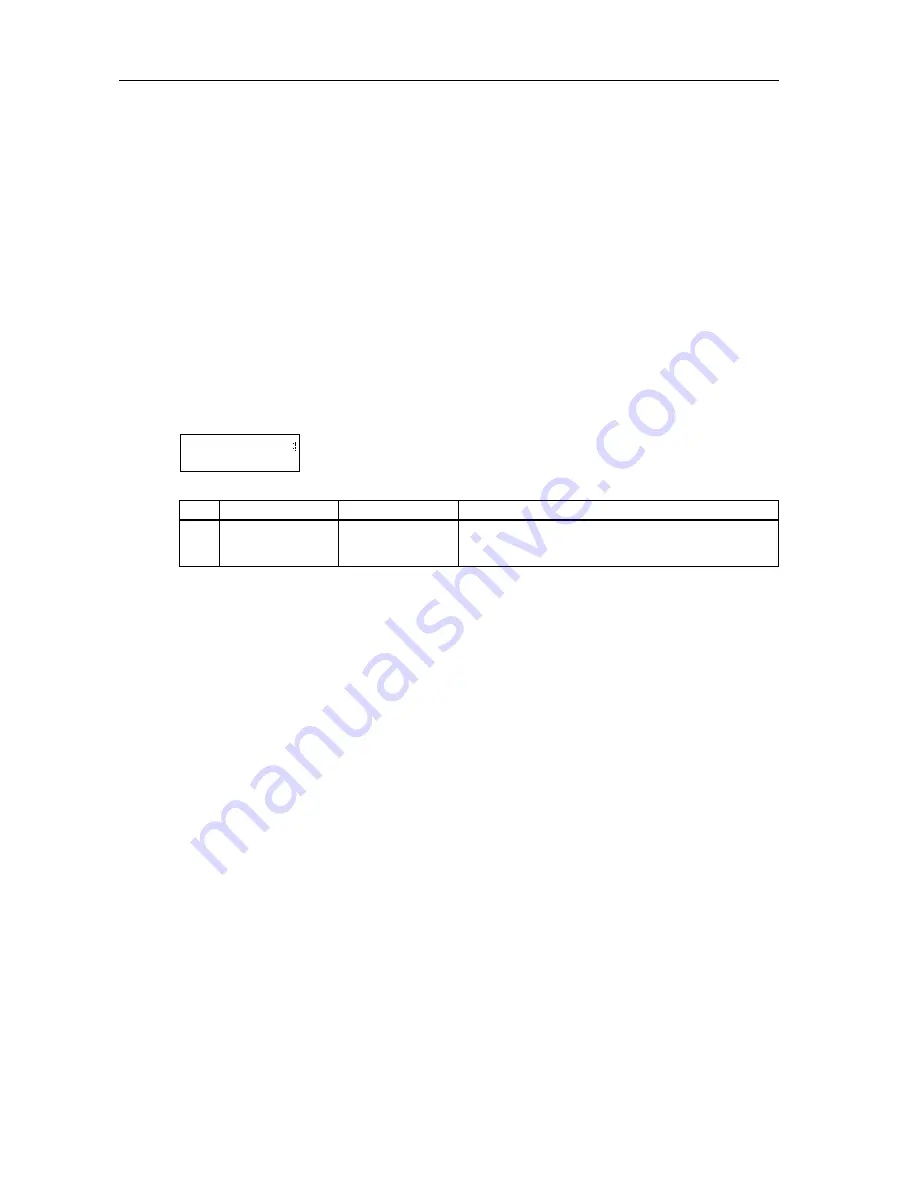
Reference Guide
110
When a Track uses a Program that uses a Drum Kit (OSC mode set to DRUMS), and you set this
parameter to “P”, the Send setting of each Instrument in the Drum kit takes effect. In this case, the
output level is the value of Send C and D of the Program multiplied by the Send setting value of
each Index. With a value of 0 – 9, the setting of each Index is ignored, and the value specified here
becomes effective.
You can also change the setting using the MIDI Effect Level messages.
Send C [Bn, 5B, xx] (Controller #91)
Send D [Bn, 5D, xx] (Controller #93)
Generally, [Bn, 5B, xx] is used to control the Reverb Depth and [Bn, 5D, xx] is used to control the
Chorus Depth. Refer to “MIDI Panpot, Send Data” on page 173 for the MIDI messages
corresponding to the send settings.
•
When the power is turned on, when 23A SET TO GM is being executed, or when a GM ON
message is received, Track 10 will use the P:0 setting, and other Tracks will use the 2:2 setting.
*C Transpose, Detune, Bend Range
This page allows you to adjust the pitch-related settings.
Transpose:
Transpose adjusts the pitch of each Track in chromatic steps over a range of –24 to
+24. (Twelve chromatic steps equal one octave).
You can also change the setting by sending MIDI Coarse Tune messages.
•
When the power is turned on to the X5DR, when 23A SET TO GM is being executed, or when
a GM ON message is received, this parameter is automatically reset to 00.
Detune:
Detune is a fine pitch adjustment for each Track that moves in steps of one cent, over a
range of –50 to +50 (100 steps equal one chromatic step).
You can also change the setting by sending MIDI Fine Tune messages.
•
When the power is turned on to the X5DR, when 23A SET TO GM is being executed, or when
a GM ON message is received, this parameter is automatically reset to 00.
Bend Range:
The Bend Range adjusts the pitch variation amount and direction of each Track
produced by the pitch bend messages in chromatic steps.
The pitch bend range specified in a Track’s Program (set on 15D in Program Edit mode) is ignored,
and this setting takes effect. (The setting here does not affect the Program setting.)
A maximum of 12 chromatic steps forms a single octave. With a positive value, the farther the
joystick is moved in the direction of +X (to the right), the higher the pitch. A negative value
produces the opposite effect.
You can change the setting by sending MIDI Pitch Bend Range data, but the value is limited to a
range of 0 – +12.
•
When the power is turned on to the X5DR, when 23A SET TO GM is being executed, or when
a GM ON message is received, this parameter is automatically reset to 00 for Track 10, and to
+2 for other Tracks.
LCD
Parameter
Range
Description
*
C
Transpose (Tra)
Detune (Det)
Bend Range (Bnd)
–24…+24
–50…+50
–12…+12
Adjust the pitch in chromatic steps (within
±
2 octaves).
Adjusts the pitch in steps of 1 cent (within
±
50 cents).
Determines how the pitch is modified by the pitch bend wheel.
*
C
00C Tra Det Bndø
T01 +00 +00 +02















































