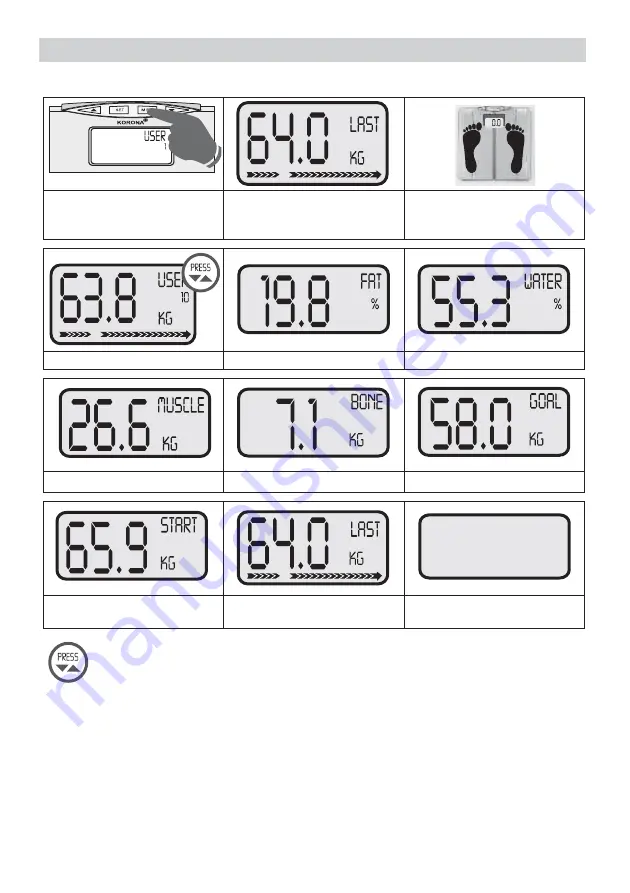
16
Operation
8
Measuring
Press MEM and “USER
1.
1” will appear. Use
▲▼
to
select storage space.
The last-recorded weight
2.
is displayed.
0.0 kg will appear. Step
3.
onto the scales.
Current weight.
4.
Percentage body fat.
5.
Percentage body water.
6.
Muscle density.
7. Bone
weight.
8. Target
weight.
9.
Starting weight.
10. Last-recorded
weight.
11.
The scales will switch
12.
themselves off .
Press the
▲▼
button when displayed in order to stop the automatic procedure.
For notes on evaluation, see page 17.
Summary of Contents for KFW 1303
Page 48: ...48 1 10 2 3 K...
Page 49: ...49 4 1 2 SET 3 MEM 4 5 2 3 4 5 1 1 5 LB stones ST...
Page 50: ...50 6 15 10 Bodybuilding 7 10...
Page 52: ...52 7 GOAL KG SET 8 0 0 kg 8 MEM 1 USER 1 2 0 0 kg 3 4 5 6 7 8 9...
Page 54: ...54 10 100 50 50 65 65 10 100 45 45 60 60 30 40 D...
Page 55: ...55 10 Lo 11...
Page 56: ...56 12 Pb Cd Hg 2002 96 C WEEE Waste Electrical and Electronic Equipment...
Page 57: ...57 13 EE 180 180 Lo EE 5 50 36 70 0 0 KG 0 0 KG 4...
Page 58: ...58 1 2 3 r...
Page 59: ...59 4 1 2 SET 3 MEM 4 5 2 3 4 5 1 1 5 LB ST...
Page 60: ...60 6 15 10 7 10...
Page 62: ...62 7 GOAL KG SET 8 0 0 kg 8 MEM 1 USER 1 2 0 0 kg 3 4 5 6 7 8 9...
Page 64: ...64 B 10 100 50 50 65 65 10 100 45 45 60 60 30 40 D B B...
Page 65: ...65 B B B B 10 Lo 11 12 B...
Page 67: ...67 B 0 0 KG 0 0 KG 4 14 24 3 5 218 89077 88524 109451 62 2 495 658 54 90...
Page 86: ...86...
Page 87: ...87...
Page 88: ...88 753 559 1209 Irrtum und nderungen vorbehalten...
















































