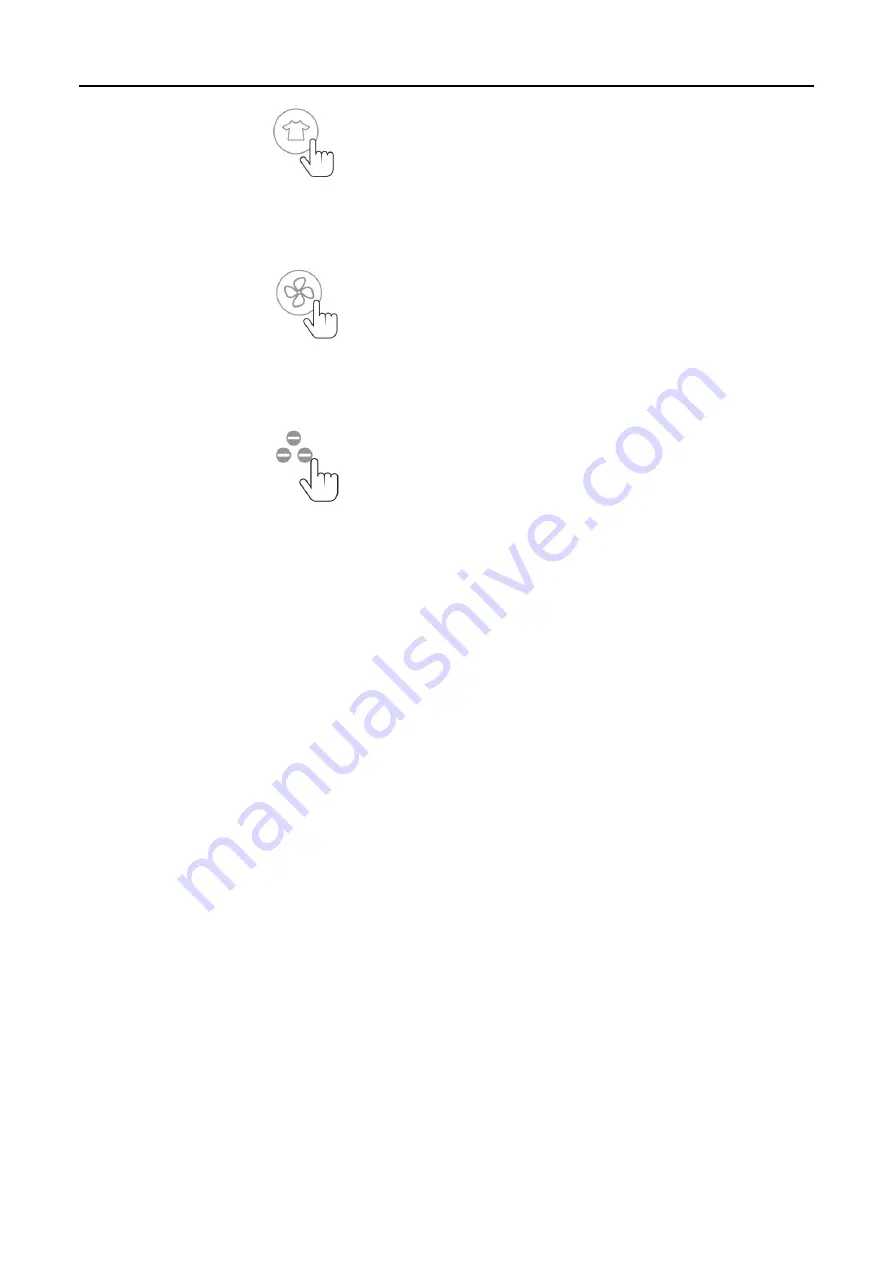
3
DRY
Press the “Dry” button to increase the wind speed and enhance the hot air effect.
WIND SPEED
SETTING
Press the “WIND SPEED SETTING”, either “high” or “low” can be selected.
ANION
Press the “ANION” button to turn on the negative ion sterilization function.
(Only
available on KM-20N and KM-60S.)
Remarks:
In the DRY and COMFORT mode, the humidity and wind speed are automatically controlled by the dehumidifier,
and the manual adjustment of humidity and wind speed is invalid.
2.2 Indicator Lights
POWER ON/OFF:
When the power cord is plugged in, the machine display shows the current ambient humidity. Press the power button,
the power indicator will light green, and the machine will start running when the humidity is lower than the current
ambient humidity.
WATER FULL:
When the water tank is full, the full water indicator lights red, the compressor and the fan stop working, and the
buzzer sounds three times to remind the user to empty the water in the water tank and ensure that the water tank is
returned to its original position.









































