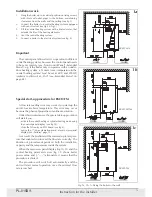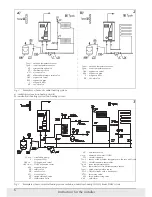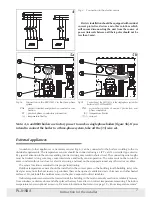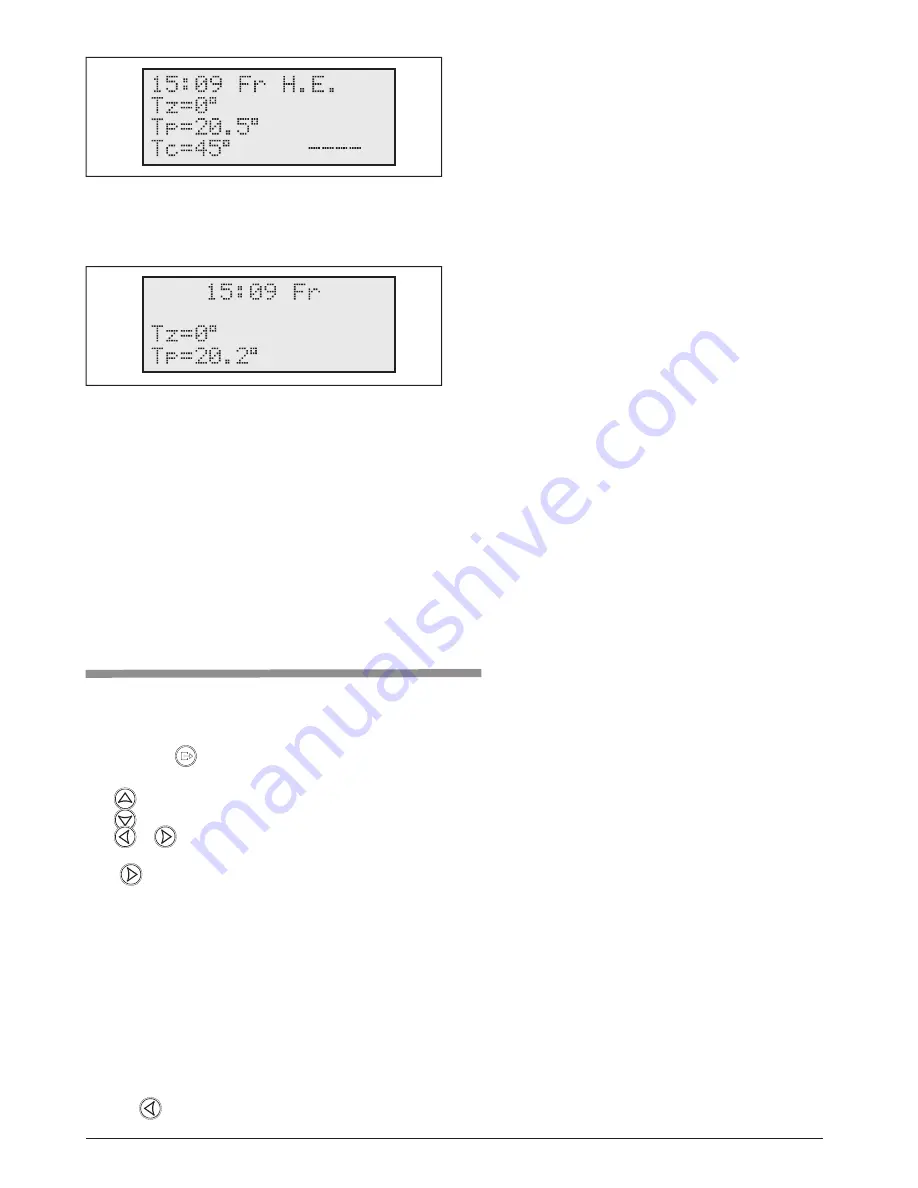
12
11
Fig.11 Main view in configuration – CH
„
off
”
and
DHW
„
on
”
If the CH mode is
„
off
”
and the DHW mode is
„
on
”
the main view displays information as shown in fig.11
I row - DHW mode. The power is shown only, when the boiler heats the DHW . In the last row you can see: TZ mark
- DHW heating mode is ‘on’.
12
Fig.12 Main view in configuration – central heat-
ing mode
„
off
”
and DHW mode
„
off
”
If te both the central heating mode and the DWH mode is
„
off
”
the main view displays information as shown in fig.12.
Faults
Main view shows some information about faults.
•
„
!!
”
- sensor failure.
•
„
??
”
- transmission failure between controller and sensor or an extremely high temperature sensor reading (over 45
o
C),
e.g. when the sensor is placed directly on sunshine.
•
„
-
”
- room sensor missed. It’s not an error as the room sensor is optional equipment.
Main view can show
„
!
”
mark that inform you about the flow failure. This failure is only possible when the circula-
tion pump is active.
Display view settings
There are push buttons (see fig.8) on control panel to set the display view and parameters.
After 30 seconds (if you don’t use any button) the display view automatically returns to the main view and the back
light turns off.
is an exit key – enables to return to the previous view or to the main view.
If you are in the main view use an appropriate push button to access to the next page:
•
– to the
„
24h modes
”
,
•
– to the CH parameters view
•
&
to other pages.
Press
to go to:
• Mode
• Config.
• Time
• Edit
• Curve
• Tp - hysteresis
• Maximum Tz
• CH pump
• DHW pump
• DHW Cylinder (1)
• DHW Cylinder (2)
• CH Circuit #2
• Error
• Extended menu
• Week mode
• ABC
• 24H temperatures
• GSM (+GSM)
Press
to return to the previous page.
Instruction for the user