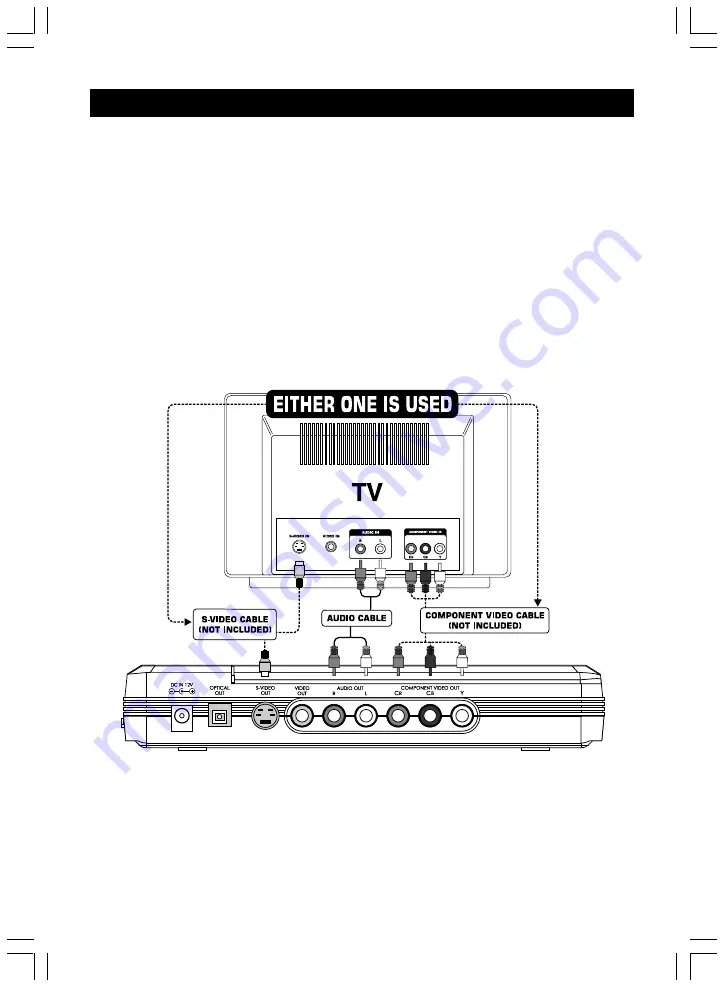
11
A
UDIO
/V
IDEO
C
ONNECTIONS
Component Video or "S" Video Cable Connection (cable not
included)
Connect the Component Video or "S" Video Cable into the Component Video or
"S" video input on the back of your TV.
Connect the other end to the back of your DVD Player.
Connect the Red and White A/V (RCA) Cable to the Audio Input of your TV Set.
Connect the other end into your DVD Player Audio Output.
Ensure that the Left and Right Channels are correct between the TV and your DVD
Player.












































