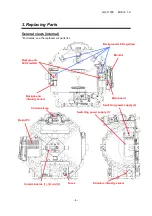GG-11008 Edition 1.2
- 9 -
―
Replacing stimulus intensity sensor
―
(1) Remove the stimulus intensity sensor together with its supporting plate
The stimulus intensity sensor is positioned under the left dome
viewed from the chin rest side. Remove the stimulus intensity
sensor connector, loosen two screws of the bottom plate, and
remove the unit (Figure 19).
(2) Remove the stimulus intensity sensor from the supporting plate
Loosen two screws of the supporting plate and remove the stimulus
intensity sensor (Figure 20).
(3) Mount and adjust the stimulus intensity sensor
Mount the stimulus intensity sensor by reversing steps (1) and (2) above. Before fixing the
supporting plate, align the supporting plate with its vertical stroke so that it is positioned in
the vicinity of the center of the dome hole and fix it. Then, align the stimulus so that the
amount of light on the acceptance surface becomes the highest level. (For details, see
Section 6 "Using Jig Software" on page 25.)
―
Replacing background intensity sensor
―
(1) Remove the background intensity sensor
The background intensity sensor is mounted under the
background LED viewed from the chin rest side.
First, disconnect the background intensity sensor connector,
loosen two screws and remove the sensor together with its
supporting plate (Figure 21).
(2) Mount and adjust background intensity sensor
Mount the background intensity sensor by reversing the removing steps. The board itself
needs no adjustment, but adjustment for recognizing the new sensor values is required. (For
details, see Section 6 "Using Jig Software" on page 25.)
Figure 21
Figure 19
Figure 20