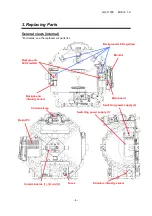GG-11008 Edition 1.2
- 13 -
―
Replacing background LEDs
―
(1) Remove the front cover
See Section 2 "Removing Cover."
(2) Replace the background LED unit
Disconnect the connectors from the background LEDs, loosen two screws and remove the
background LED unit (Figure 31). Loosen two screws, remove the base, loosen four screws
holding the board and remove the board (Figure 32). For the LED colors, see Figure 33.
Figure 31
Figure 32
Before replacing the lamp, be sure to switch the main unit power OFF
and disconnect the power cable from the receptacle outlet. Wait
approximately 20 minutes, check that the lamp is cooled and start the
lamp replacement.
Figure 33
Background
LEDs (white)
Background LEDs (yellow)