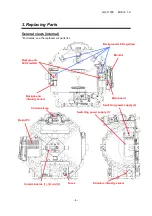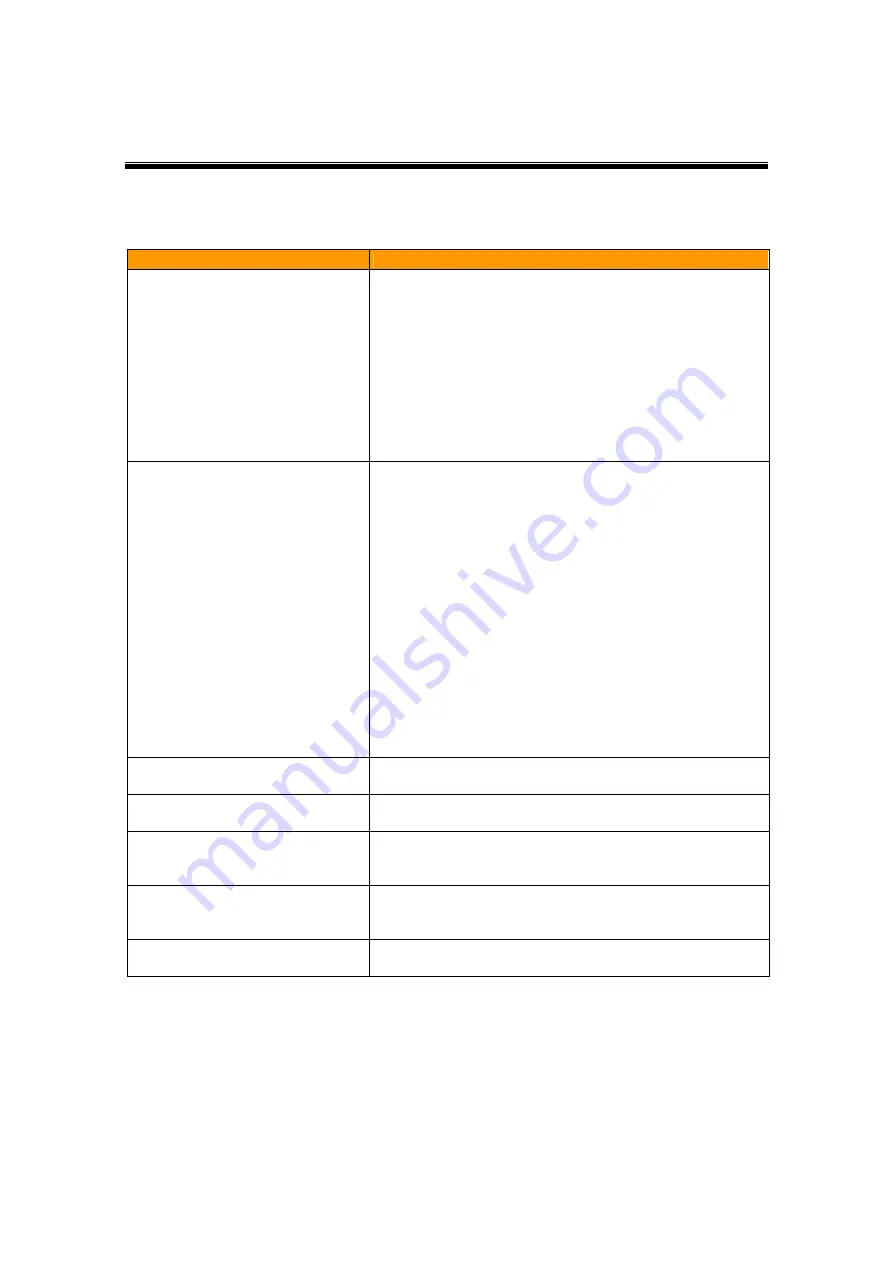
GG-11008 Edition 1.2
- 15 -
4. Error Messages and Corrective Actions
FT10 software error messages and related corrective actions are given below.
Starting and exiting
Messages
Causes and corrective actions
Please make the room dark
The background intensity cannot be set. The room may be
too bright, so darken the room. If the setting is still disabled,
see “Cannot set the background intensity" and "Lamp
replacement or service call”.
[OK]
Resets the intensity. Darken the room, press
[OK] and set the intensity again.
[Cancel] Terminates the initialization without setting the
intensity and returns to the base menu screen.
To resume the initial check, once close the
software and switch the main unit power OFF,
resolve the problem, and then restart AP-7000.
No Database file
Please confirm the data drive and
the network, etc
Leave the message on the left being displayed. First,
confirm that the network components (LAN cable, hubs,
etc.) are surely connected and normally operating to
establish a healthy network. Next, confirm that a personal
computer, hard disk drive, USB flash drive, etc. specified
as the data save destination are surely connected and
normally operating. If any of those components is not
correctly connected or normally operating, restore the
normal state and then, select [Search again] in the
message dialog box.
If you are not sure about the cause, select [Cancel], check
the network environment and data save destination, and
then, restart the instrument.
If no abnormality is found in the network environment and
data save destination or the same message still appears
after removal of the abnormality, contact Kowa or your
Kowa dealer.
No serial communications
available.
Communication error has occurred inside the instrument.
Contact Kowa or your Kowa dealer.
Cannot open the database
Data drive error.
Contact Kowa or your Kowa dealer.
Initializing KOWA AP-7000... Wait
for a while with a cup of coffee.
Initialization is being performed. Wait for a moment. If the
input screen does not open after waiting 5 minutes or more,
switch the power OFF and ON.
Cannot initialize the motor
The motor cannot be initialized. Switch the power OFF and
ON. If this message still appears, contact Kowa or your
Kowa dealer.
Motor error (motor name)
Motor or motor's sensor error.
Contact Kowa or your Kowa dealer.