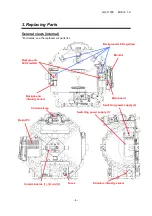GG-11008 Edition 1.2
- 16 -
Messages
Causes and corrective actions
Cannot set the stimulus intensity
・
A head band can be obstructing the sensor in the dome.
Take the head band out of the dome, and restart the
instrument.
・
Sometimes dust attaches to the sensor in the dome.
Confirm the dust at the sensor in the dome.
Remove the dust out of the dome, and restart the
instrument.
・
If nothing is obstructing the sensor, the intensity of the
projection lamp is reduced. If the lamp is lit, it is not
necessary to replace it immediately. However, it is
recommended to replace the lamp as soon as possible.
・
If the projection lamp is off, immediately replace it with a
new one.
・
If the same message still appears after lamp replacement,
the possible causes include dirt on the sensor and/or lens
and disconnected lines. Contact Kowa or your Kowa dealer.
Darken the room
The dome intensity cannot be set. The room may be too
bright, so darken the room and press OK.
Confirm the date.
Date [
-××-
:
]
When the date is not correct
Check the current date and time being displayed.
If the current date and time are incorrect, press [Date] to
open the date setting dialog, and then set the correct date
and time.
Even if the current date and time are correct, this message
may appear when the power is turned on immediately after
it is turned off.
Can not run camera viewer
Camera for eye fixation monitoring has an error. Restart the
instrument. If the same message still appears after the
restart, contact Kowa or your Kowa dealer.
Can not back up
The Archive drive data is larger
than the Data drive data. Please
make sure that the Data and
Archive data are being saved to
the correct destination.
Check for the current data save destination and data
content.
If there is no problem with the data save destination and
data content, change the backup media or backup
destination.
The remained memory of the drive
is less than 5%
This message appears when the remaining free space of
the data save drive is less than 5 % at the time of KOWA AP
–
7000 startup or search result save.
Cannot set the background
intensity
The head band may be blocking the sensor in the dome.
Take the head band out of the dome and restart AP-7000.
If this message still appears after restarting, contact our
sales agency.