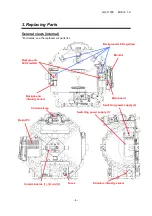GG-11008 Edition 1.2
- 3 -
Figure 7
Figure 8
Figure 10
Figure 9
2. Removing Cover
(1) Remove the right-side cover
Remove five screws and remove the cover.
Be careful of #9530 connected through the harness (Figure 7).
(2) Remove the left-side cover
Remove five screws and remove the cover (Figure 8).
(3) Remove the center cover
Remove six screws and remove the cover (Figure 9).
(4) Remove the front cover
Remove six screws and remove the cover (Figure 10).