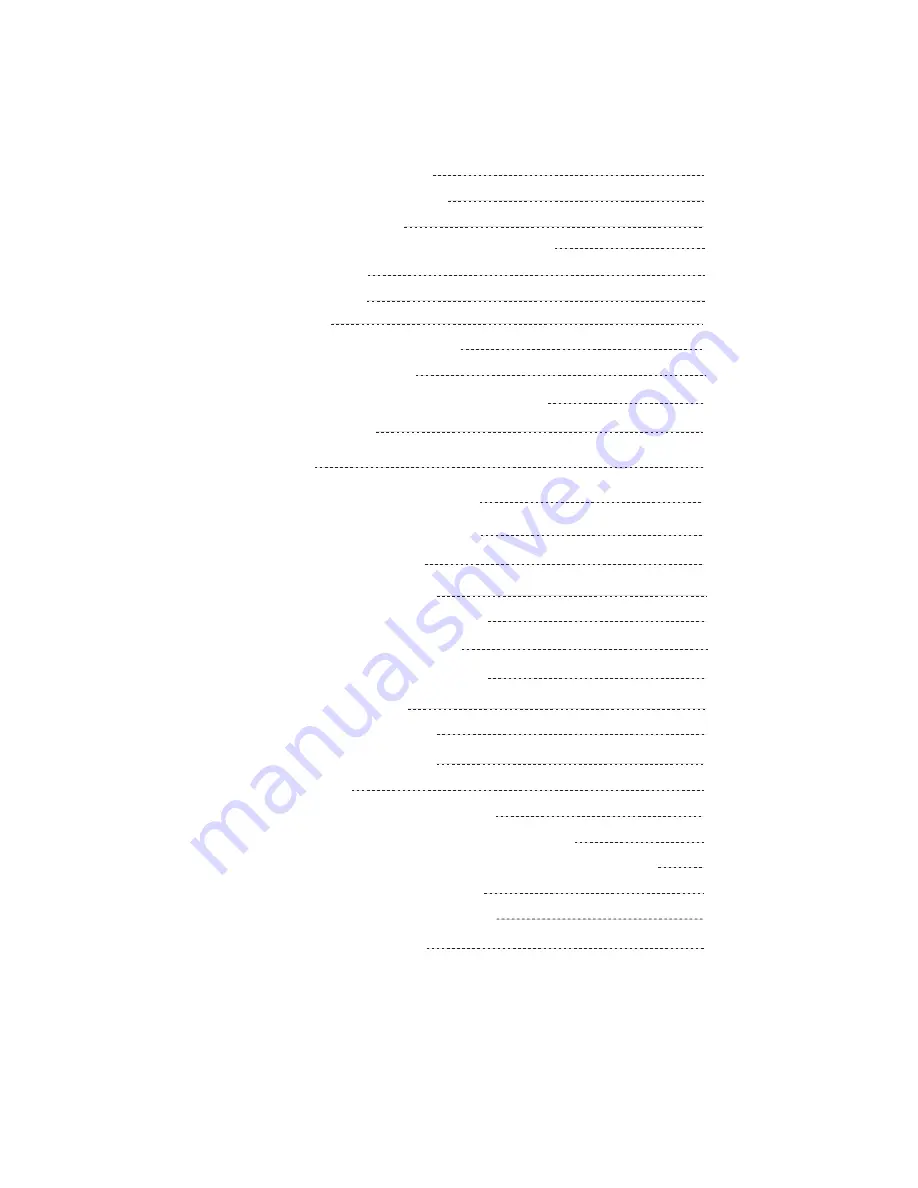
3. Connection
3-1. The cautions and warnings
3-2. Preparation of a cable
2-1. Front panel
2. The name and function of each parts
4. Operation
4-2. The setting of bottom dip switch
7
7
8
3
12
13
3
1. About this product
1-1. Product and accessories
1-2. General information
1
1
2
3-3. Cable mounting kit and rack mounting kit
9
3-4. How to connect
10
5-1. The setting of personal computer
5-3. Control and registration method
5. Serial interface
15
15
17
5-2. Connection of RS232C cable
16
4-1. The setting of front dip switch
12
2-2. Rear panel
5
4-3. Operation of buttons
14
17
5-3-1. Control method
21
5-3-2. Registration method
7. Specifications
23
6. Parallel interface
22
7-1. The specifications of this product
23
24
7-2-2. Connector for tally output
24
25
7-2-3. Connector for parallel input
26
7-2-1. Connectors for power control and option button output
7-2. The specifications of control system connectors
8. Trouble shooting
27
Index







































