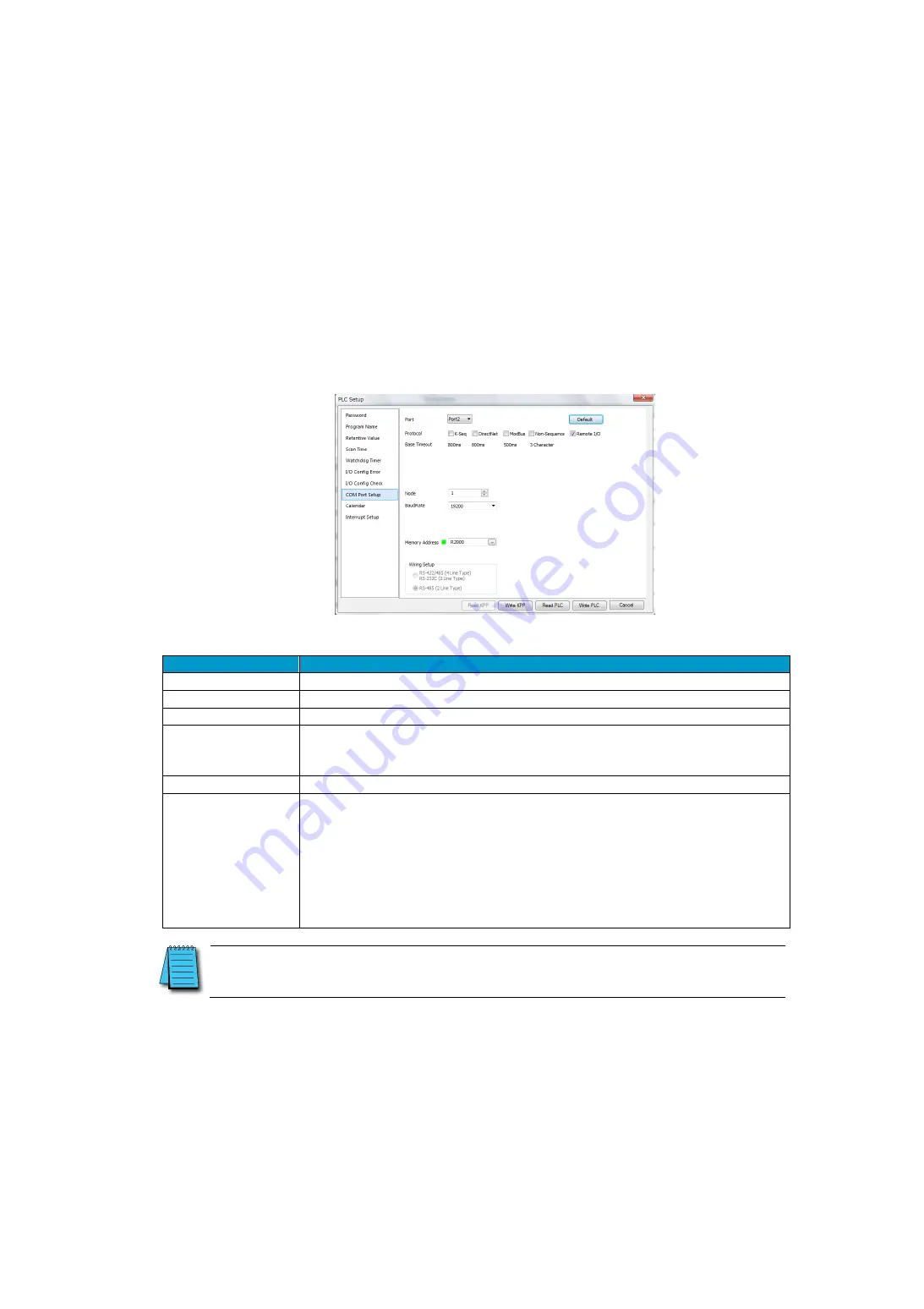
(3)
Unlinking function
When the value 9999 is written to the register for setting the output point in the master station setting,
unlinking is possible to the satellite station.
(4)
Communication setting using the KPP tool
Select [PLC Settings] from the PLC view of the KPP tool, and then select [General Purpose Communication Port Settings].
Setting item
Description
Port
Select Port 2 from the list box for the port.
Protocol
Click the check box to the left of Remote I/O.
Time-out
An error occurs when the port waits for a response after sending a message.
Area code
When performing M-NET communication, select "0" as the station number of the master station. The
number of the satellite station is 1 to 7. (For one slave station, set the station number to "1" and for two
slave stations, set the station numbers to "1", "2", and so on.)
Speeds
The baud rate that can be set is 19200 and 38400 bps.
Specifying the first register
of the setting parameter
storage register
The range that can be used as the top register setting of M-NET is R1400 to R7300 and R10000 to
R27700.
When selecting the master station, 32 consecutive words are occupied from the set top address, but 4
words from the top are not used. When selecting the satellite station, four consecutive words are occupied
from the first register.
The following indicates the allocation when R27700 is set as the top register. Set the number of input and
output points in units of 8 (points). Remote I/O (M-NET communication) setup error (M750-M757) turns
ON when the unit is not 8.
Note: All communication speeds on each device on the network must be the same.
Summary of Contents for Kostac SJ-Ether Series
Page 1: ...English version of the KOSTAC SJ Ether series user s manual SJ ETHER USER M...
Page 12: ......
Page 13: ...1...
Page 14: ......
Page 88: ......
Page 89: ......
Page 113: ...3 24 Note Refer to 6 3 3 Module Assembly for connections and locks between modules...
Page 153: ......
Page 156: ...flashing OFF Not sent H W RX Green flashing Receiving H W OFF Not received H W...
Page 161: ...4 8...
Page 221: ......
Page 310: ...Chapter 7 Maintenance...
Page 311: ......
















































