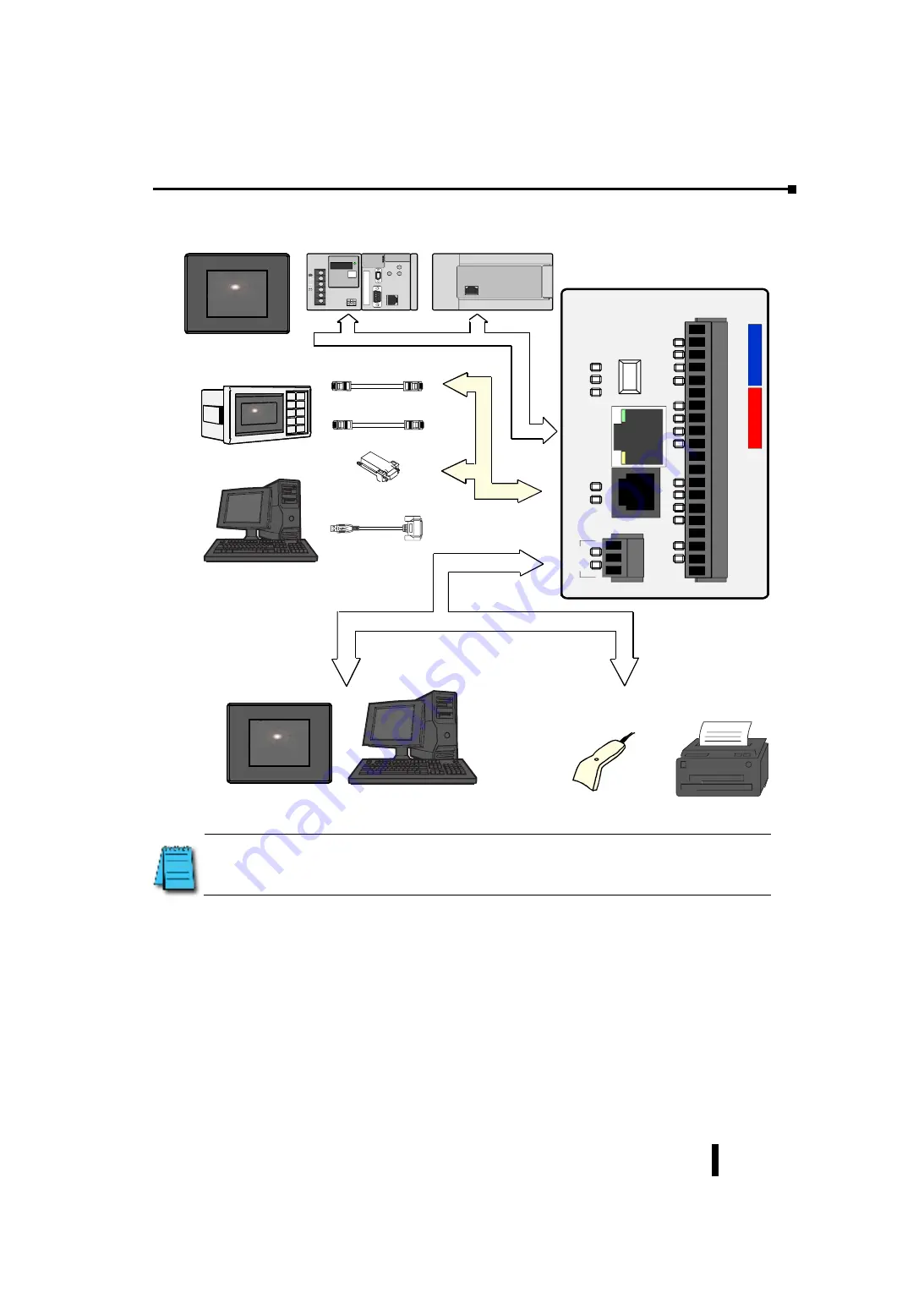
Chapter 1 Summary
1-9
1-3
Peripherals layout
Note: When you connect the operation display panel S-10D and the PC programming KPP to the general-purpose
communication port PORT2, 3, the setting is required.
PORT1
PORT2
GC-A
シリ ーズ
パソコン(上位リンク)
無手順シリアル通信機器
バーコードリーダ プリンタ 等
操作表示パネル:
S-10D
パソコンプログラマ
:KPP
プログラマ接続ケーブル
:
Z-20JP
プログラマ接続ケーブル
:
Z-20JP
変換コネクタ:
S-9CNS1
USB-
シリアル変換
ケーブル
PORT1
:プログラマポート
PORT2
:汎用通信ポート(RS-485)
PORT3
:EtherNet通信ポート
PWR
RUN
ERR
PORT3
LNK/ACT
ETHER
NET
100MBIT
PORT1
TX1
RX1
RS-232C
PORT2
RS-485
TX2
RX2
LG
ー
+
TREM
RUN
C0
0
1
2
3
C1
0
1
2
3
AD1V
AD1I
AD2V
AD2I
ACOM
DA1V
DA1I
DA2V
DA2I
O
U
T
I
N
SJ-12DD1E-D
K O S TAC
Koyo
+V
GC-A
シリ ーズ
他社 PLC
PO
RT
PERIPHER
AL
R UN
ER R / A UM
INH
P R P HL
CO M M
o m r o n
S Y A M A C
C J 1 G - C P U 1 3
PR O G R A M M A BLE
CP NTR O LLE R
O PE N
PO W E R
TE ST
N .C -
N . C -
A C 1 0 0 – 2 4 0 V
I N P U T
~
1 0 0 B A S E
× T X
1 0 B A S E
×
T
U N I T
N o .
N O D E
N o .
× 1 6
× 1 6
I N
0
1
2
3
4
5
6
7
1 0
1 1 1 2 1 3 1 4 1 5 1 6 1 7
O U T
0
1
2
3
4
5
6
7
1 0 1 1 1 2 1 3 1 4 1 5 1 6 1 7
PORT3
Other company’s PLC
Series
Operation display panel
Programmer connection cable
Programmer connection cable
Convert connector
PC programmer
USB-Serial
converter
cable
Programmer port
Com port (RS-485)
EtherNet communication port
GC-A Series
PC (Upper link)
Non-procedural serial
communication device
Bar code reader
Printer etc..
Summary of Contents for Kostac SJ-Ether Series
Page 1: ...English version of the KOSTAC SJ Ether series user s manual SJ ETHER USER M...
Page 12: ......
Page 13: ...1...
Page 14: ......
Page 88: ......
Page 89: ......
Page 113: ...3 24 Note Refer to 6 3 3 Module Assembly for connections and locks between modules...
Page 153: ......
Page 156: ...flashing OFF Not sent H W RX Green flashing Receiving H W OFF Not received H W...
Page 161: ...4 8...
Page 221: ......
Page 310: ...Chapter 7 Maintenance...
Page 311: ......
















































