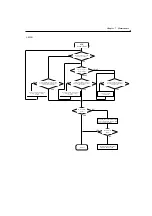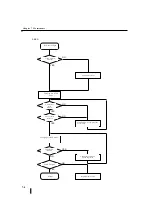6-3-4
Installation
There are two types of installation methods: a screw hole for fixing the module (M4 mounting hole) and a DIN rail fixing
mechanism.
(1)
Module fixing screw hole method
PWR
RUN
ERR
PORT3
LNK/ACT
ETHER
NET
100MBIT
PORT1
TX1
RX1
RS-232C
PORT2
RS-485
TX2
RX2
LG
ー
+
TREM
RUN
C0
0
1
2
3
C1
0
1
2
3
AD1V
AD1I
AD2V
AD2I
ACOM
DA1V
DA1I
DA2V
DA2I
O
U
T
I
N
SJ-12DD1E-D
K
O
S
T
A
C
Koyo
+V
①
With reference to the figure above, open two M4 holes per module on the mounting plate of the control
panel.
②
Do not tighten one screw at a time. Tighten all screws slightly and fasten them.
③
Finally, check again whether all screws are tightened.
Note: Be sure to mount it with two mounting holes per module.
Attachment
hole for M4
Attachment
hole for M4
Summary of Contents for Kostac SJ-Ether Series
Page 1: ...English version of the KOSTAC SJ Ether series user s manual SJ ETHER USER M...
Page 12: ......
Page 13: ...1...
Page 14: ......
Page 88: ......
Page 89: ......
Page 113: ...3 24 Note Refer to 6 3 3 Module Assembly for connections and locks between modules...
Page 153: ......
Page 156: ...flashing OFF Not sent H W RX Green flashing Receiving H W OFF Not received H W...
Page 161: ...4 8...
Page 221: ......
Page 310: ...Chapter 7 Maintenance...
Page 311: ......