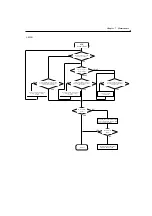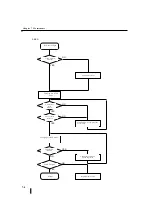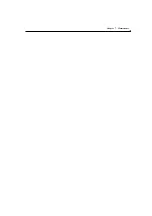6-4-2
Module wire
(1)
Power wiring
Wire the AC power supply. 3-2 Refer to the power module.
①
Remove the cover of the terminal block of the power supply module.
②
Connect the AC power supply to the terminal block.
③
Install the terminal block cover.
(2)
Wiring of the power supply of the CPU body
Connect the power supply to the CPU body. 3-1-3 Refer to Common Hardware Specifications and 3-2 Power Module
①
Connect the power supply terminal block at the lower part of the CPU module to the DC24 V supply terminal block.
②
Remove the cover of the terminal block of the power supply module.
③
1. Connect the wiring to the DC24 V output power supply terminal. Be careful to connect 24 V to the 24 V and 0 V to
the 0 V.
④
Install the terminal block cover.
※
If a separate power supply is used, connect the wires. When wiring, be careful to wire the 24 V to the 24V and the 0 V to
the 0 V. In addition, check that 3-1-2 meets the main power supply specifications.
When using the power supply module
When using another power supply
Summary of Contents for Kostac SJ-Ether Series
Page 1: ...English version of the KOSTAC SJ Ether series user s manual SJ ETHER USER M...
Page 12: ......
Page 13: ...1...
Page 14: ......
Page 88: ......
Page 89: ......
Page 113: ...3 24 Note Refer to 6 3 3 Module Assembly for connections and locks between modules...
Page 153: ......
Page 156: ...flashing OFF Not sent H W RX Green flashing Receiving H W OFF Not received H W...
Page 161: ...4 8...
Page 221: ......
Page 310: ...Chapter 7 Maintenance...
Page 311: ......