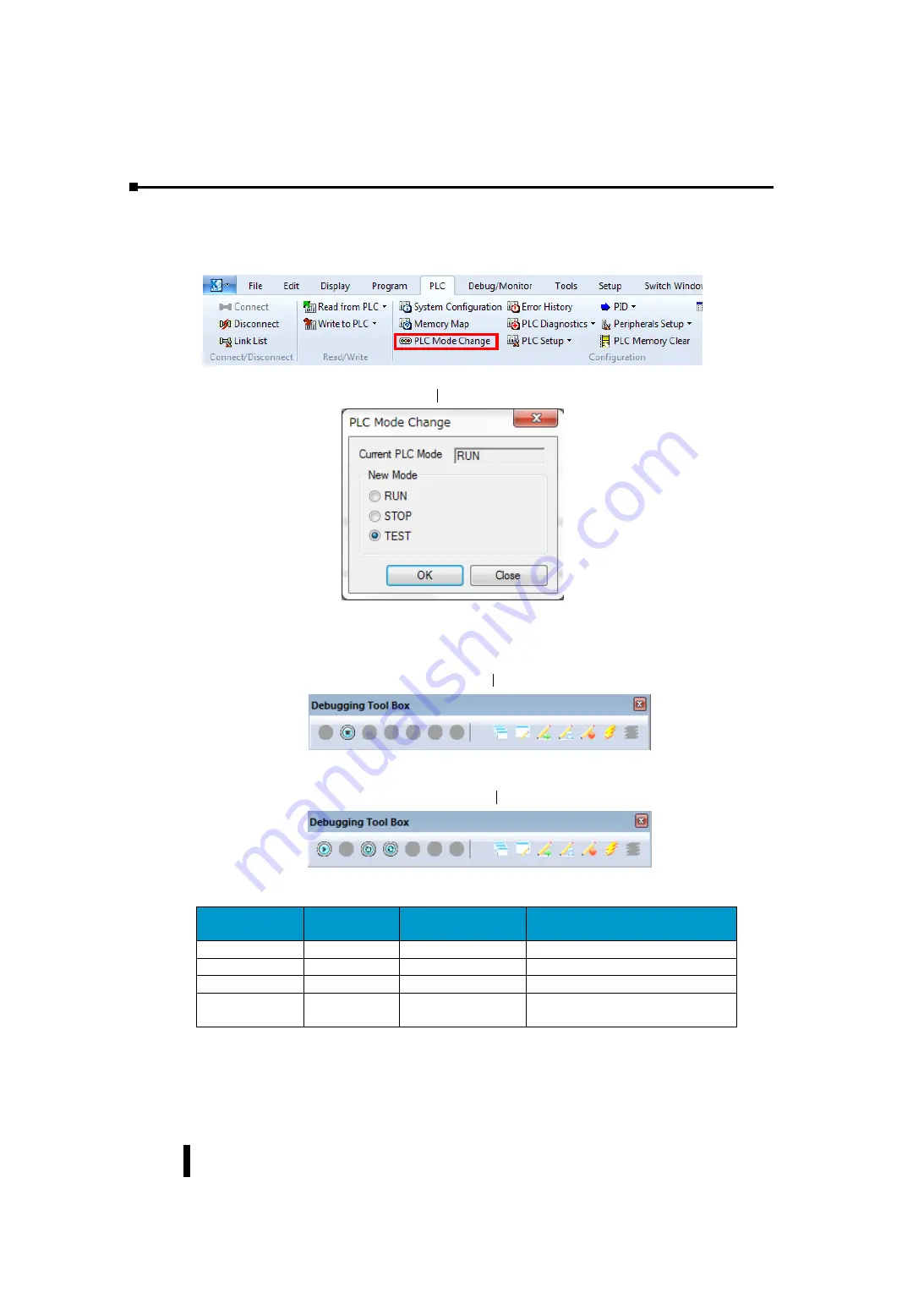
Chapter 2 Systems specification
2-38
2-8-3
Changing the CPU operation mode
The operation to switch from RUN mode to TEST mode is performed by KPP. Click the PLC mode button on the online toolbar,
select PLC>PLC mode switching on the main menu, or use the keyboard shortcut key Ctrl+Shift +R.
The PLC mode window is displayed as shown below.
Select TEST and press OK.
If the TEST mode is selected when PLC is in RUN mode, the CPU continues to scan the program and the TEST RUN mode is
displayed in the PLC mode display at the bottom of the program display window.
In TEST RUN mode, the debug tool is displayed as shown below.
If TEST mode is selected when PLC is in STOP mode, TEST-STOP mode is selected.
In TEST-STOP mode, the debug tool is displayed as shown below.
CPU operation mode and function memory
CPU operation
mode
I n p u t
O u t p u t
Other Functional Memory and Data
Registers
RUN
Input transfer
Sample Results
Sample Results
TEST-RUN
Input transfer
Sample Results
Sample Results
TEST-STOP
Input transfer
Depend on the status
No change, value immediately before stop
STOP
Input transfer
All-point off
Off, 0 (excluding power failure holding
area)
Summary of Contents for Kostac SJ-Ether Series
Page 1: ...English version of the KOSTAC SJ Ether series user s manual SJ ETHER USER M...
Page 12: ......
Page 13: ...1...
Page 14: ......
Page 88: ......
Page 89: ......
Page 113: ...3 24 Note Refer to 6 3 3 Module Assembly for connections and locks between modules...
Page 153: ......
Page 156: ...flashing OFF Not sent H W RX Green flashing Receiving H W OFF Not received H W...
Page 161: ...4 8...
Page 221: ......
Page 310: ...Chapter 7 Maintenance...
Page 311: ......
















































