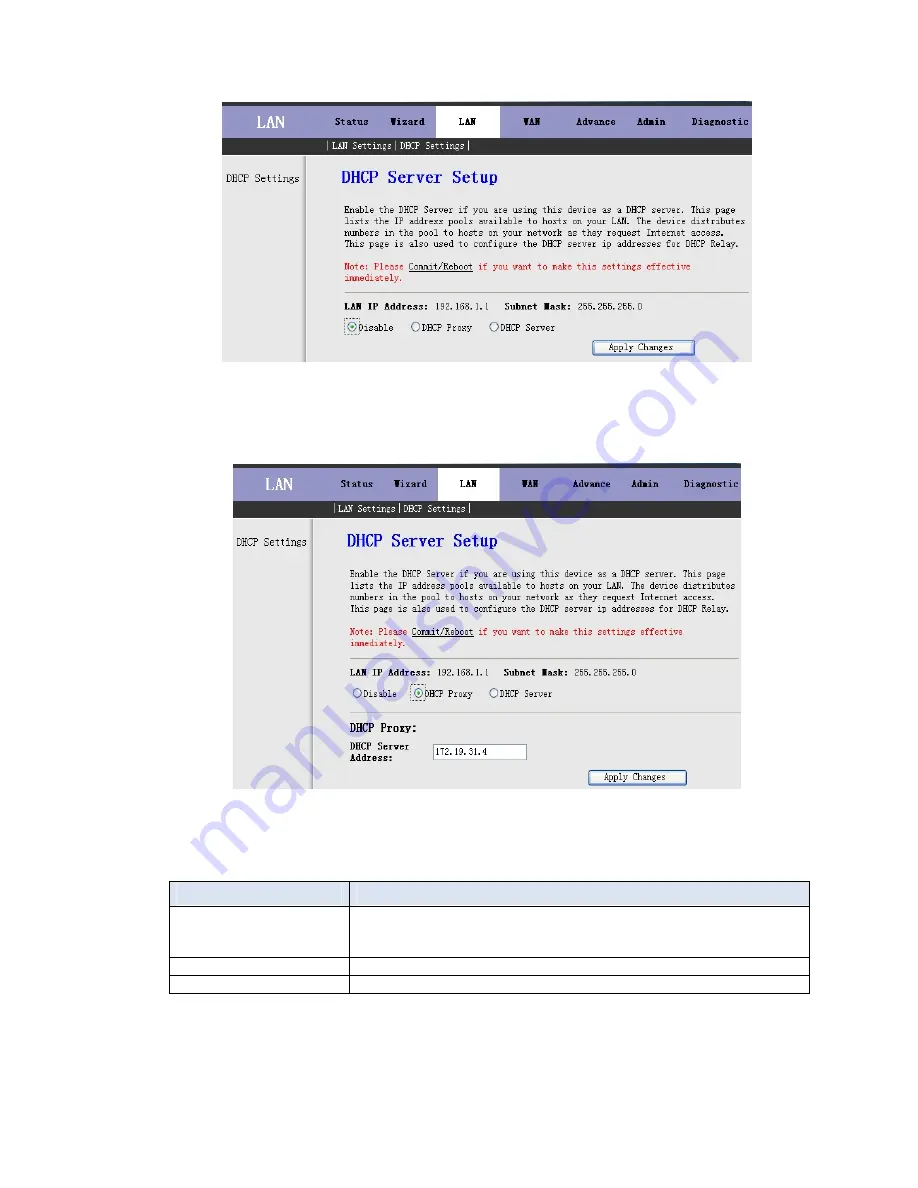
Fig 3.4.2-1
If you set to DHCP Proxy, the screen of Fig 3.4.2-2 appears.
Fig 3.4.2-2
The following table describes the fields of this screen.
Label
Description
DHCP Proxy
If set to DHCP Proxy, your ROUTER acts a surrogate DHCP Server and
relays the DHCP requests and reponses between the remote server and the
client.
DHCP Server Address
Enter the IP address of the actual, remote DHCP server in this field.
Apply Changes
Click this button to save the changes of this page.
If you set to DHCP Server, the screen of Fig3.4.2-3 appears as shown next.
23
















































