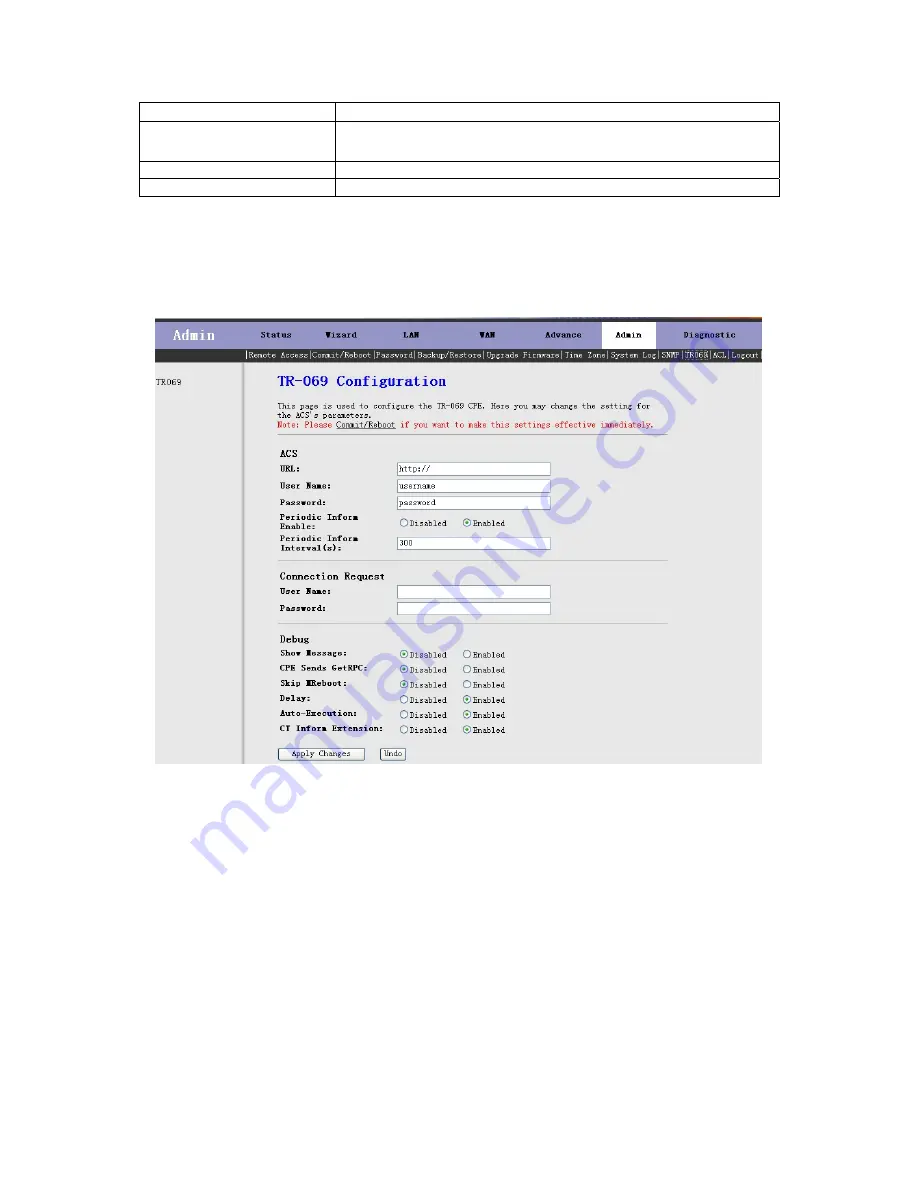
information of this router.
Community name(write-only)
The network
administrators must use this password to configure
the information of this router.
Apply Changes
Click this button to save the settings of this page.
Reset
Click this button to begin configuring this screen afresh.
3.7.9 TR069
Click
ACL
in the sub-menu to open the screen of Fig 3.7.9. In this page, you can configure the TR-069 CPE.
Fig 3.7.9
3.7.10 ACL
Click
ACL
in the sub-menu to open the screen of Fig 3.7.10.
In this page, you can configure the IP Address
for Access Control List. If ACL enabled, only the effective IP in ACL can access ADSL
Router
.
Step 1: If you want to enable ACL, please choose "Enable" then press "Apply Changes";
Step 2: Config Access Control List;
Step 3: Press "take effect" to effect the configuration.
Note: If you
check
"Enable" in ACL Capability, please make sure that your host IP is in ACL List before it takes
effect
45




































