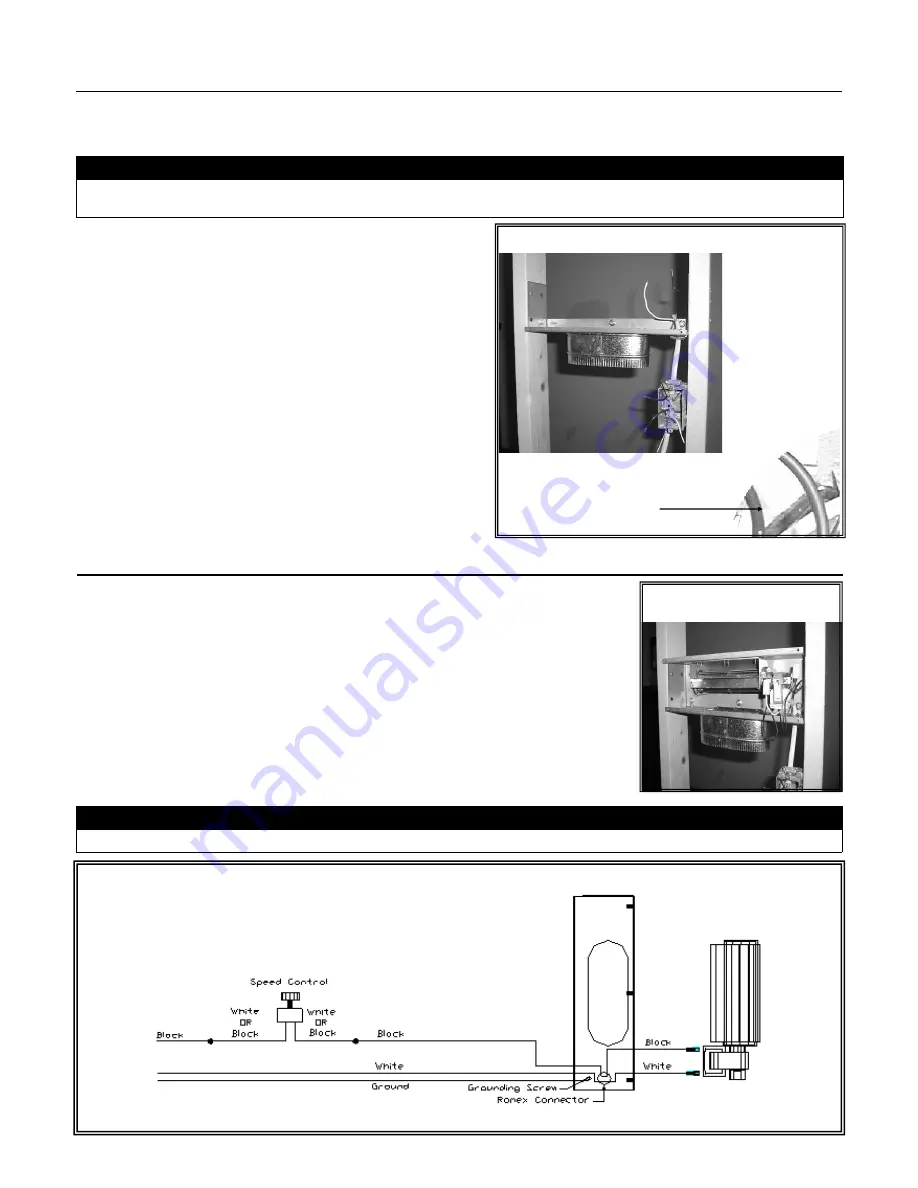
27
The register mounting frame and the fan housing are designed to fit between 2” x 4” stud walls, 16 in. (406mm) on center.
Additional framing is required if larger opening exists.
NOTE
The fan motor on the heat duct kit may be on opposite side of fan shown in photos. The romex connector and grounding screw are
located on the motor side of the bracket.
IMPORTANT
Fan must be properly grounded. Use provided grounding screw to secure grounding wire to the register mounting bracket.
1. Attach, but do not tighten, flange nuts to the mounting studs on the back of the
register mounting bracket.
2. Align (3) slots on the fan assembly to studs, then slide the fan into position. Tighten
the flange nuts to secure.
3. Slide the included fan wire connectors into the fan terminals.
4. Properly wire the 110 VAC wire to the hot and neutral fan wires, and the speed
control wires, with provided wire nuts. Run 110 VAC to fan speed control, then from
the fan speed control through the romex connector (on the register bracket). Secure
grounding wire to the grounding screw installed in register mounting bracket.
1. Locate and mark the position of the register.
2. Insert the register mounting bracket into the 16 in. (406 mm)
opening.
A. Level and adjust the mounting bracket. The sides of the
mounting bracket shall be flush with front of studs; the front of
mounting bracket shall protrude 1/2 in. (13 mm) in front of the
studs. This allows enough room for 1/2 in. sheetrock
installation.
B. Secure the mounting bracket to framing with the provided
(4) sheetrock screws.
3. Install the junction box on the wall at desired location. The
junction box is used to house the speed control assembly, which
controls fan speed and operation.
Grounding Screw
12.3
Install Register Mounting Frame and Junction Box
12.4
Install and Wire Fan Assembly
Figure 12.4, Installed
Fan Assembly
Figure 12.3, Register Mounting Frame
Figure 12.5, Fan Wiring
















































