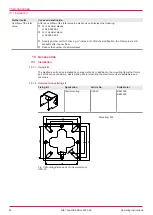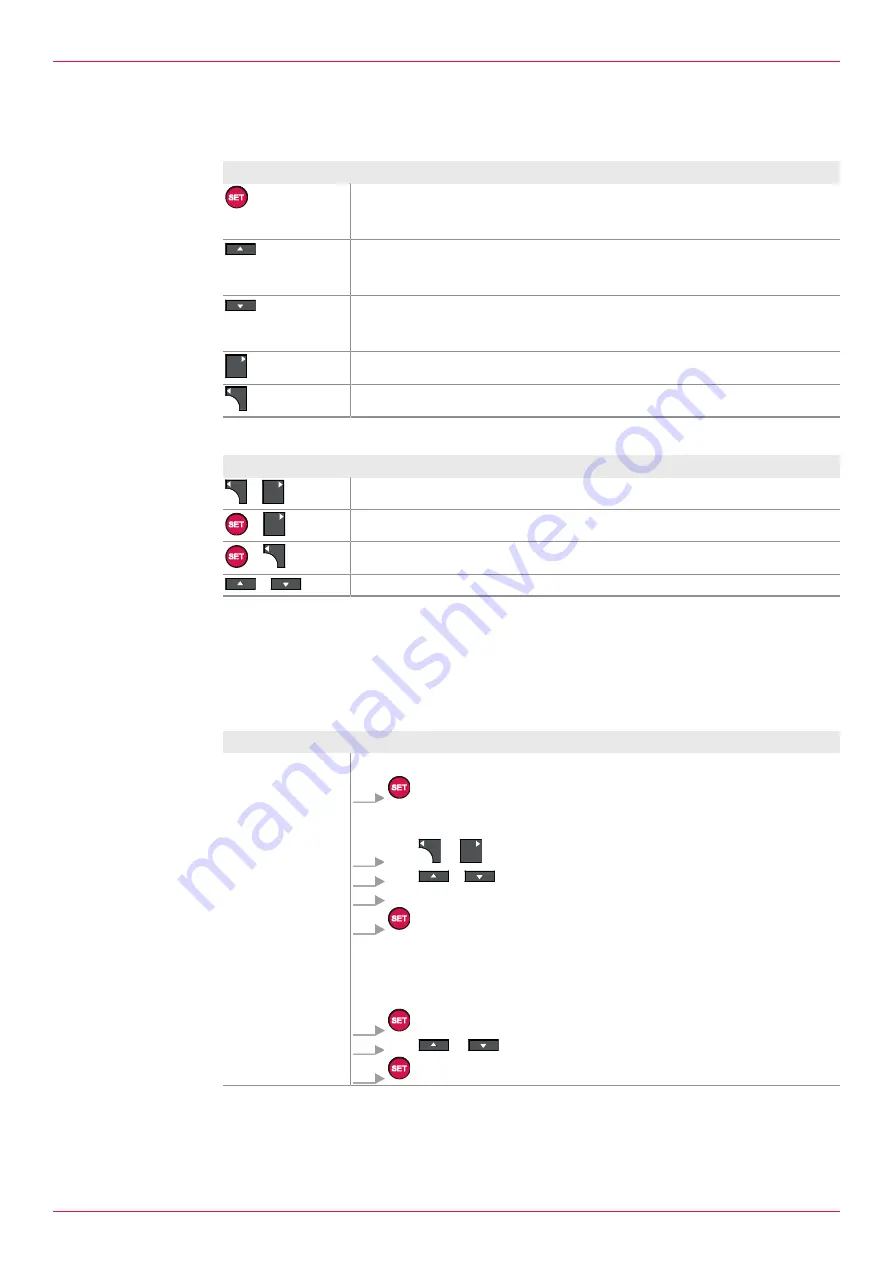
10 Operation
10.2 Key assignment
10.2 Key assignment
The electronic unit is operated by means of five keys.
Button
Function
o
Confirm the entry
o
Reset the total values
o
Confirm the selection
o
Switch to the following menu item
o
Select the previous unit
o
Increase the digit
o
Switch to the previous menu item
o
Select the next unit
o
Decrease the digit
Navigate one menu higher
Navigate one menu lower
Menu items can be called up via key combinations.
Key combination
Function
+
1.12 Help operation
+
1.07 Setting select language
+
Menu 7: Alarms
+
1.01 Display Volumeter A
10.3 Operation at a glance
General operating steps
The following table describes the entry of the password as well as general operating steps, such as the
changing of values and units. The password is included in the scope of delivery and consists of four di-
gits.
Aim
Operating steps
Enter the password,
see
2.01 Setting
Enable Password
Deactivate password protection
1.
Press .
ð
The password prompt is displayed.
ð
Flashing cursor indicates the active input field.
2.
With
or
change the position within the number input.
3.
With
or
increase or decrease the digits.
4.
Repeat Steps 2 and 3 for all the digits.
5.
Press .
ð
Password protection is deactivated: The text
No
is displayed. Change of
settings possible. Password protection is reactivated automatically after
approx. 30 minutes.
Activate password protection
1.
Press .
2.
With
or
select Yes
.
3.
Press .
18
OIE 15en-GB Edition 2020-03
Operating instructions