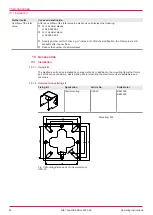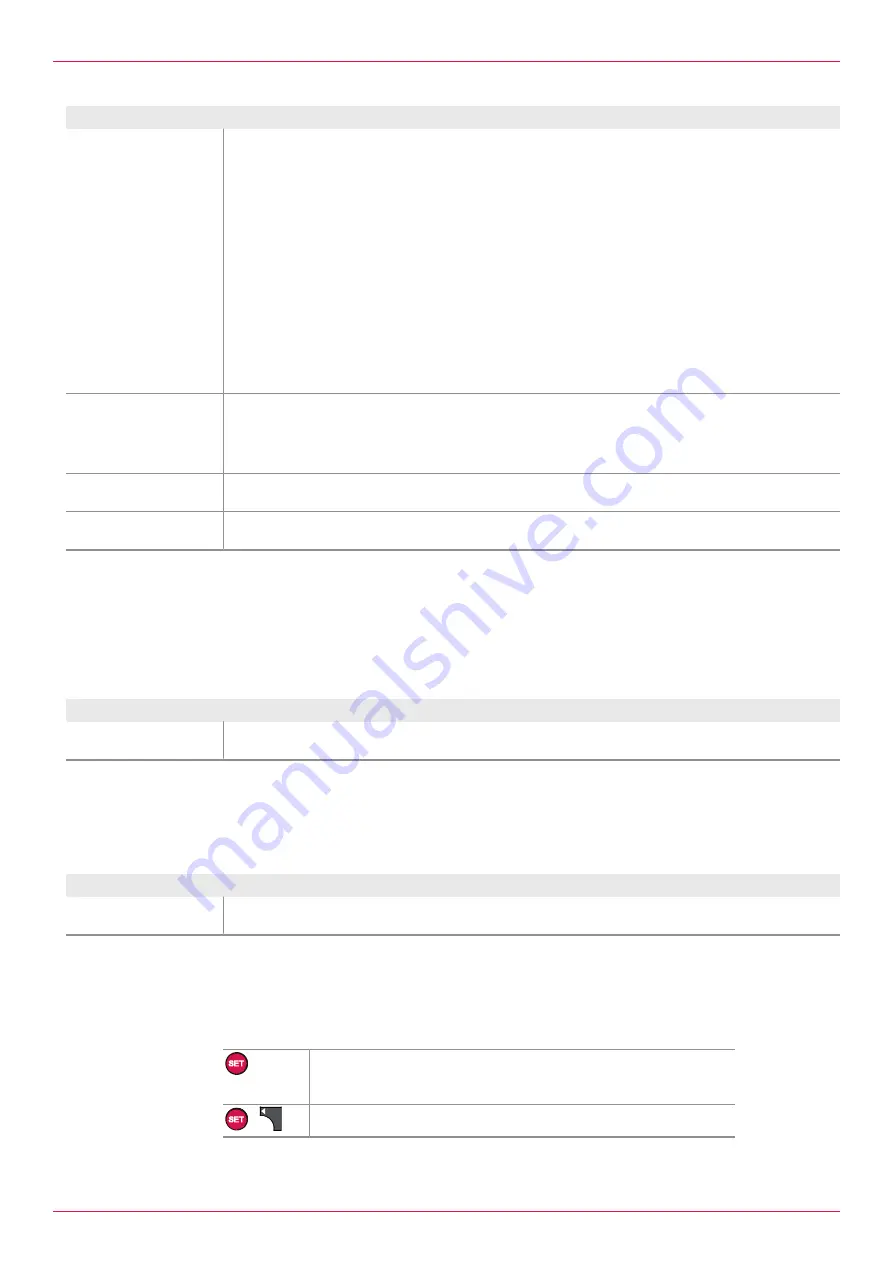
11 Menu description
11.6 Menu 3: K-factors flowmeter A
Menu item
Description
2.12 Setting Averaging
Display Rate Average
The averaging allows for a stable display with varying flow amounts. Possible values, adjusted to the
requirements, are between 1 and 10000. In case of averaging the display of quick changes takes
place with a time delay.
Examples of reaction time for a change of 99.9 % of the actual frequency jump:
o
Averaging
1
: 0.02 s
o
Averaging
2
: 0.3 s
o
Averaging
9
: 1.35 s
o
Averaging
10
: 1.5 s
o
Averaging
500
: 75 s
o
Averaging
1000
: 150 s
o
Averaging
10000
: 1500 s
No filter is active for Averaging 1. A V
Z
1 filter is active as of Averaging 2. In the process the old meas-
ured value is weighted higher by the averaging value than the new measured value. Averaging of the
display is also active on the Modbus.
2.13 Setting Function
pulse inputs
Counter
Flowmeter with a pick up is used.
Encoder
Flowmeter with two pick ups is used (flow direction detection option)
2.14 Setting Reset to
Factory Setting
Reset of all settings to factory settings (delivery state).
2.15 Setting Number of
Decimal Places
Select number of decimal places. 1-3 decimal values are available. Display without decimal place is
not possible.
11.6 Menu 3: K-factors flowmeter A
o
Entering the resulting K-factor into the flowmeter
o
K-factors, associated frequencies and resulting K-factor, see calibration certificate of the flowmeter
o
Resulting K-factor, also see rating plate of the flowmeter
o
Changes only possible with password
o Ä
Menu item
Description
3.01 K-factor
Volumeter A Point 1
Entering the resulting K-factor into the flowmeter. The frequency is used to monitor the flow range of
the connected flowmeter.
11.7 Menu 4: Density table 1
o
A density value can be requested from the supplier of the liquid.
o
Changes only possible with password
o Ä
Menu item
Description
4.01 Density table
Point 1
Make the mass conversion of the flow values possible. Prerequisite is that the process temperature is
constant and is known and that the density at this temperature has been entered.
11.8 Menu 7: Alarms
The electronic unit evaluates different measured values during operation and analyzes the operating
state. If an error occurs, an alarm message is displayed. This provides information used to eliminate
the error.
Confirming the alarm. The alarm message disappears from the dis-
play. Suitable measures for eliminating the error can be taken sub-
sequently.
+
Activated alarm displayed again
Operating instructions
OIE 15en-GB Edition 2020-03
23