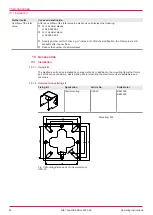12 Maintenance
12.1 Required maintenance
12 Maintenance
12.1 Required maintenance
The electronic unit is maintenance-free.
12.2 Cleaning the electronic unit
ATTENTION
Device damage through water.
► Ensure that no water enters the electronic unit.
Wipe the housing with a soft cloth. In the case of strong soiling wipe off the housing surface
slightly moist with a common detergent.
13 Disposal
13.1 Disposing of the electronic unit
ATTENTION
Environmental damage through improper disposal.
► Dispose of all the components in an environmentally friendly manner in accordance with the applic-
able local regulations.
As electronic waste the electronic unit has to be disposed of properly.
14 Troubleshooting
14.1 Fault table
Thanks to the high quality standard faults in the display and processing unit are very rare. Implausible
display values therefore usually indicate faults in the system. The following fault table lists the various
fault messages as well as their cause and remedy.
Alarms
Fault display
Cause and elimination
7.01 No alarm. The
electronic unit works
without problems.
There is no fault.
7.07 Alarm 6 maximum
flow is exceeded.
Check the volumeter!
The maximum permissible flow rate was exceeded in a flowmeter.
o
Limit the flow rate.
o
Check the flowmeter.
o
Use a larger size.
7.09 Alarm 8 analog
output scaling max ex-
ceeded.
The flow rate exceeds the maximum scale value of an analog output.
o
Correct the scale, see
2.06 Setting Scale Analog Output 1
.
7.10 Alarm 9 pulse
output scaling max
exceeded.
The flow rate exceeds the maximum scale value of a pulse output.
o
Correct the scale, see
2.08 Setting Scale Pulse Output 1
.
The maximum frequency of the pulse output amounts to 250 Hz.
7.11 Alarm 10 Sensor
failure pick up
volumeter A.
A pick up at flowmeter A has failed. This error message is only displayed at the Setting Function Pulse
Inputs
Encoder
, see
2.13 Setting Function Pulse Inputs
o
Check the connection of the pick up.
o
Check the position of the pick up in the dry sleeve.
o
Replace the pick up.
24
OIE 15en-GB Edition 2020-03
Operating instructions