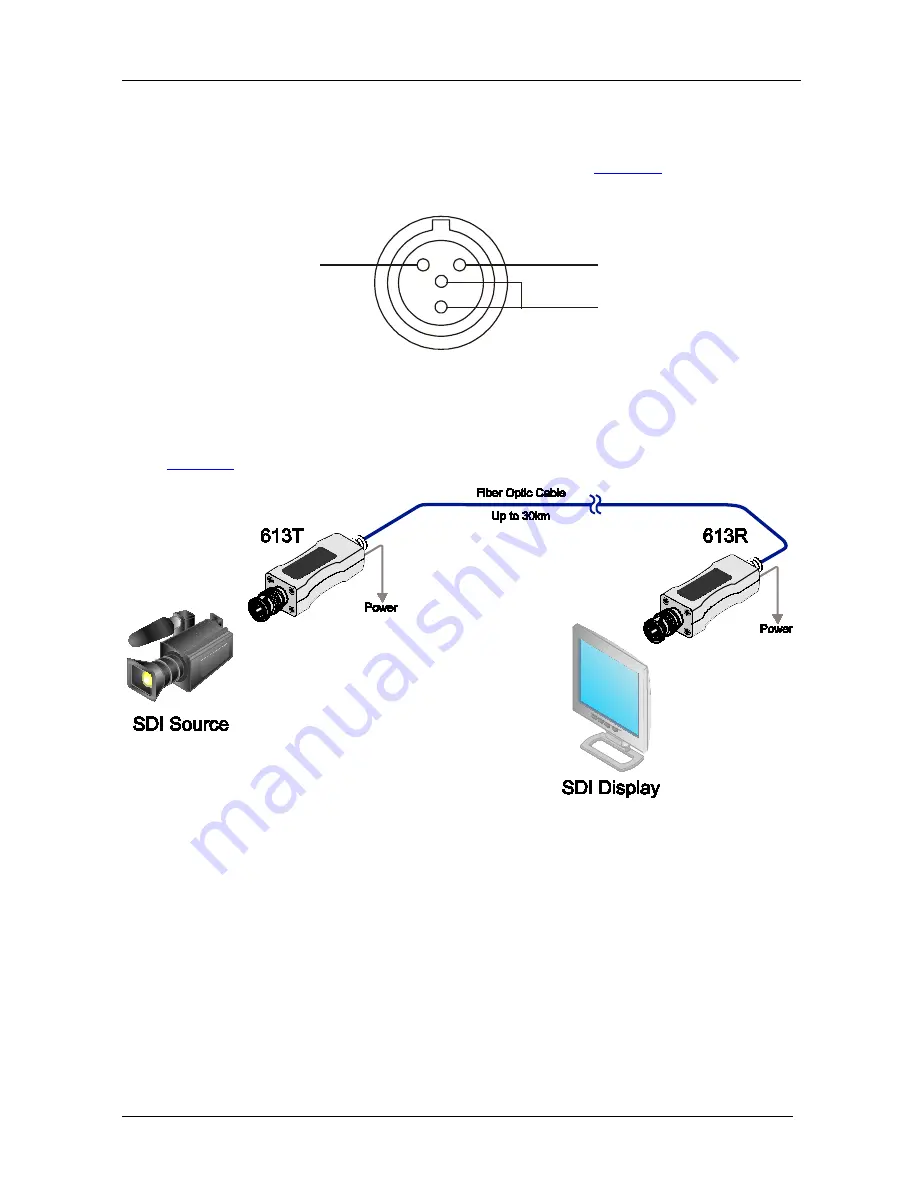
KRAMER: SIMPLE CREATIVE TECHNOLOGY
Your 3G-SDI Mini Optical Transmitter/ Receiver
4
3.1 Powering the 613T and the 613R
Your
613T/613R
pair comes with two 5V DC power adapters. Both units
need to be connected to their external power adapter.
Figure 1
illustrates the
power connector pinout:
1
2
3
+5V
GND
NC
4
Figure 1: Power Connector Pinout
4 Your 3G-SDI Mini Optical
Transmitter/ Receiver
Figure 2
illustrates the
613T
and
613R
3G-SDI mini optical
extension system:
Figure 2: 613
3G-SDI Mini Optical
Transmitter and Receiver




























