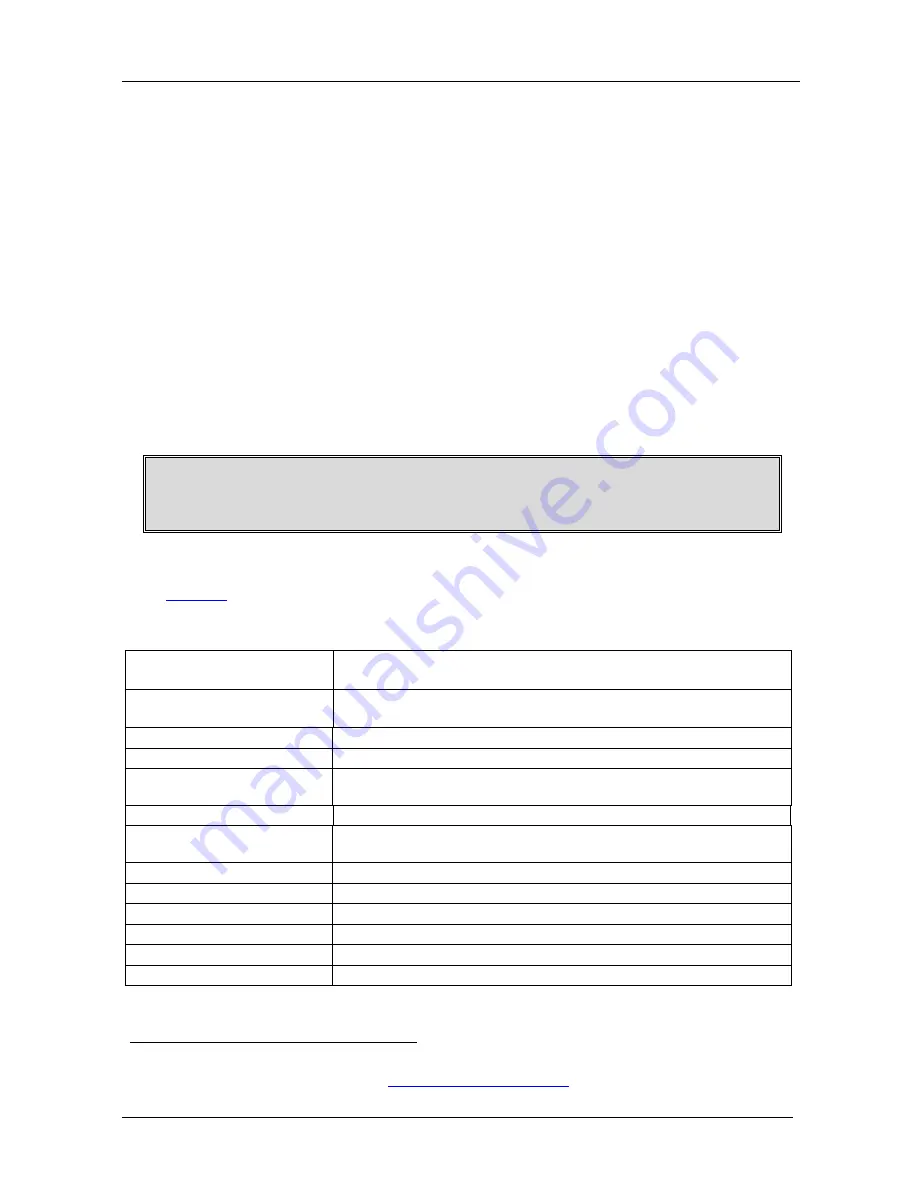
KRAMER: SIMPLE CREATIVE TECHNOLOGY
Technical Specifications
6
5.2 Avoiding Pitfalls using the 613T and 613R
If any of these problems occur, we recommend the following solutions:
If the display device shows only a black screen:
•
Make sure that all the AC and DC plugs and jacks used by the external
power supplies are firmly connected
•
Be sure that the BNC connectors are firmly plugged into the SDI source and
the display devices, and be sure that the transmitter and receiver modules are
correctly plugged into the source and SDI display devices, respectively
•
Check if the SDI source and display are powered ON and properly booted
•
Reset the system by unplugging and then replugging the transmitter SDI
port or receiver SDI port and then reboot the system
If the picture on the screen appears distorted or displays noise, check the
quality of the SDI source and the length of the optical fiber cable.
Be sure that the fiber optic cables are always stored and used away from
liquid or dirt
6 Technical Specifications
Table 1
includes the technical specifications:
Table 1: Technical Specifications
1
of the 613T/613R
INPUTS:
613T: SDI, HD-SDI, 3G HD-SDI on a 75 BNC connector
613R: 1 optical ST connector
OUTPUTS:
613T: 1 optical ST connector
613R: SDI, HD-SDI, 3G HD-SDI on a 75 BNC connector
MAXIMUM DATA RATE:
Up to 3Gbps
MAXIMUM LENGTH:
30km (19 Miles) @3G, 1080p 3G-SDI format
FORMAT:
SMPTE 424M, 3G-SDI, SMPTE 292M, HD-SDI or SMPTE 259, SD-SDI,
SDI, DVB-ASI
POWER SOURCE:
5V DC, 1.5A
RECOMMENDED
FIBER-OPTIC CABLE:
Glass Single-mode fiber with 1310, 1550nm of bandwidth and ST terminated
connector
OPERATING TEMPERATURE: -20°C to +70°C
STORAGE TEMPERATURE:
30°C to 85°C F ambient
HUMIDITY:
5% to 95% RH
DIMENSIONS:
1.9 cm x 8.3 cm x 1.9 cm (0.7" x 3.3" x 0.7") W, D, H
WEIGHT:
613T and 613R 0.1kg (0.2lbs) approx.
ACCESSORIES:
2 power supplies
1 Specifications are subject to change without notice. For details of the operating and storage temperature ranges, see the
General Operating Conditions on our Web site at
http://www.kramerelectronics.com




























