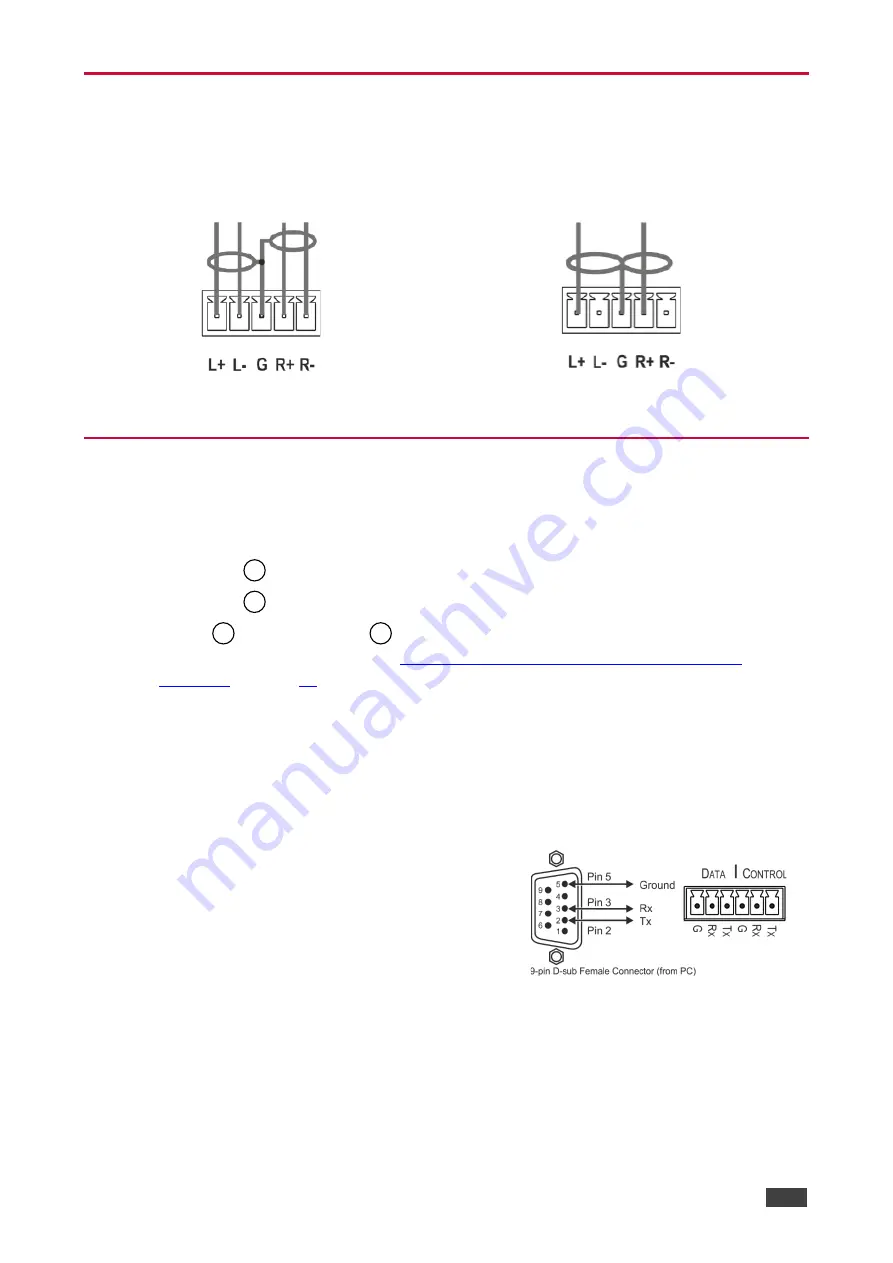
Kramer Electronics Ltd.
KIT-400
– Connecting KIT-400
10
Connecting the Output to a Balanced/Unbalanced
Stereo Audio Acceptor
The following are the pinouts for connecting the output to a balanced or unbalanced stereo
audio acceptor:
Figure 4: Connecting to a Balanced Stereo Audio
Acceptor
Figure 5: Connecting to an Unbalanced Stereo Audio
Acceptor
Connecting to KIT-400 via RS-232
You can connect to the
KIT-400
via an RS-232 connection using, for example, a PC.
KIT-400
features two RS-232 3-pin terminal block connectors:
•
CONTROL
- To control
KIT-400
(for example, via a connected PC).
•
CONTROL
– To control
KIT-400R
(for example, via a connected PC).
•
DATA (
for
KIT-400T
and
KIT-400R
)
– To tunnel RS-232 data between the
transmitter and the receiver, see
Tunneling RS-232 data between KIT-400T and
, (for example, to control the projector via RS-232 using a
controller at the transmitter side).
Connect the RS-232 terminal block on the rear panel of the
KIT-400
to
a PC/controller, as
follows:
From the RS-232 9-pin D-sub serial port connect:
•
Pin 2 to the TX pin on the
KIT-400
RS-232 terminal
block
•
Pin 3 to the RX pin on the
KIT-400
RS-232 terminal
block
•
Pin 5 to the G pin on the
KIT-400
RS-232 terminal
block
RS-232 Device
KIT-400
12
37
13
38













































