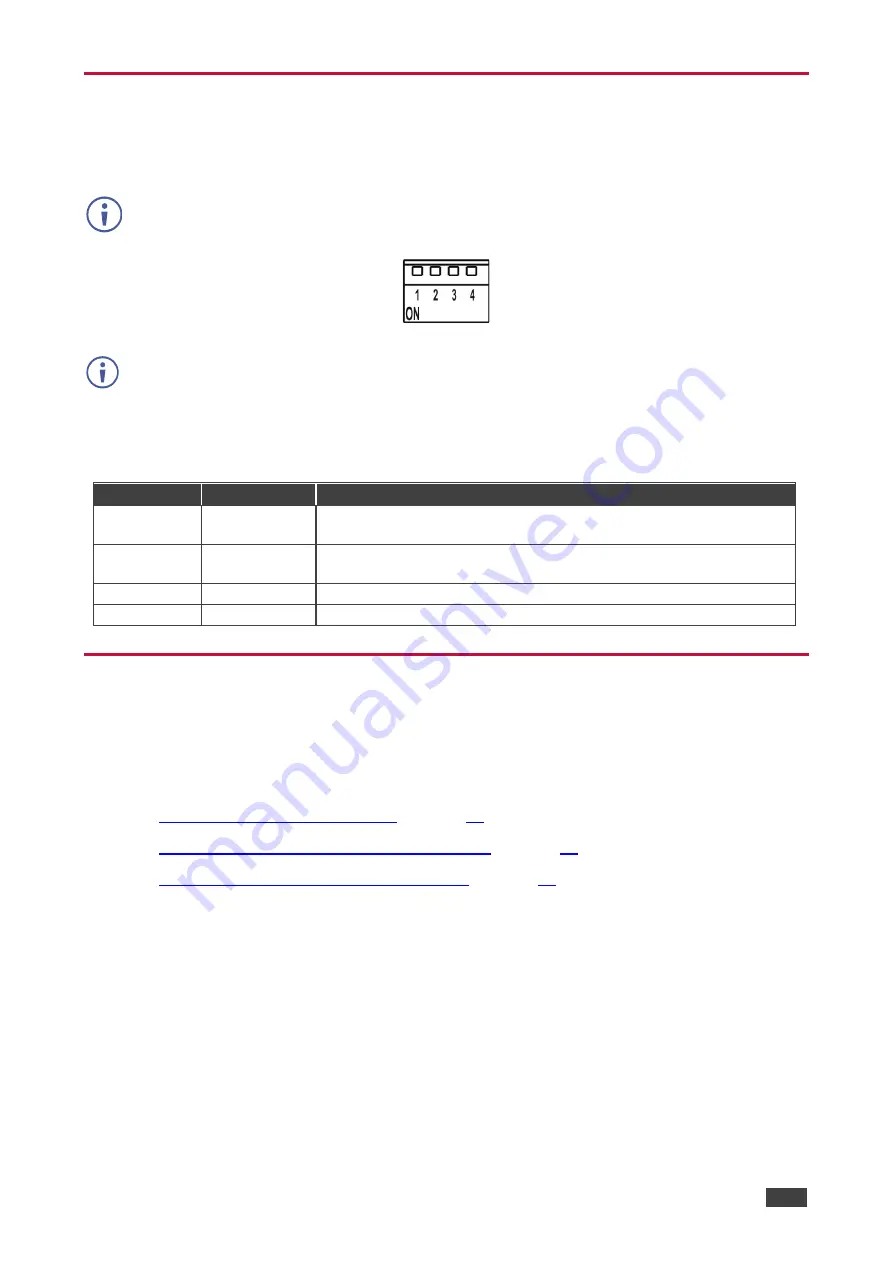
Kramer Electronics Ltd.
KIT-400
– Operating and Controlling KIT-400
13
Setting KIT-400T DIP-switches
A switch that is down is on; a switch that is up is off. By default, all the switches are set to off
(up).
DIP-switches 1 and 2 are both set to OFF (up).
Figure 6: KIT-400T SETUP DIP-Switches
After changing a DIP-switch you must power cycle the device to implement the change.
Audio Switching Selection
Use DIP-switches 3 and 4 to define the audio input source.
DIP-switch 3
DIP-switch 4
Audio Input Selection
Off (up)
Off (up)
Automatic
– Priority selection: Embedded HDMI
analog Audio In
(high to low priority).
Off (up)
On (down)
Automatic
– Priority selection: Analog Audio In
embedded HDMI
(high to low priority).
On (down)
Off (up)
Embedded HDMI.
On (down)
On (down)
Analog Audio In.
Tunneling RS-232 data between KIT-400T and
KIT-400R
KIT-400
tunnels RS-232 data between the transmitter and receiver in any of the following
ways:
•
Controlling Via a Control System
•
Controlling a Sink Device Via the DATA Ports
•
Controlling Via Maestro on the Transmitter
















































